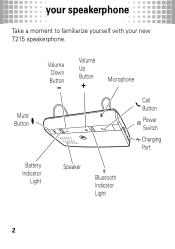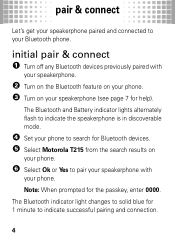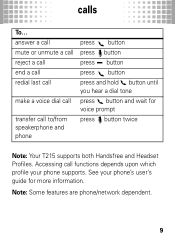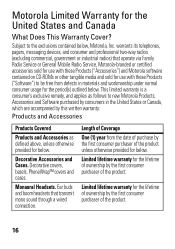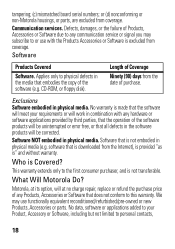Motorola T215 Support Question
Find answers below for this question about Motorola T215.Need a Motorola T215 manual? We have 2 online manuals for this item!
Question posted by Jesseclayjr on December 31st, 2013
How Do I Get The Pin No For A T215
Current Answers
Answer #1: Posted by TommyKervz on December 31st, 2013 1:24 PM
-
1 Turn off any Bluetooth devices previously paired with your speakerphone.
-
2 Turn on the Bluetooth feature on your phone.
-
3 Turn on your speakerphone
The Bluetooth and Battery indicator lights alternately flash to indicate the speakerphone is in discoverable mode.
-
4 Set your phone to search for Bluetooth devices.
-
5 Select Motorola T215 from the search results on
your phone.
-
6 Select Ok or Yes to pair your speakerphone with your phone.
Note: When prompted for the passkey, enter 0000.
The Bluetooth indicator light changes to solid blue for
1 minute to indicate successful pairing and connection.
Related Motorola T215 Manual Pages
Similar Questions
I can not answer the calls coming in.But i can place calls out.Can you help?