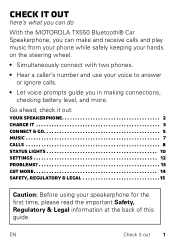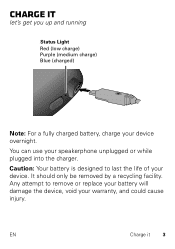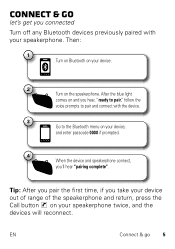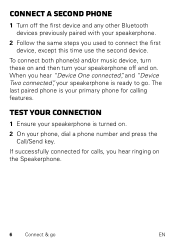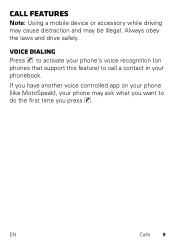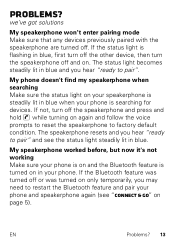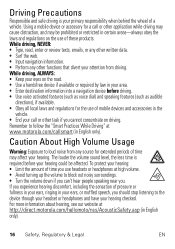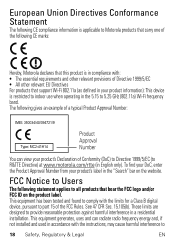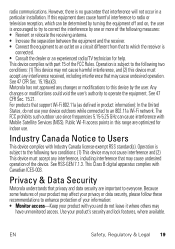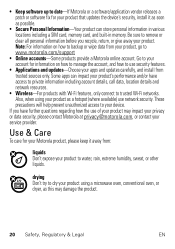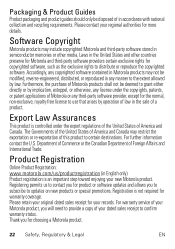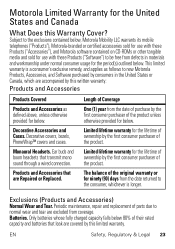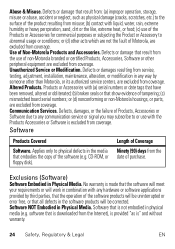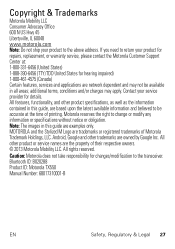Motorola Sonic Rider TX550 Support Question
Find answers below for this question about Motorola Sonic Rider TX550.Need a Motorola Sonic Rider TX550 manual? We have 1 online manual for this item!
Question posted by Anonymous-134776 on April 20th, 2014
How To Enter Code
Current Answers
Answer #1: Posted by BusterDoogen on April 20th, 2014 12:35 PM
Pair and Connect First Phone
- Turn off any Bluetooth devices previously paired with your speaker.
- Turn on the Bluetooth feature of your phone. (You may need to contact the manual or manufacturer of your phone.)
- Turn on your speaker
- You will hear "ready to pair" This means that the SONIC RIDER is in discoverable mode.
- The SONIC RIDER will tell you what to do in order to connect to your phone. Follow these voice prompts.
- When your speaker pairs with your phone, you will hear "pairing complete".
- Once the connection is completed you will hear "phone 1 connected."
I hope this is helpful to you!
Please respond to my effort to provide you with the best possible solution by using the "Acceptable Solution" and/or the "Helpful" buttons when the answer has proven to be helpful. Please feel free to submit further info for your question, if a solution was not provided. I appreciate the opportunity to serve you!
Related Motorola Sonic Rider TX550 Manual Pages
Similar Questions
I can not answer the calls coming in.But i can place calls out.Can you help?