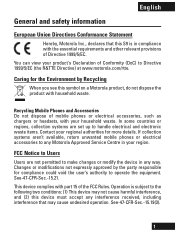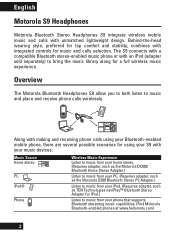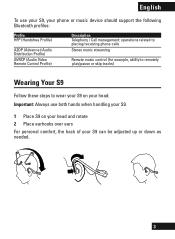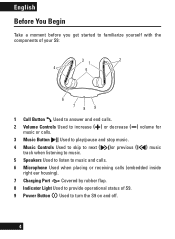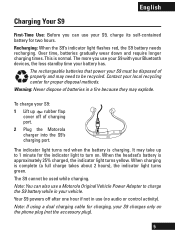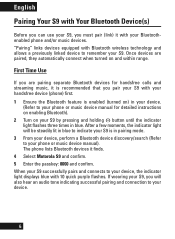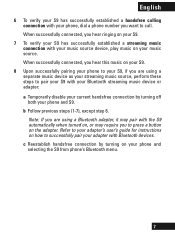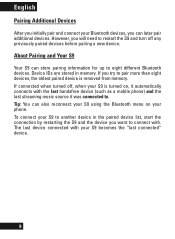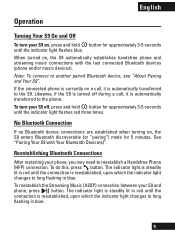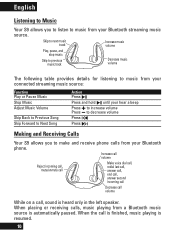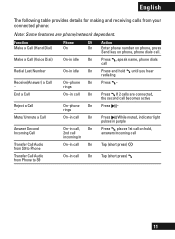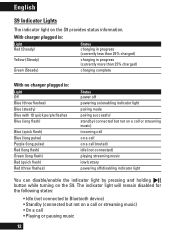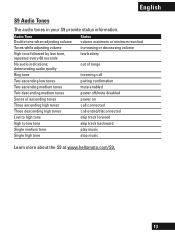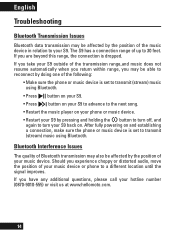Motorola S9 Support Question
Find answers below for this question about Motorola S9 - Bluetooth Active Headphones.Need a Motorola S9 manual? We have 1 online manual for this item!
Question posted by vargasjr22 on November 12th, 2017
My Headset Wont Charge After Red Light Yurns Off In 3 Seconds Nothing Happens No
Current Answers
Answer #1: Posted by BusterDoogen on November 13th, 2017 7:06 AM
I hope this is helpful to you!
Please respond to my effort to provide you with the best possible solution by using the "Acceptable Solution" and/or the "Helpful" buttons when the answer has proven to be helpful. Please feel free to submit further info for your question, if a solution was not provided. I appreciate the opportunity to serve you!
Related Motorola S9 Manual Pages
Similar Questions
full charge and within 10 minutes of use it starts beeping and if I click the power button it stops ...
My motorola S9 is not charging it flash two green light after it red light for 2-3 minutes it stop f...
Whenever I try to charge my H730 the red light starts blinking and it does not charge. I've tried di...