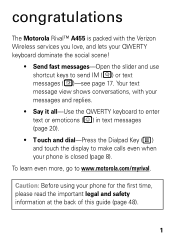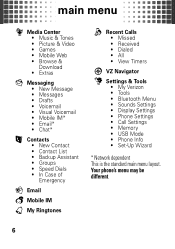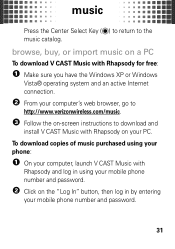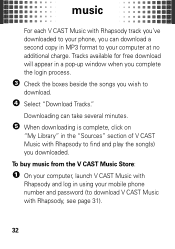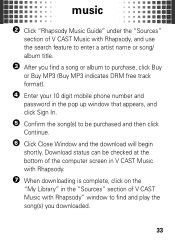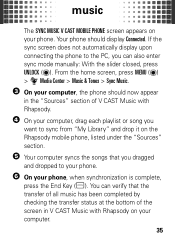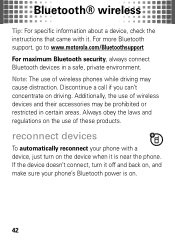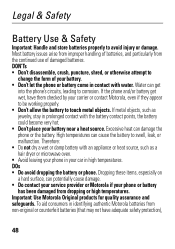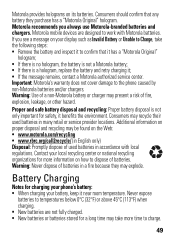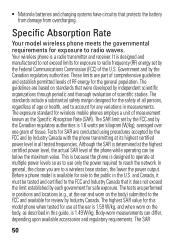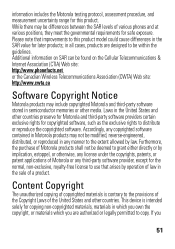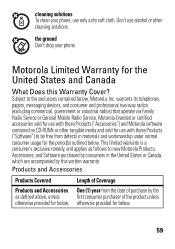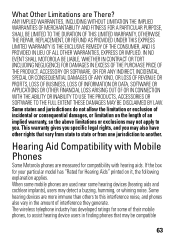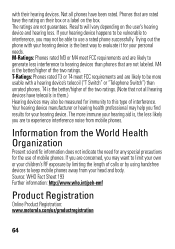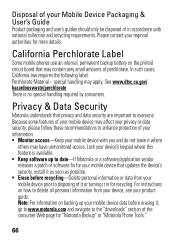Motorola Rival A455 Support Question
Find answers below for this question about Motorola Rival A455.Need a Motorola Rival A455 manual? We have 1 online manual for this item!
Question posted by jgrumissb on February 24th, 2014
How To Reset Motorola A455 Manual
The person who posted this question about this Motorola product did not include a detailed explanation. Please use the "Request More Information" button to the right if more details would help you to answer this question.
Current Answers
Answer #1: Posted by online24h on May 24th, 2014 4:26 AM
Hello
Step by step on the link below
http://www.resetcellphone.com/how_to_reset_Motorola_rival-a455
Hope this will be helpful "PLEASE ACCEPT"
Related Motorola Rival A455 Manual Pages
Similar Questions
Can I Use Codes For Other Phones To Master Reset Motorola A455
(Posted by biosle 10 years ago)
How Do I Factory Reset A455,cannot Remember Lock Code In Order To Hard Reset It
i am having software problems on motorola a455 i would like to hard reset it,hopefully it will solve...
i am having software problems on motorola a455 i would like to hard reset it,hopefully it will solve...
(Posted by userusuario4321 11 years ago)
Does Motorola Hold The Copy Right For The Mobile Phone
I would just like to know if Motorola holds the copyright or patant for the mobile phone. Since the...
I would just like to know if Motorola holds the copyright or patant for the mobile phone. Since the...
(Posted by acotton5 11 years ago)
I Have Been Also Sold A Used Motorola A455 Rival Phone. Can I Get Another Verizo
(Posted by angelreeves97 11 years ago)
Can I Get A New Motorola Rival A455 Phone?
i have been sold a used refurbished motorola a455 phone and they wouldn't give me a new one.
i have been sold a used refurbished motorola a455 phone and they wouldn't give me a new one.
(Posted by angelreeves87 12 years ago)