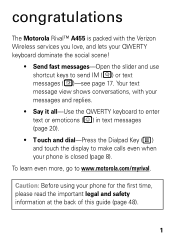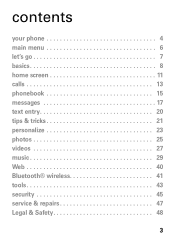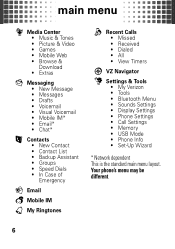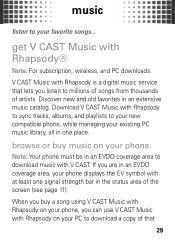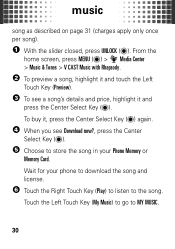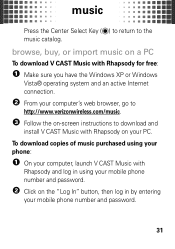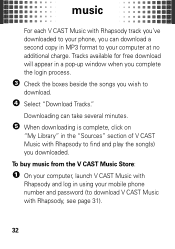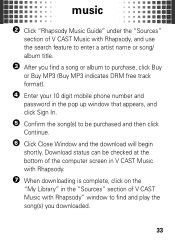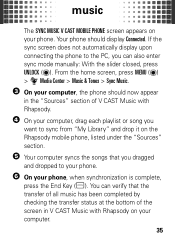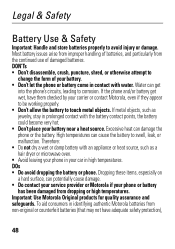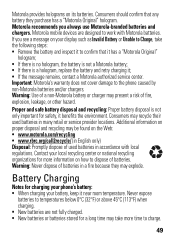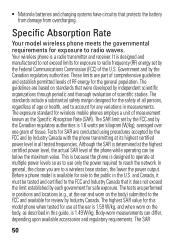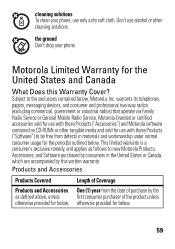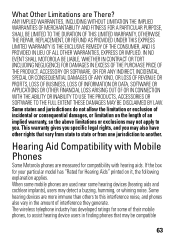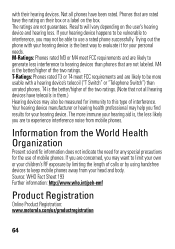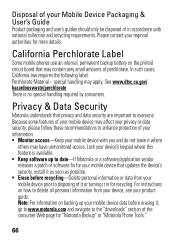Motorola Rival A455 Support Question
Find answers below for this question about Motorola Rival A455.Need a Motorola Rival A455 manual? We have 1 online manual for this item!
Question posted by mtscout on July 18th, 2014
How To Download Video From My Motorola Rival
The person who posted this question about this Motorola product did not include a detailed explanation. Please use the "Request More Information" button to the right if more details would help you to answer this question.
Current Answers
Related Motorola Rival A455 Manual Pages
Similar Questions
How Do I Use Email On The Motorola Rival A455 Phone
It want let me use email I try tje apps I try online n online just a white screen pop up
It want let me use email I try tje apps I try online n online just a white screen pop up
(Posted by malcolmmoliver 10 years ago)
How Do You Download Videos From Motorola Quantico Phone To Computer
(Posted by ryaAs 10 years ago)
How To Download Video From A Motorola Wx416
(Posted by DavKlem 10 years ago)
Where Does The Sim Card Go In The Motorola Rival A455?
I'm having difficulties finding where the sim card goes in my Motorola Rival A455.
I'm having difficulties finding where the sim card goes in my Motorola Rival A455.
(Posted by kaceyseymour 10 years ago)
Can I Get A New Motorola Rival A455 Phone?
i have been sold a used refurbished motorola a455 phone and they wouldn't give me a new one.
i have been sold a used refurbished motorola a455 phone and they wouldn't give me a new one.
(Posted by angelreeves87 12 years ago)