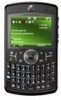Motorola Q9h Support Question
Find answers below for this question about Motorola Q9h - Moto Q 9h Smartphone.Need a Motorola Q9h manual? We have 2 online manuals for this item!
Question posted by Anonymous-80983 on October 26th, 2012
What Do You Know About The Andriod App Taskiller
what doyou know about andriod app Taskiller
Current Answers
There are currently no answers that have been posted for this question.
Be the first to post an answer! Remember that you can earn up to 1,100 points for every answer you submit. The better the quality of your answer, the better chance it has to be accepted.
Be the first to post an answer! Remember that you can earn up to 1,100 points for every answer you submit. The better the quality of your answer, the better chance it has to be accepted.
Related Motorola Q9h Manual Pages
User Manual - Page 3
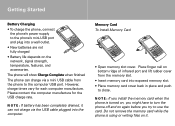
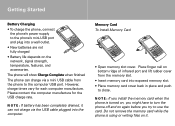
...depends on bottom ridge of infrared port and lift rubber cover from the phone to close. Do not remove the memory card while the phone is turned on, you try to use the card. Place finger ...port. Memory Card To Install Memory Card
• Open memory slot cover.
The phone will show Charge Complete when finished
The phone can not charge via a mini USB cable from the memory slot.
•...
User Manual - Page 4
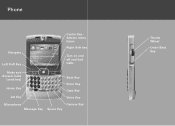
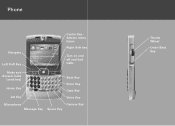
Phone
Navigate Left Soft Key
Center Key Selects menu items
Right Soft key
Turn on and off and End Calls
Make and Answer Calls
(send key)
Home Key
Back Key Enter Key Caps Key
Alt Key
Voice Key
Microphone
Camera Key
Message Key Space Key
Thumb Wheel
Undo/Back Key
User Manual - Page 5
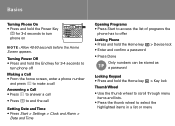
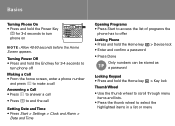
... >
Date and Time
Opening Programs • Press Start to access the list of programs the
phone has to offer
Locking Phone • Press and hold the Home key • Enter and confirm a password
> Device ...the Power Key
O for 3-4 seconds to select the highlighted items in a list or menu
Basics
Turning Phone On • Press and hold the Home key > Key lock
Thumb Wheel
• Use the thumb...
User Manual - Page 6
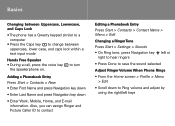
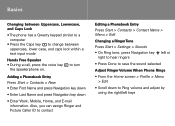
... Navigation key s left keys Basics
Changing between Uppercase, Lowercase, and Caps Lock
• The phone has a Qwerty keypad similar to a computer
• Press the Caps key to Ring volume ... save the sound selected
Adjust Ringer Volume When Phone Rings
• From the Home screen > Profile > Menu > Edit
• Scroll down
• Enter Work, Mobile, Home, and E-mail information. to turn...
User Manual - Page 7
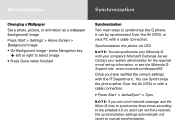
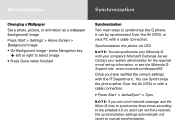
...the Moto Q tries to synchronize three times according to the schedule it is on, and it can not find a network, the synchronization settings automatically will revert to synchronize the Q phone. ...• Press Done when finished
Synchronization
Two main ways to manual synchronization. Synchronization the phone via a PC with your system administrator for the required e-mail set-up information,...
User Manual - Page 8
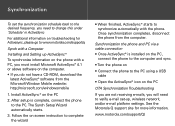
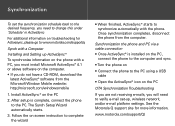
... on the computer.
• If you do not have a CD-ROM, download the latest ActiveSync® software from the computer. Once synchronization completes, disconnect the phone from the Microsoft Window Mobile website: http://microsoft.com/windowsmobile
1. Synchronization
To set -up ActiveSync ®
To synchronize information on the...
User Manual - Page 9
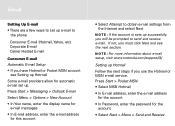
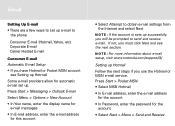
... settings from the Internet and select Next
N O T E : If the account is sets up Hotmail
Follow the next steps if you will be prompted to
the phone
Consumer E-mail (Hotmail, Yahoo, etc) Corporate E-mail Carrier Hosted E-mail
Consumer E-mail Automatic E-mail Setup • If you must click Next and see Setting up...
User Manual - Page 10
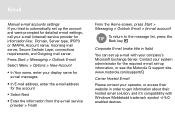
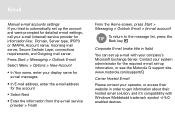
... Q support site. Email
Manual e-mail accounts settings If you tried to get information about their website in Italic)
You can set -up e-mail with Windows Mobile(add trademark symbol -r) 5.0 enabled devices.
User Manual - Page 11
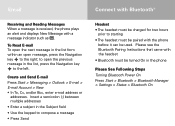
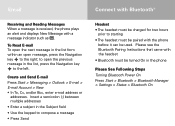
..., press the Navigation key s to starting • The headset must be turned On in the list form within an open the next message in the phone
Please See Following Steps Turning Bluetooth Power On Press Start > Bluetooth > Bluetooth Manager > Settings > Status > Bluetooth On Email
Receiving and Reading Messages When a message is...
User Manual - Page 12
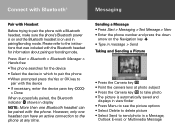
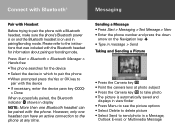
...Done
When successfully paired, the Bluetooth indicator shows in pairing/bonding mode.
Please refer to the phone at photo subject • Press the Camera key e to take photo • The picture ...8226; Select Delete to delete picture • Select Send to pair the phone with a Bluetooth headset, make sure the phone's Bluetooth power is on and the Bluetooth headset is on the Navigation key ...
User Manual - Page 13
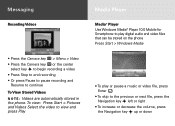
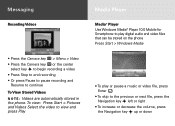
... the video to view and press Play
Media Player
Media® Player Use Windows Media® Player 10.0 Mobile for Smartphone to play digital audio and video files that can be stored on the phone Press Start > Windows Media
• To play or pause a music or video file, press Enter
• To skip...
User Guide - Page 3
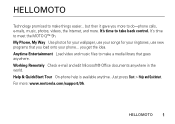
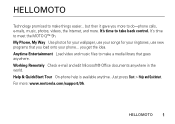
...® Office documents anywhere in the world. It's time to meet the MOTO Q™ 9h.
Anytime Entertainment Load video and music files to make things easier... HELLOMOTO
1.... Help & QuickStart Tour On-phone help is available anytime. My Phone, My Way Use photos for your wallpaper, use your songs for your phone... For more . you more to do-phone calls, e-mails, music, photos...
User Guide - Page 4
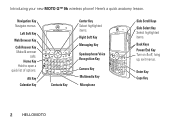
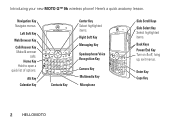
... Power/End Key Turn on & off, hang up, exit menus.
Left Soft Key
Web Browser Key
Call/Answer Key Make & answer
calls. Introducing your new MOTO Q™ 9h wireless phone! Enter Key Caps Key
2
HELLOMOTO Here's a quick anatomy lesson.
User Guide - Page 10
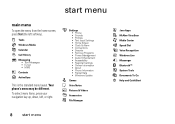
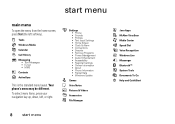
.... Accessories
/ File Manager
z Java Apps 5 McAfee VirusScan [ Media Center 3 Speed Dial \ Voice Recognition 7 Windows Live W Messenger ] Bluetooth™ 9 System Tools
Documents To Go
1 Help and QuickStart
8
start menu
main menu
To open the menu from the home screen, press Start (the left , or right.
) Settings • Phone • Sounds • Profiles •...
User Guide - Page 46
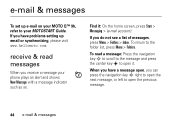
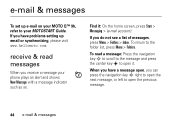
...hellomoto.com. If you have a message open the previous message.
44 e-mail & messages
To return to your phone plays an alert and shows New Message with a message indicator such as C. receive & read a message: Press ... to open , you have problems setting up e-mail on your MOTO Q™ 9h, refer to the folder list, press Menu > Folders. If you receive a message your MOTOSTART Guide.
User Guide - Page 59


For example, want to find a Bluetooth device that you know the service you want to use, and you want to watch a video on your computer and use Bluetooth wireless and your phone as a remote control? Select Bluetooth Setup Wizard.
5 In the wizard, indicate that provides the service. Select Next.
6 In the next window...
User Guide - Page 60


... chosen in the pull-down menu. advanced Bluetooth features
features make sure that tells you what your "SmartPhone." 7 In the next window, make phone visible to other device
Allow a Bluetooth device to discover your phone:
Press Start > Bluetooth > Bluetooth Manager > Settings, and check Allow other Bluetooth devices to a recognized handsfree device:
Press Start...
User Guide - Page 66
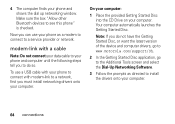
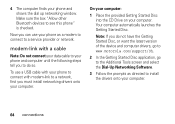
... or want the latest version of the device and computer drivers, go to www.motorola.com/support/9h.
2 In the Getting Started Disc application, go to the Additional Tools screen and select the Dial...the provided Getting Started Disc into the CD Drive on your phone and computer until the following steps tell you can use a USB cable with your phone to connect with a cable
Note: Do not connect your ...
User Guide - Page 67


... setting up your computer and phone, you set up a network connection.
The driver is installed on your computer and ready for more information.
6 Right-click on My Computer and select Properties.
7 Select the Hardware tab.
8 Press the Device Manager button.
9 Expand the Modems list.
10 Right-click Smartphone Wireless USB Modem and...
User Guide - Page 88
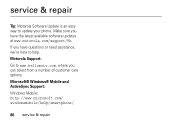
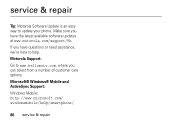
... need assistance, we're here to update your phone. service & repair
Tip: Motorola Software Update is an easy way to help /smartphone/
86 service & repair Make sure you can select from a number of customer care options. Microsoft® Windows® Mobile and ActiveSync Support: Windows Mobile: http://www.microsoft.com/ windowsmobile/help . If you...
Similar Questions
Www.motorola.com/mymotog. Code To Unlock Phone To Use With Prepaid
(Posted by rubygrinder 9 years ago)
Want To Change My Phone From Spanish To English
(Posted by Shernettedacosta 10 years ago)
Does Motorola Hold The Copy Right For The Mobile Phone
I would just like to know if Motorola holds the copyright or patant for the mobile phone. Since the...
I would just like to know if Motorola holds the copyright or patant for the mobile phone. Since the...
(Posted by acotton5 11 years ago)
Unlock Sim Apps
i would like to know how to unlock the sim apps for the w418g phone
i would like to know how to unlock the sim apps for the w418g phone
(Posted by vljohnson1 11 years ago)