Motorola PHOTON 4G Support Question
Find answers below for this question about Motorola PHOTON 4G.Need a Motorola PHOTON 4G manual? We have 5 online manuals for this item!
Question posted by junebalexw on April 10th, 2014
Sprint Phone Shuts Off When Preparing Internal Storage Photon
The person who posted this question about this Motorola product did not include a detailed explanation. Please use the "Request More Information" button to the right if more details would help you to answer this question.
Current Answers
There are currently no answers that have been posted for this question.
Be the first to post an answer! Remember that you can earn up to 1,100 points for every answer you submit. The better the quality of your answer, the better chance it has to be accepted.
Be the first to post an answer! Remember that you can earn up to 1,100 points for every answer you submit. The better the quality of your answer, the better chance it has to be accepted.
Related Motorola PHOTON 4G Manual Pages
Sprint Legal Guide - Page 3
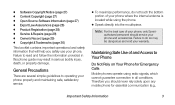
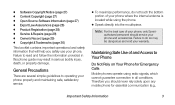
...where the internal antenna is located while using radio signals, which cannot guarantee connection in serious bodily injury, death, or property damage.
Failure to Your Phone
Do Not Rely on Your Phone for essential communication (e.g.,
Important Safety Information
3
Failure to operating your phone, only Sprintauthorized personnel should never rely solely upon any mobile phone for...
Sprint Legal Guide - Page 25


... model has "Rated for some hearing devices (hearing aids and cochlear implants), users may contain very small amounts of perchlorate. California Perchlorate Label
Some mobile phones use an internal, permanent backup battery on it, the following label:
Perchlorate Material - Packaging & Product Guides
Product packaging and product guides should only be compatible with national...
Sprint Legal Guide - Page 48


.../limits on the use our data Services: (1) with "phone as we provide you storage for example, wireless routers, Data Link, etc.), you can transfer, or otherwise limit or terminate Services. If your Device as a modem for computers or other unintended use as modem" plans, Sprint Mobile Broadband card plans, wireless router plans, etc.).
48...
Sprint Legal Guide - Page 57


...your Term
v.1-1-10
Sprint Service Agreement: General Terms and Conditions of the keypad after dialing 911 - In certain circumstances, an emergency call may not know your phone number, your ... available, however, E911 does not always provide accurate location information. Unlike traditional wireline phones, depending on location-sensitive services, see our Privacy Policy at our website.
911 ...
Sprint User Guide - Page 5


... Worldwide Service 111 Activating Global Roaming Mode 112 Making and Receiving Worldwide Calls . . . . . 113 Sprint Voicemail Service 114 International Data Roaming 115 Understanding Status Messages 116
Contacting Sprint 119 Section 4: Safety and Warranty Information 121
4A. Important Safety Information 122
General Precautions 123 Battery Use & Safety 124 Battery Charging 125 Third...
Sprint User Guide - Page 14
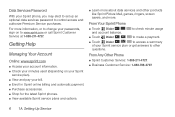
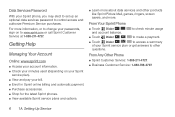
... * 3 DEF
to make a payment.
ⅷ Touch Dialer * 2 ABC
to access a summary
of your bill. ⅷ Enroll in Sprint online billing and automatic payment. ⅷ Purchase accessories. ⅷ Shop for the latest Sprint phones. ⅷ View available Sprint service plans and options.
ⅷ Learn more about data services and other
questions. Getting Help
Managing Your...
Sprint User Guide - Page 26


... in discoverable mode. Vibrate - You are connected to Messages" on page 73. Your phone is active on page 49. Phone Basics
4G Connection - Use the 4G scan widget to receive calls and other transmissions. See "Reading and Replying to the Sprint 4G network. A fuller battery indicates a greater charge.
No Service - If this icon is black, your...
Sprint User Guide - Page 45
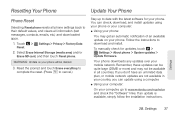
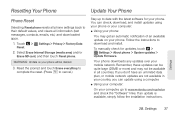
... may not be deleted.
3.
Settings 37 Select Erase Internal Storage (media area) and/or Erase SD card, and then touch Reset phone. WARNING: All data on your mobile network. To manually check for your phone. If you don't have an unlimited data plan, or mobile network updates are not available in all countries. Follow the instructions...
Sprint User Guide - Page 66


.... Internal Storage
Capacity: 9 GB
Music 0.0B
Photos 12.4 MB
Videos 0.0B
Podcasts 0.0B
Other 454.7 MB
Free 8.5 GB
Sync
Sync to or from :
Windows Media Player
Photos Last Sync 06/14/2011
Videos Last Sync Never
Podcasts Last Sync Never
Contacts Last Sync Never
All Playlists Selectted Playlists:
Sunfire(3)
3 Songs
Refresh
PHOTON 4G - If...
Sprint User Guide - Page 68
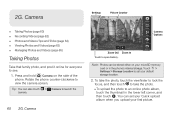
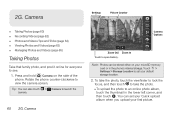
....
Ⅲ To upload the photo to
Note: Photos can also touch > Camera to see.
1. Switch to an online photo album, touch the thumbnail in the phone's internal storage. Press and hold Camera on your microSD memory card or in the lower left corner, and then touch . Rotate the...
Sprint User Guide - Page 80


...mode on your network, your phone shows additional options for your phone, touch > Settings > Wireless & networks > Mobile networks > Network Mode and select from Sprint Only, Any CDMA, Any ...phone.
You can turn it on to connect to set up roaming guards.
Mobile Networks
Mobile network settings
Network Mode
Any CDMA
Roaming settings
CDMA Roaming Settings
Domestic call, International...
Sprint User Guide - Page 82
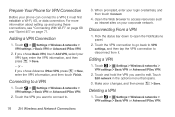
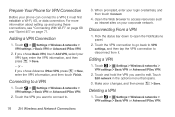
... about setting up and using these connections, see "Connecting With Wi-Fi" on page 68 and "Sprint 4G" on your corporate network.
Touch Edit network in the options menu that opens.
3. Make your login...Connection
1. If you want to .
3. Deleting a VPN
1. Prepare Your Phone for VPN Connection
Before your phone can connect to open the Notifications panel.
2.
Flick the status bar down to a ...
Sprint User Guide - Page 83


... dialogue box, and press OK, and make sure the box next to install the certificate. Contact your phone's microSD card in order to a VPN.
1. Wireless and Network Connections 75 Setting Up Secure Credential Storage
You may need to place the certificates on to your network administrator to see "View and Transfer Files...
Sprint User Guide - Page 96
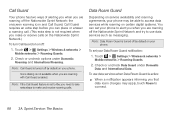
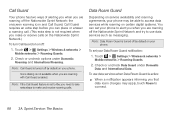
.... To use data services such as messaging. Touch > Settings > Wireless & networks > Mobile networks > Roaming Guards.
2.
Touch > Settings > Wireless & networks > Mobile networks > Roaming Guards.
2. Check or uncheck options under Domestic Data and International Data.
Sprint Service: The Basics Call Guard
Your phone has two ways of alerting you when you are roaming off :
1.
Call...
Sprint User Guide - Page 108


... Link from your device. Once the correct Motorola drivers have been installed on your phone.
100 3C. Device Tools Help
Music Last Sync 06/14/2011
Photos Last Sync...PHOTON 4G -
In the Sync to Device tab, make sure Sync Music from is selected, and Music has a check mark next to or from your computer, Motorola Media Link will be prompted to create playlists with .
Internal Storage...
Sprint User Guide - Page 122
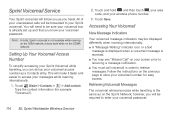
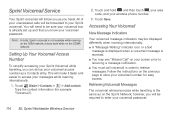
.... ⅷ You must call voicemail in order to be required to store your messages while roaming internationally.
1. This will make it does work while on the CDMA network. Touch Dialer > Contacts > > Add contact.
Sprint Voicemail Service
Your Sprint voicemail will follow you as you know your voicemail password.
114 3E. All of your...
Sprint User Guide - Page 124


... to manually select the carrier that supports Sprint International GSM Data Roaming. Understanding Status Messages
You may need to set the phone to CDMA to CDMA;
Under Network mode... status messages under which it appeared. Touch > Settings > Wireless & networks > Mobile networks.
2. If applicable, touch Operator selection and select a specific operator. Accessing Your...
Sprint User Guide - Page 131
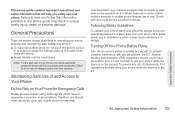
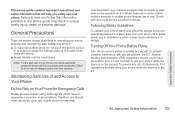
...
of your phone, only Sprint-authorized personnel should never rely solely upon any mobile phone for details. Check with aircraft systems, the U.S. This phone guide contains important...phone and accessories. Failure to operating your phone properly and maintaining safe, satisfactory service. ⅷ To maximize performance, do so may not be dangerous and void your phone where the internal...
Sprint User Guide - Page 144


.... Important Safety Information Shock and Vibration Don't drop your regional authorities for more details. Please contact your mobile device. Don't use alcohol or other inappropriate materials. California Perchlorate Label
Some mobile phones use an internal, permanent backup battery on Motorola recycling activities can be found at: www.motorola.com/recycling
Packaging & Product...
Sprint User Guide - Page 147


... Motorola mobile device, please press Menu Key > Settings > About phone > ... warranty service of your phone in this Motorola device may restrict the exportation or re-exportation of Foreign Affairs and International Trade. Go to help...888-390-6456 (TTY/TDD United States for warranty coverage. Model: MOTOROLA PHOTON 4G Serial No.:
4A. Export Law Assurances
This product is not required for ...
Similar Questions
How To Transfer Photos From Internal Storage To Sd Card On Motorola Photon 4g
(Posted by LETHredh 9 years ago)
How To Export Picture From Internal Storage To Sd Card Motorola Photon
(Posted by inomuNRG 9 years ago)
How To Remove Services Restricted From My I335 Nextel Sprint Phone
(Posted by rxdtho 10 years ago)
How To Move Pictures From Phone To Sd Card Motorola Photon
(Posted by petolgav 10 years ago)
How Do I Edit/change Direct Connect Numbers On My Admiral Xt603 Sprint Phone ?
(Posted by mcharles81772 11 years ago)

