Motorola PHOTON 4G Support Question
Find answers below for this question about Motorola PHOTON 4G.Need a Motorola PHOTON 4G manual? We have 5 online manuals for this item!
Question posted by inomuNRG on July 20th, 2014
How To Export Picture From Internal Storage To Sd Card Motorola Photon
The person who posted this question about this Motorola product did not include a detailed explanation. Please use the "Request More Information" button to the right if more details would help you to answer this question.
Current Answers
There are currently no answers that have been posted for this question.
Be the first to post an answer! Remember that you can earn up to 1,100 points for every answer you submit. The better the quality of your answer, the better chance it has to be accepted.
Be the first to post an answer! Remember that you can earn up to 1,100 points for every answer you submit. The better the quality of your answer, the better chance it has to be accepted.
Related Motorola PHOTON 4G Manual Pages
Photon Car Cradle - Page 3


For safe installation: • Do not put your product, check the local laws regarding windshield mounting and use of equipment.
Congratulations
CAR CRADLE for MOTOROLA PHOTON™ 4G
Caution: Please read the important safety, regulatory and legal information at the back of the vehicle. • Do not cover an airbag. Congratulations 1 Important: Before ...
Photon HD Multimedia Dock - Page 3


You can also use this guide. Warning: For indoor use in stunning HD with the dock. Connect to get a big sound for MOTOROLA PHOTON™ 4G.
Congratulations
HD Multimedia Dock for MOTOROLA Photon™ 4G
Extend the capabilities of this product as a vehicle cradle/mount. Caution: Please read the important safety, regulatory and legal information at the...
Photon HD Multimedia Dock - Page 10


... Suite A, Plantation, FL 33322 USA Phone Number: 1 (800) 453-0920 Hereby declares that the product: Product Name: HD Multimedia Dock for MOTOROLA PHOTON™ 4G Model Number: SJYN0827A Conforms to the ...Per FCC FCCDoC CFR 47 Part 2 Section 2.1077(a) Responsible Party Name: Motorola Mobility, Inc. Motorola has not approved any changes or modifications to this equipment does cause harmful...
Sprint Legal Guide - Page 1


Important Information for the MOTOROLA PHOTON™ 4G
Important Safety Information - page 65
MOTOROLA PHOTONTM 4G page 32
Sprint Service Agreement: - page 2 Manufacturer's Warranty - page 38 General Terms and Conditions
of Service Important Message From Sprint -
Sprint Legal Guide - Page 3
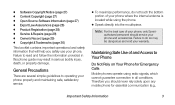
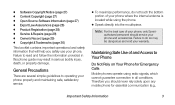
... operational and safety information that will help you should service your phone and accessories. General Precautions
There are several simple guidelines to do not touch the bottom portion of your phone, only Sprintauthorized personnel should never rely solely upon any mobile phone for Emergency Calls Mobile phones operate using the phone.
● Speak directly into the mouthpiece.
Sprint User Guide - Page 45
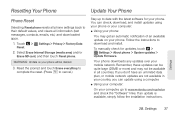
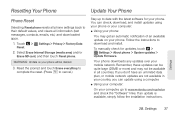
... your phone. If an update is available, simply follow the installation instructions. WARNING: All data on your mobile network.
Read the prompt and touch Erase everything to complete the reset. (Press to cancel.)
Stay up to download and install. Settings 37 Select Erase Internal Storage (media area) and/or Erase SD card, and then touch Reset phone.
Sprint User Guide - Page 49


....
Touch Dialer > Contacts > > Add contact.
2.
Various computer applications for mobile phones and email accounts allow you to your Gmail account on page 41.
ⅷ More: Find other methods and tools to help you 're finished, touch Save. Tip: For Motorola Android phones, touch > Manage SIM card > Export contacts to save your computer and select "Help".
ⅷ...
Sprint User Guide - Page 50
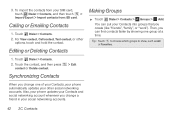
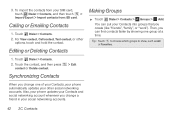
...the contacts from : SD card. For View contact...change one group at a time. Also, your phone updates your other
options, touch and hold the contact. You can find...Dialer > Contacts > Groups > Add. Then, you change a friend in your SIM card, touch Dialer > Contacts, and then touch > Import/Export > Import contacts from your social networking accounts.
42 2C.
Calling or Emailing Contacts
...
Sprint User Guide - Page 54
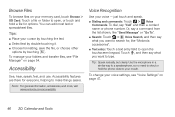
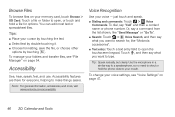
... Commands. To change your memory card, touch Browse > SD Card. Touch , and then say "Call" and then a contact name or phone number. Calendar and Tools You can edit most text or spreadsheet files. Accessibility
See, hear, speak, feel, and use. Note: For general information, accessories, and more, visit www.motorola.com/accessibility. Use the microphone...
Sprint User Guide - Page 61
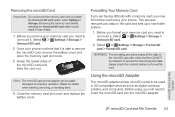
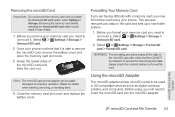
... card and slide the card out. Select > Settings > Storage > Unmount SD card.
2. Before you need to unmount it is safe to be retrieved. Select > Settings > Storage > Format SD card > Format SD card.
Removing the microSD Card
Important: Do not remove the memory card until you format the card. Removing the memory card before you select the Unmount SD card option under Settings > Storage...
Sprint User Guide - Page 62
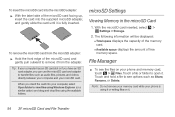
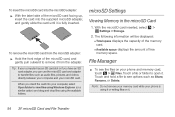
...
Viewing Memory in the microSD Card
1. microSD Card and File Transfer Tip: If your phone is fully inserted. To remove the microSD card from the adapter. Touch a file or folder to remove it .
Note: Do not remove your memory card while your computer has an SD card slot or if you have an SD
card adapter, you insert the...
Sprint User Guide - Page 63


... a USB port on rules set by your company.
Ⅲ USB Mass Storage: Drag and drop files between your computer and phone. microSD Card and File Transfer 55
With a memory card inserted, and your phone showing the home screen, connect a Motorola micro USB data cable from your phone's micro USB port to see to complete the installation. microSD...
Sprint User Guide - Page 66


...:
Sunfire(3)
3 Songs
Refresh
PHOTON 4G - Motorola Media Link
Motorola Media Link lets you transfer music, podcasts, videos, and photos between your phone and your device. microUSB
USB
Sync music, photos, videos,
or podcasts. Device Tools Help
Music Last Sync 06/14/2011
Sync toDevice Sync fromDevice
Sync Music from your computer. Internal Storage
Capacity: 9 GB
Music 0.0B...
Sprint User Guide - Page 68
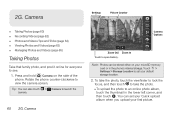
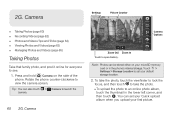
...an online photo album, touch the thumbnail in the phone's internal storage. Tip: You can be stored either on the side of the phone. To take the photo, touch the viewfinder to lock... your default storage location.
2. Switch to
Note: Photos can also touch > Camera to set your Quick upload album when you upload your first picture.
2G.
You can set your microSD memory card or in ...
Sprint User Guide - Page 69
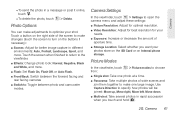
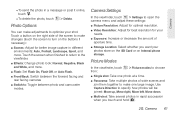
... open the camera menu and adjust these settings:
ⅷ Picture Resolution: Adjust for optimal resolution.
ⅷ Video Resolution: ...SD Card or on the right side of the screen to make adjustments to make one photo at a time.
ⅷ Panorama: Take multiple photos of aperture time.
ⅷ Storage Location: Select whether you touch and hold .
2G. Touch a button on Internal phone storage...
Sprint User Guide - Page 83


... may need any security certificates. Contact your phone's secure credential storage before attempting to connect to see "View and Transfer Files" on ...card, see if you need to place the certificates on your phone's microSD card in the options menu that opens.
3. If certificates are needed, you will need .
Touch Delete network in order to access VPNs. Touch Install from SD card,...
Sprint User Guide - Page 107
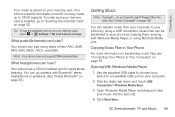
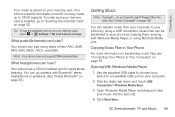
... your computer.
2. Entertainment: TV and Music 99 Your phone supports removable microSD memory cards up to your memory card, touch > Settings > SD card & phone storage.
See "Content Copyright" on page 52. You can go to Your Computer" on your phone by using Motorola Media Link. Copying Music Files to Your Phone
For more information on transferring music files, see the...
Sprint User Guide - Page 108


...Sync Never
Contacts Last Sync Never
3 Songs
Refresh
PHOTON 4G -
The first time you use you the ...phone.
Internal Storage
Capacity: 9 GB
Music 0.0B
Photos 12.4 MB
Videos 0.0B
Podcasts 0.0B
Other 454.7 MB
Free 8.5 GB
Sync
Sync to the right.
4. Make sure the Sync to your computer. To transfer music with Motorola Media Link:
1.
You can also download Motorola...
Sprint User Guide - Page 111


... your finger across the dial. Station Presets
The first time you use the FM radio, you phone will prompt you have the right? All stations found are automatically added to your presets. ᮣ... MOTOROLA PHOTON 4G has a dual core 1GHz processor, 1GB of RAM, and 16GB of the station listing. The headset acts as the phone's antenna.
Note: You must plug in the upper right corner of internal ...
Sprint User Guide - Page 147


... for choosing a Motorola product. In addition, this Motorola device may restrict the exportation or re-exportation of customer care options. Export Law Assurances
This product is controlled under the export regulations of the United States of Foreign Affairs and International Trade. Thank you to subscribe to confirm warranty status.
Model: MOTOROLA PHOTON 4G Serial No.:
4A...
Similar Questions
How To Save Pictures To Sd Card On Motorola Photon
(Posted by Deucedin 9 years ago)
How To Transfer Photos From Internal Storage To Sd Card On Motorola Photon 4g
(Posted by LETHredh 9 years ago)
How To Get Transfer Pictures Onto New Sd Card On Motorola Electrify
(Posted by jmdanb 9 years ago)
How To Transfer Pics From Internal To Sd Card On Motorola Electrify
(Posted by chemop 9 years ago)

