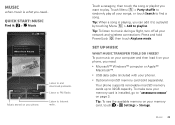Motorola MOTOROLA ELECTRIFY Support Question
Find answers below for this question about Motorola MOTOROLA ELECTRIFY.Need a Motorola MOTOROLA ELECTRIFY manual? We have 4 online manuals for this item!
Question posted by chemop on June 9th, 2014
How To Transfer Pics From Internal To Sd Card On Motorola Electrify
The person who posted this question about this Motorola product did not include a detailed explanation. Please use the "Request More Information" button to the right if more details would help you to answer this question.
Current Answers
Answer #1: Posted by motohelper on June 9th, 2014 2:28 PM
Hi,
Here's how to move files(pictures,music,videos) between internal and external storage:
- Open the applications menu.
- Scroll to and tap Files to open the file manager
- Tap Internal phone storage
- Scroll to the folder or file location to your desired file
- Tap and hold the file, then choose Copy or Move
- Press the back key and Tap the SD card
- Scroll to the folder or file location where you want to place your desired file
- Tap Paste here
- Your file has been placed into your other storage location.
Hope this helps.
https://forums.motorola.com/pages/home
Related Motorola MOTOROLA ELECTRIFY Manual Pages
Similar Questions
How Do I Transfer Music From Sd Card To Electrify M
(Posted by deesVaid 9 years ago)
How To Transfer Photos From Phone To Sd Card Electrify
(Posted by bkelse 9 years ago)
How To Transfer Files From Sd To Electrify M
(Posted by goYlpenn 9 years ago)