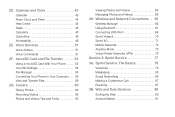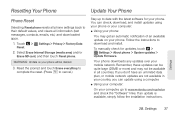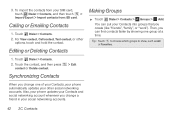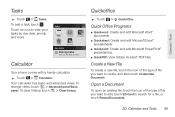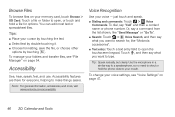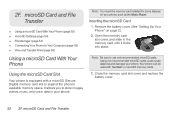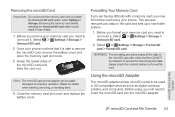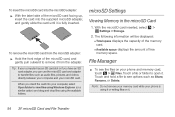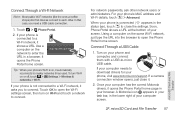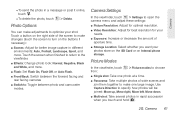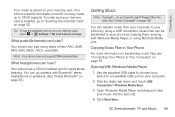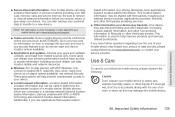Motorola PHOTON 4G Support Question
Find answers below for this question about Motorola PHOTON 4G.Need a Motorola PHOTON 4G manual? We have 5 online manuals for this item!
Question posted by chka on August 21st, 2014
How To Transfer Music On Sd Card On The Photon
Current Answers
Answer #1: Posted by MotoAgents on October 15th, 2014 7:48 AM
You can transfer music from your computer.
You just need a Motorola USB data cable, the computer should recognize the phone by itself.
If the computer does not recognize the phone try by downloading the Drivers.
Regards!
Marge
Motorola Mobility
MotoAgents
Related Motorola PHOTON 4G Manual Pages
Similar Questions
My Motorola electrify m will not recognize an SD card. I tried 2 different cards and neither one is ...
I am running out of storage on my phone but I have plenty of storage on my SD card to I was wonderin...