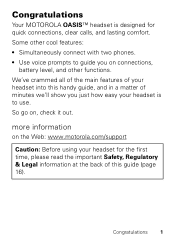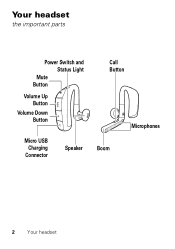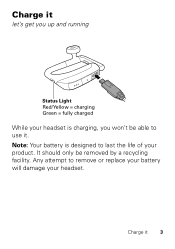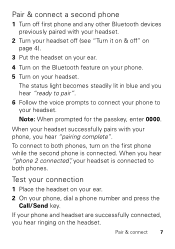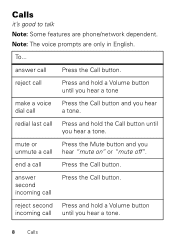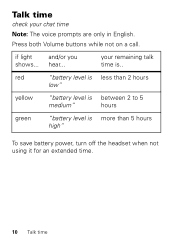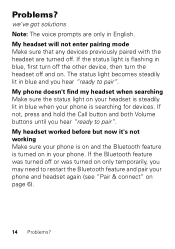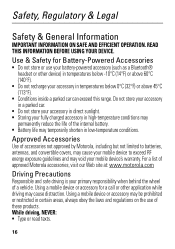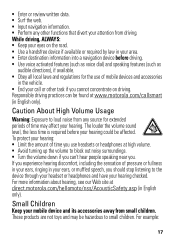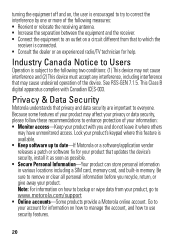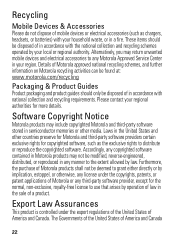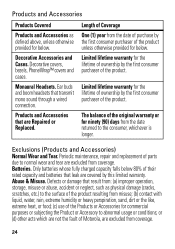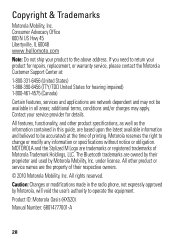Motorola OASIS Support Question
Find answers below for this question about Motorola OASIS.Need a Motorola OASIS manual? We have 1 online manual for this item!
Question posted by Anonymous-144538 on October 2nd, 2014
How Do You Turn Off Auto Redial
The person who posted this question about this Motorola product did not include a detailed explanation. Please use the "Request More Information" button to the right if more details would help you to answer this question.
Current Answers
Related Motorola OASIS Manual Pages
Similar Questions
Bluetooth Headset H17 Wont Connect
(Posted by Scotttoma 9 years ago)
Listening To Music With The Oasis Headset.
Can you listen to music from your iPhone 5 through your Motorola oasis Hands Free headset?
Can you listen to music from your iPhone 5 through your Motorola oasis Hands Free headset?
(Posted by dlhornscxm 10 years ago)
My Sliver Does Not Turn On. How Do I Repiar It?
(Posted by enoldpl 10 years ago)
Oasis Call Button
The call button will only redial the last number Dialed. Does not give me any voice prompts Or end...
The call button will only redial the last number Dialed. Does not give me any voice prompts Or end...
(Posted by malicye9773 11 years ago)