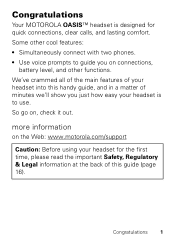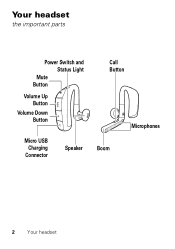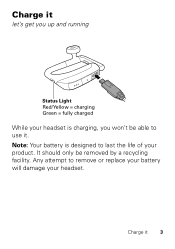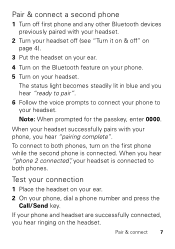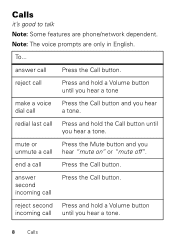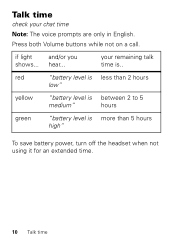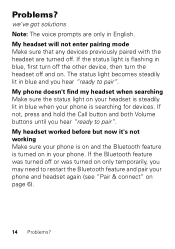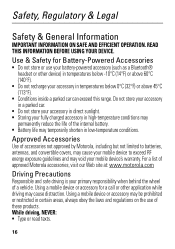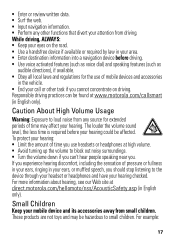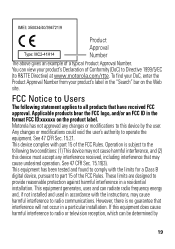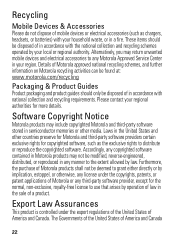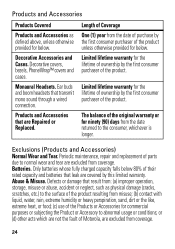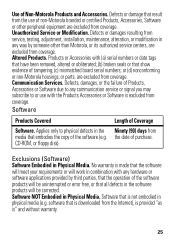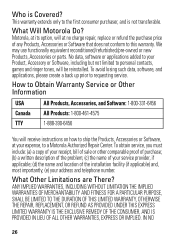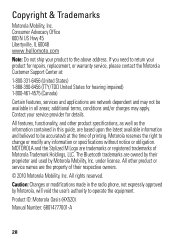Motorola OASIS Support Question
Find answers below for this question about Motorola OASIS.Need a Motorola OASIS manual? We have 1 online manual for this item!
Question posted by malicye9773 on April 2nd, 2013
Oasis Call Button
Current Answers
Answer #1: Posted by motohelper on June 18th, 2013 7:28 AM
Sorry to hear you're having trouble with your Motorola Oasis headset. You may try to reset the headset back to it's factory settings then check if it was able to resolve your issue. If still the same thing and the headset is still within a year from the date of purchase you may contact Motorola for warranty replacement.
Restore to Factory Settings
- Ensure your headset is on.
- Press and hold both Volume buttons and Call button together for 10 seconds until the status light is steady blue.
Motorola Customer Service 800-734-5870 M-F 7am-10pm S-S 9am - 6pm
https://motorola-global-portal.custhelp.com/app/chat/chat_launch//
Hope this helps.
https://forums.motorola.com/pages/home
Related Motorola OASIS Manual Pages
Similar Questions
I love the headphones, but the volume of the voice prompts and alert noises hurt my ears; they are M...
i can listen conversations on my oasis but cannot listen music
manual
Can you listen to music from your iPhone 5 through your Motorola oasis Hands Free headset?
Very low volume on blutooth. I have tried everything even resetting the device and re pairing with m...