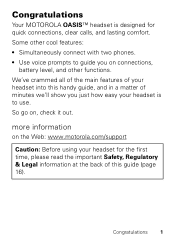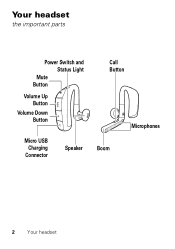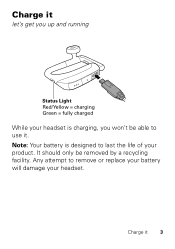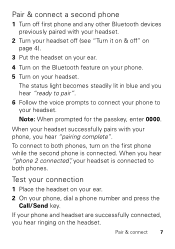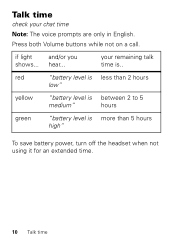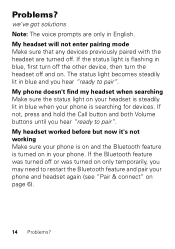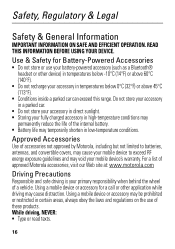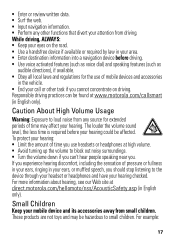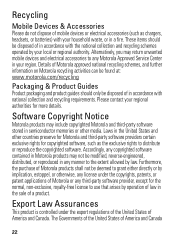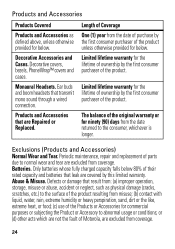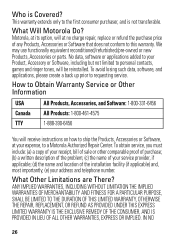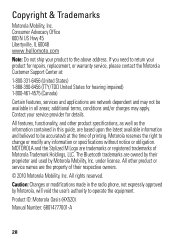Motorola OASIS Support Question
Find answers below for this question about Motorola OASIS.Need a Motorola OASIS manual? We have 1 online manual for this item!
Question posted by Anonymous-167437 on December 13th, 2020
Bluetooth Oasis No Charge
Bluetooth blinks red only won't charge
Current Answers
Answer #1: Posted by INIMITABLE on December 13th, 2020 2:22 PM
While the device is still cover by the limited 1 year warranty, it appear the current possible battery issue is not covered according to this manual page. The battery does prove to have died and requiring replacement. To under go the warranty route as it my be the device's charging dependencies failing and not the battery. Let the warranty gut have a look at it.
I hope this is helpful? PLEASE "ACCEPT" and mark it "HELPFUL" to complement my little effort. Hope to bring you more detailed answers
-INIMITABLE
Related Motorola OASIS Manual Pages
Similar Questions
My Bluetooth Headset Will Not Stop Blinking Red
(Posted by wripcque 9 years ago)
Motorola Bluetooth Blinking Red When Charging
(Posted by malwel 10 years ago)
Listening To Music With The Oasis Headset.
Can you listen to music from your iPhone 5 through your Motorola oasis Hands Free headset?
Can you listen to music from your iPhone 5 through your Motorola oasis Hands Free headset?
(Posted by dlhornscxm 10 years ago)
Volume On Motorola Oasis
Very low volume on blutooth. I have tried everything even resetting the device and re pairing with m...
Very low volume on blutooth. I have tried everything even resetting the device and re pairing with m...
(Posted by artfxndesign 10 years ago)