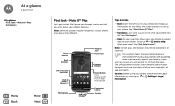Motorola Moto G5S Plus Support Question
Find answers below for this question about Motorola Moto G5S Plus.Need a Motorola Moto G5S Plus manual? We have 1 online manual for this item!
Question posted by Jayant12 on February 1st, 2021
How To Record Phone Call In Moto G5s
The person who posted this question about this Motorola product did not include a detailed explanation. Please use the "Request More Information" button to the right if more details would help you to answer this question.
Current Answers
Related Motorola Moto G5S Plus Manual Pages
Similar Questions
Can Your Record Phone Calls On The Motorola Electrify
(Posted by frcch 10 years ago)
Why Are Photos Sent From Moto 418g Phone To Email So Tiny? Can I Enlarge Them?
I'm trying to send photos from the Moto 418G to email. I only see the option to send as part of a mu...
I'm trying to send photos from the Moto 418G to email. I only see the option to send as part of a mu...
(Posted by NORMOT 11 years ago)
Motorola Moto W418g Phone Up By The Bars There Is A Blue Box With A Red X Whats
i have amotorola moto w428g up by the service bars there is a blue box with a red x in it what is th...
i have amotorola moto w428g up by the service bars there is a blue box with a red x in it what is th...
(Posted by beck55 11 years ago)
What Does 'save Audio' Mean On A Moto Xw345 Phone?
When exiting from answering voicemail on a Motorola XW345 phone, a prompt comes up to "Save Audio", ...
When exiting from answering voicemail on a Motorola XW345 phone, a prompt comes up to "Save Audio", ...
(Posted by robertgcsd 12 years ago)
Transfer Music From I Tunes To My Cell Phone Moto Quantico
(Posted by Anonymous-34912 12 years ago)