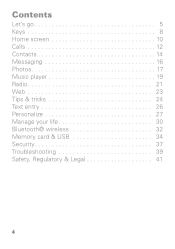Motorola W418g Support Question
Find answers below for this question about Motorola W418g.Need a Motorola W418g manual? We have 2 online manuals for this item!
Question posted by NORMOT on January 2nd, 2013
Why Are Photos Sent From Moto 418g Phone To Email So Tiny? Can I Enlarge Them?
I'm trying to send photos from the Moto 418G to email. I only see the option to send as part of a multi media message. When I take the photo - it shows "saved" automatically. The size is very small - like a thumbnail. How can I send full size photos?
Current Answers
Related Motorola W418g Manual Pages
Similar Questions
How Do I Factory Resat My Motorola Track Phone W418g Imee
(Posted by jhdbaugh 8 years ago)
Motorola Straight Talk Phone W418g Can't Activate User Profiles
(Posted by delaurik 10 years ago)
I Need A Users Manual For Cell Phone W418g
How do I get a users manual for cell phone W418G?
How do I get a users manual for cell phone W418G?
(Posted by throgers 11 years ago)