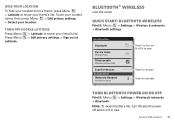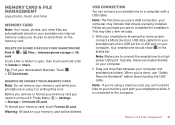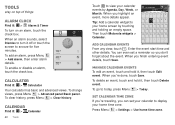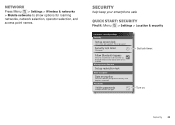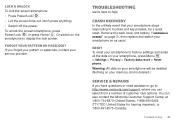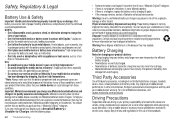Motorola Milestone X2 Support Question
Find answers below for this question about Motorola Milestone X2.Need a Motorola Milestone X2 manual? We have 1 online manual for this item!
Question posted by brBro on March 26th, 2014
How To Do A Factory Reset On A Motorola Mb867 After Forgetting Password
The person who posted this question about this Motorola product did not include a detailed explanation. Please use the "Request More Information" button to the right if more details would help you to answer this question.
Current Answers
Answer #1: Posted by online24h on May 23rd, 2014 5:58 AM
Hello
Step by step on the link below
http://www.hard-reset.com/motorola-milestone-hard-reset.html
Hope this will be helpful "PLEASE ACCEPT"
Related Motorola Milestone X2 Manual Pages
Similar Questions
How To Reset Motorola Wx430 Boost Mobile Phone I Forgot My Password
(Posted by rdmolaf 10 years ago)
I Did A External Factory Reset To My Motorola Droid Phone And I'm Getting The Me
I'm getting a message "AP Fastboot Flash Mode (S) 10'9B(*) (has-2e68372, 2012-11-17 23:33:08) EMMA I...
I'm getting a message "AP Fastboot Flash Mode (S) 10'9B(*) (has-2e68372, 2012-11-17 23:33:08) EMMA I...
(Posted by blueeyedblondie6432ll 10 years ago)