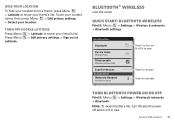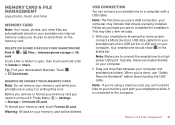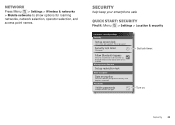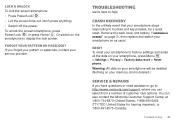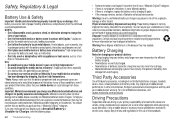Motorola Milestone X2 Support Question
Find answers below for this question about Motorola Milestone X2.Need a Motorola Milestone X2 manual? We have 1 online manual for this item!
Question posted by Draegerm on May 22nd, 2014
How To Unlock Motorola Mb867
The person who posted this question about this Motorola product did not include a detailed explanation. Please use the "Request More Information" button to the right if more details would help you to answer this question.
Current Answers
Answer #1: Posted by waelsaidani1 on May 22nd, 2014 4:59 AM
Hello try a factory reset to unlock this phone:
- Turn off phone
- Press and hold Power key + Home hard key to power on the phone and bring up a triangle with an exclamation point inside next to a green Android graphic.
- Press Search hard key to show the Android recovery menu.
- Tap to select "wipe data/factory reset" (you can also use Volume buttons to scroll up or down in this menu)
- Press Menu hard key under "Ok" screen prompt (camera button can also be used to confirm selection)
- Handset will ask you to "Confirm wipe of all user data"
- Select "Yes -- delete all user data"
- Press Menu hard key under "Ok" screen prompt to start wipeout of phone, handset will begin to format handset showing progress with multiple lines of ellipses (....) (camera button can also be used to confirm selection)
- Handset may take from 5-20 minutes to format.
- When format is complete, press Menu hard key under "Ok" screen (or use the camera button) when prompted to reboot(Reboot system now will be highlighted)
- You will see either an open box and the green android graphic when handset is rebooting (or the red DROID eye graphic).
- Handset will be cleared of previous personal data, and you will need to start over with initial set-up process.
Related Motorola Milestone X2 Manual Pages
Similar Questions
How Setup Lockscreen Pattern For Android Milestone X2
(Posted by ludHERLDD 9 years ago)
How To Unlock Boost Mobile Phone Model H76xan9jr9an
(Posted by sigdirty 9 years ago)
Unlock Motorola I1 Phone
how or what do i do to unlock mu i1 phone or how do i get the code or what is the code
how or what do i do to unlock mu i1 phone or how do i get the code or what is the code
(Posted by aaron059962 12 years ago)