Motorola MOTO W409g Support Question
Find answers below for this question about Motorola MOTO W409g.Need a Motorola MOTO W409g manual? We have 2 online manuals for this item!
Question posted by sbremigio711 on April 29th, 2013
Adding Contacts To New Phone
How do I add contacts to my new phone?
Current Answers
There are currently no answers that have been posted for this question.
Be the first to post an answer! Remember that you can earn up to 1,100 points for every answer you submit. The better the quality of your answer, the better chance it has to be accepted.
Be the first to post an answer! Remember that you can earn up to 1,100 points for every answer you submit. The better the quality of your answer, the better chance it has to be accepted.
Related Motorola MOTO W409g Manual Pages
Motorola warranty terms and conditions - Page 1


... radios) that operate via Family Radio Service or General Mobile Radio Service, Motorola-branded or certified accessories sold for use...provided for use with these Products ("Software") to new Motorola Products, Accessories and Software purchased by the first...Products or Accessories for ninety (90) days from misuse; (b) contact with the product. Exclusions
ƒ Normal Wear and Tear. ...
Motorola warranty terms and conditions - Page 2


...preowned or new Products, Accessories or parts. ƒ Unauthorized Service or Modification.
No data, software or applications added to your...coverage. No warranty is Covered? Applies only to personal contacts, games and ringer tones, will meet your Product,... option, will at www.motorola.com/servicemyphone
Phone support 1-800-331-6456
iDEN phone support 1-800-453-0920 (Boost, Southern...
Tracfone User Guide - Page 3


...Surf to do, all countries. Caution: Before assembling, charging, or using your phone for the first time, please read the important legal and safety information packaged with...,
everything you just how easy your phone is loaded with your product.
Instantly play your friends. • Music. Congratulations
MOTO™ W409G
Your MOTO W409G phone is to your music. Take photos and...
Tracfone User Guide - Page 8


Contact your service provider for availability and more information.
6 Let's go
With prepaid service, you activate and deactivate prepaid service, check your prepaid balance, add money to open the prepaid service app. Prepaid options let you buy wireless network services in advance.
Your phone works just the same way as always. Prepaid service
Find...
Tracfone User Guide - Page 13
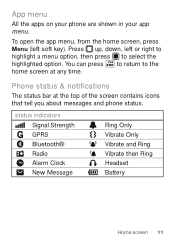
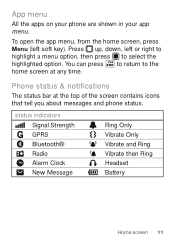
Press up, down, left soft key). Phone status & notifications
The status bar at any time.
To open the app menu, from the home screen... at the top of the screen contains icons that tell you about messages and phone status. status indicators Signal Strength GPRS Bluetooth® Radio Alarm Clock New Message
Ring Only Vibrate Only Vibrate and Ring Vibrate then Ring Headset Battery
Home ...
Tracfone User Guide - Page 17
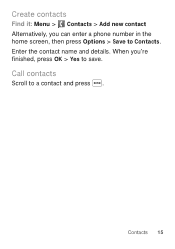
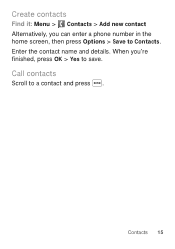
When you can enter a phone number in the home screen, then press Options > Save to Contacts. Contacts 15
Call contacts
Scroll to a contact and press . Create contacts
Find it: Menu > Contacts > Add new contact Alternatively, you 're finished, press OK > Yes to save. Enter the contact name and details.
Tracfone User Guide - Page 18
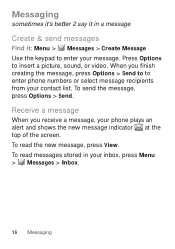
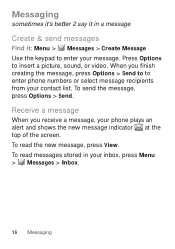
To send the message, press Options > Send.
Press Options to enter phone numbers or select message recipients from your phone plays an alert and shows the new message indicator at the top of the screen. To read the new message, press View. Messaging
sometimes it's better 2 say it in your message. Receive a message
When you...
Tracfone User Guide - Page 21
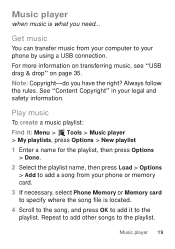
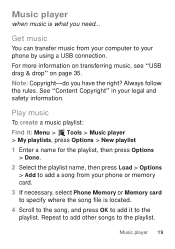
.... 4 Scroll to the song, and press OK to add it : Menu > Tools > Music player > My playlists, press Options > New playlist 1 Enter a name for the playlist, then press Options
> Done. 2 Select the playlist name, then press Load > Options
> Add to add a song from your computer to your phone by using a USB connection. For more information on...
Tracfone User Guide - Page 25
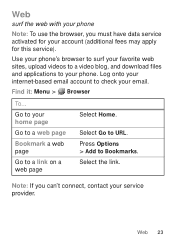
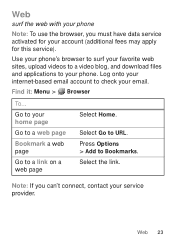
... Go to URL.
Web
surf the web with your phone
Note: To use the browser, you can't connect, contact your service provider.
Use your phone's browser to surf your favorite web sites, upload videos... page
Go to your phone. Log onto your internet-based email account to Bookmarks.
Note: If you must have data service activated for your email. Press Options > Add to check your account...
Tracfone User Guide - Page 26
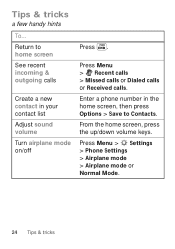
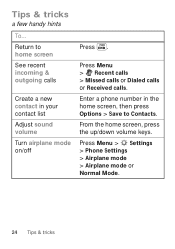
... Dialed calls or Received calls. From the home screen, press the up/down volume keys. Press Menu > Settings > Phone Settings > Airplane mode > Airplane mode or Normal Mode.
24 Tips & tricks
Return to Contacts.
Enter a phone number in the home screen, then press Options > Save to home screen
See recent incoming & outgoing calls
Create...
Tracfone User Guide - Page 28
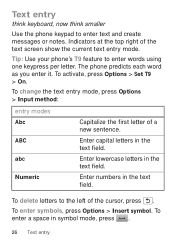
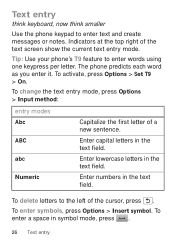
... text field.
Enter numbers in the text field. To enter a space in the text field. The phone predicts each word as you enter it. Enter lowercase letters in symbol mode, press .
26 Text entry...messages or notes.
To delete letters to the left of a new sentence.
Text entry
think keyboard, now think smaller
Use the phone keypad to enter words using one keypress per letter. Indicators at...
Tracfone User Guide - Page 34
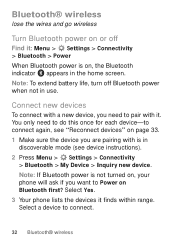
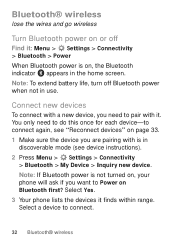
...device instructions). 2 Press Menu > Settings > Connectivity
> Bluetooth > My Device > Inquiry new device. Bluetooth® wireless
lose the wires and go wireless
Turn Bluetooth power on or ...Settings > Connectivity > Bluetooth > Power When Bluetooth power is not turned on, your phone will ask if you are pairing with a new device, you need to do this once for each device-to connect again, see ...
Tracfone User Guide - Page 35


...mobile device or accessory while driving may cause distraction and may be illegal. Disconnect devices
To automatically disconnect your phone with a paired device, select the device name in the My device list. Bluetooth® wireless 33 Reconnect devices
To automatically reconnect your phone... go to the device.
To manually reconnect your phone from a paired device, simply turn on the ...
Tracfone User Guide - Page 39
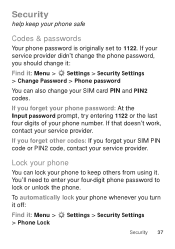
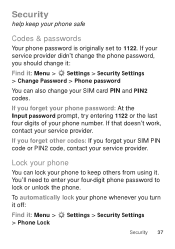
... is originally set to keep others from using it.
If that doesn't work, contact your four-digit phone password to lock or unlock the phone. Lock your phone
You can also change your service provider didn't change it:
Find it : Menu > > Phone Lock
Settings > Security Settings
Security 37 If you forget other codes: If you...
Tracfone User Guide - Page 41
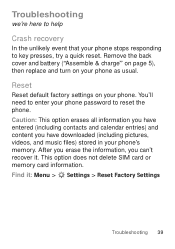
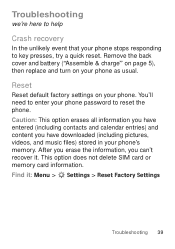
... you erase the information, you have entered (including contacts and calendar entries) and content you can't recover it : Menu > Settings > Reset Factory Settings
Troubleshooting 39
Find it . Troubleshooting
we're here to help
Crash recovery
In the unlikely event that your phone password to key presses, try a quick reset. Caution: This option...
Tracfone User Guide - Page 50


... the ear and worn on the
48 Before a mobile device is a radio transmitter and receiver. Your mobile device is available for sale to the FCC and Industry Canada that were developed by Industry Canada. Specific Absorption Rate (IEEE)
SAR (IEEE)
Your model wireless phone meets the governmental requirements for safe exposure. Read and...
Tracfone User Guide - Page 55


... before you use of a mobile device. Mobile phones which are connected to help improve products and services offered by Motorola. Additionally, if you recycle, return, or give away your device. This location-based information may impact your privacy or data security, please contact Motorola at [email protected], or contact your service provider.
53 driving...
Tracfone User Guide - Page 57


... your local or regional authority. special handling may return unwanted mobile devices and electrical accessories to this interference noise, and phones also vary in a fire. Please contact your region. Hearing Aid Compatibility with Mobile Phones
Some Motorola HearingAidCompatibility phones are used near some mobile phones are measured for Hearing Aids" printed on it, the following...
Tracfone User Guide - Page 62
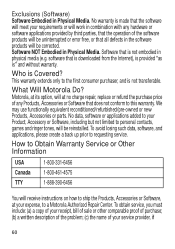
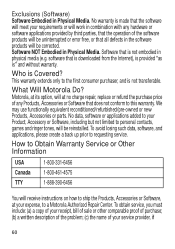
... reconditioned/refurbished/pre-owned or new Products, Accessories or parts. ...be uninterrupted or error free, or that does not conform to personal contacts, games and ringer tones, will be corrected. How to Obtain Warranty...60
Software NOT Embodied in Physical Media. No data, software or applications added to the first consumer purchaser, and is Covered?
Exclusions (Software) Software...
Tracfone User Guide - Page 64


... Stylized M Logo are the property of their respective owners. © 2010 Motorola Mobility, Inc. Product ID: MOTO W409G Manual Number: 68016156001-A
62 additional terms, conditions and/or charges may not be accurate... in the radio phone, not expressly approved by Motorola, will void the user's authority to return your product for details. All rights reserved. Contact your product to ...
Similar Questions
Factory Phone Lock Password Motorola Tracfone W409g
I would like to lock my phone.. but it ask for a password that I have never created. Is there a fact...
I would like to lock my phone.. but it ask for a password that I have never created. Is there a fact...
(Posted by crackerdan2004 10 years ago)
How Do I Set The Time And Date
New phone and dont know how to set date and time
New phone and dont know how to set date and time
(Posted by anthonyblair1971 10 years ago)
I Just Purchased A Net10 Motorola W409g Phone What Do I Need To Transfer Music
from my computer to my phone
from my computer to my phone
(Posted by chostsertracy 10 years ago)
Adding Contact -razr M
My screen is asking to create in Backup Asst Plus or Google. Why can't I just add the contact. 1st T...
My screen is asking to create in Backup Asst Plus or Google. Why can't I just add the contact. 1st T...
(Posted by barbarawhite 10 years ago)
Adding Contacts To Speed Dial For Th Wx345
How do I add contacts to speed dial for the motorola wx345?
How do I add contacts to speed dial for the motorola wx345?
(Posted by alanalynch 13 years ago)

