Motorola MOTO W409g Support Question
Find answers below for this question about Motorola MOTO W409g.Need a Motorola MOTO W409g manual? We have 2 online manuals for this item!
Question posted by chostsertracy on October 6th, 2013
I Just Purchased A Net10 Motorola W409g Phone What Do I Need To Transfer Music
from my computer to my phone
Current Answers
There are currently no answers that have been posted for this question.
Be the first to post an answer! Remember that you can earn up to 1,100 points for every answer you submit. The better the quality of your answer, the better chance it has to be accepted.
Be the first to post an answer! Remember that you can earn up to 1,100 points for every answer you submit. The better the quality of your answer, the better chance it has to be accepted.
Related Motorola MOTO W409g Manual Pages
Motorola warranty terms and conditions - Page 1


... below 80% of their rated capacity and batteries that operate via Family Radio Service or General Mobile Radio Service, Motorola-branded or certified accessories sold for use with these Products ("Software") to new Motorola Products, Accessories and Software purchased by consumers in the United States or Canada, which are not the fault of the...
Motorola warranty terms and conditions - Page 2


...no charge repair, replace or refund the purchase price of the software products will be...transferable. This warranty extends only to requesting service.
Products or Accessories with which they are excluded form coverage. ƒ Communication Services. Motorola... software products will at www.motorola.com/servicemyphone
Phone support 1-800-331-6456
iDEN phone support 1-800-453-0920 (...
Motorola warranty terms and conditions - Page 3


... LIMITED WARRANTY IS THE EXCLUSIVE REMEDY OF THE CONSUMER, AND IS PROVIDED IN LIEU OF ALL OTHER WARRANTIES, EXPRESS OR IMPLIED.
Motorola software may also have other comparable proof of purchase; (b) a written description of the problem; (c) the name of your service provider, if applicable; (d) the name and location of the installation facility...
Tracfone User Guide - Page 3


.... Caution: Before assembling, charging, or using your phone for the first time, please read the important legal and safety information packaged with great features, like photos, music, and web access-all countries. Just open the
music player and select a playlist. • Web. Congratulations
MOTO™ W409G
Your MOTO W409G phone is to use.
Congratulations 1 Take photos and send...
Tracfone User Guide - Page 4


More
• Support: Go to www.motorola.com/support. • Accessories: Find accessories for your phone at
www.motorola.com/products.
2 Congratulations
Tracfone User Guide - Page 8


Contact your phone on or off
To turn your service provider for availability and more information.
6 Let's go Turn it : ... prepaid service provider. Prepaid service
Find it on your thumb. Prepaid options let you buy wireless network services in advance. Your phone works just the same way as always. Note: Available prepaid service may vary depending on & off , press and hold the Power/End...
Tracfone User Guide - Page 12
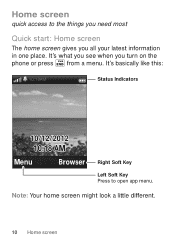
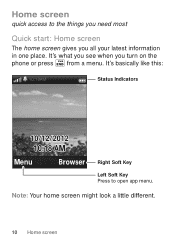
...
10/12/2012 10:18 AM
Menu
Browser
Right Soft Key
Left Soft Key Press to the things you need most
Quick start: Home screen
The home screen gives you turn on the phone or press from a menu. Note: Your home screen might look a little different.
10 Home screen It's what you...
Tracfone User Guide - Page 21
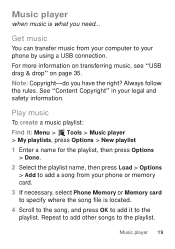
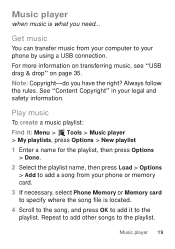
...music
To create a music playlist: Find it to the playlist.
Music player 19 Note: Copyright-do you need... Always follow the rules. Music player
when music is located. 4 Scroll to the song, and press OK to add it : Menu > Tools > Music... phone by using a USB connection. Get music
You can transfer music from your legal and safety information. For more information on transferring music, see "...
Tracfone User Guide - Page 34
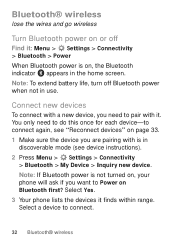
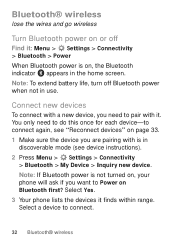
... new device. Note: If Bluetooth power is not turned on, your phone will ask if you are pairing with it finds within range. Select a device to Power on Bluetooth first? Connect new devices
To connect with a new device, you need to do this once for each device-to pair with is on...
Tracfone User Guide - Page 35


...motorola.com/Bluetoothsupport. Always obey the laws and drive safely.
Note: Using a mobile device or accessory while driving may cause distraction and may be illegal. Disconnect devices
To automatically disconnect your phone with it. To manually disconnect your phone... devices in the My device list. To manually reconnect your phone from a paired device, select the device name in the ...
Tracfone User Guide - Page 36
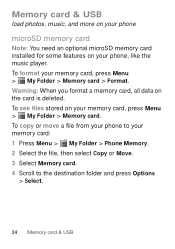
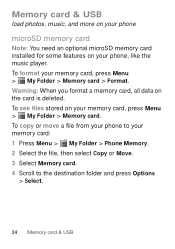
... the destination folder and press Options
> Select.
34 Memory card & USB Memory card & USB
load photos, music, and more on your phone
microSD memory card
Note: You need an optional microSD memory card installed for some features on the card is deleted. To see files stored on your memory card: 1 Press Menu > My...
Tracfone User Guide - Page 37
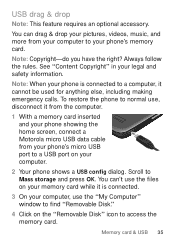
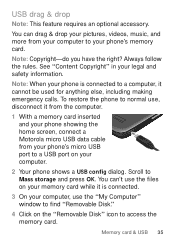
... computer, it from the computer.
1 With a memory card inserted and your phone showing the home screen, connect a Motorola micro USB data cable from your computer to find "Removable Disk."
4 Click ...anything else, including making emergency calls.
You can drag & drop your pictures, videos, music, and more from your phone's micro USB port to a USB port on the "Removable Disk" icon to Mass ...
Tracfone User Guide - Page 39
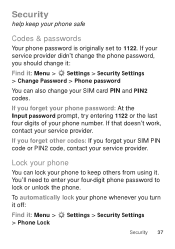
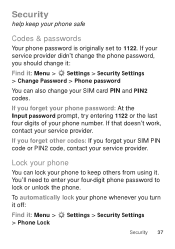
... SIM card PIN and PIN2 codes. If that doesn't work, contact your four-digit phone password to 1122. If your service provider didn't change your phone to enter your service provider.
Lock your phone
You can also change the phone password, you turn it off:
Find it . You'll need to keep your service provider.
Tracfone User Guide - Page 41
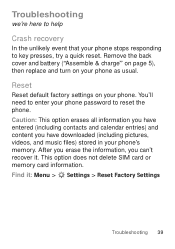
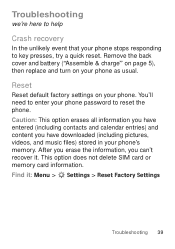
... Caution: This option erases all information you have downloaded (including pictures, videos, and music files) stored in your phone's memory.
Troubleshooting
we're here to help
Crash recovery
In the unlikely event that your phone. You'll need to reset the phone. Remove the back cover and battery ("Assemble & charge" on page 5), then replace and...
Tracfone User Guide - Page 49


..., hold your mobile device just like you would a landline phone.
• If you have any reason to suspect that
interference is taking place.
47 If you do so.
Implantable Medical Devices If you wear the mobile device on your body, always place the mobile device in a Motorola-supplied or approved clip, holder, holster, case, or body...
Tracfone User Guide - Page 55


... offered by Motorola. Additionally, if you use of a mobile device.
• Secure Personal Information-Your mobile device can also backup your personal data to transfer to a new...with third parties, including your wireless service provider, applications providers, Motorola, and other third-party servers. Mobile phones which are connected to private information such as MOTOBLUR). If ...
Tracfone User Guide - Page 57


... of interference they generate.
55
special handling may detect a buzzing, humming, or whining noise. Some hearing devices are used near some mobile phones are more immune than others to any Motorola Approved Service Center in your regional authorities for more details. These items should only be disposed of in the amount of .
Recycling...
Tracfone User Guide - Page 58


...mobile phone, use a rated phone successfully. Furthermore, the purchase of Motorola products shall not be compatible with a hearing device's telecoil ("T Switch" or "Telephone Switch") than phones...Phones that not all phones have telecoils in semiconductor memories or other countries preserve for Motorola and third-party software providers certain exclusive rights for your personal needs...
Tracfone User Guide - Page 62
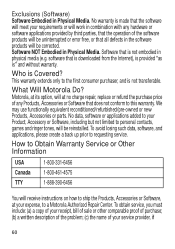
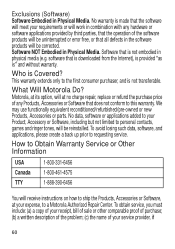
... at no charge repair, replace or refund the purchase price of any hardware or software applications provided by third parties, that the operation of the software products will receive instructions on how to a Motorola Authorized Repair Center. Exclusions (Software) Software Embodied in Physical Media.
Motorola, at your Product, Accessory or Software, including but...
Tracfone User Guide - Page 64


... Note: Do not ship your service provider for hearing impaired) 1-800-461-4575 (Canada) Certain features, services and applications are the property of Motorola Trademark Holdings, LLC. Product ID: MOTO W409G Manual Number: 68016156001-A
62 additional terms, conditions and/or charges may not be accurate at : 1-800-331-6456 (United States) 1-888-390...
Similar Questions
How Do I Transfer Music From Itunes To Motorola Electrify Phone
(Posted by Hazesti 9 years ago)
Where Can I Find The Security Pin For My Net10 W409g Motorola Phone
(Posted by ednkassi 9 years ago)
How Do I Transfer A Picture From My Net10 W409g Phone To My Computer
(Posted by MCHadrmo 10 years ago)
Transfer Music From I Tunes To My Cell Phone Moto Quantico
(Posted by Anonymous-34912 12 years ago)

