Motorola MOTOROLA ELECTRIFY Support Question
Find answers below for this question about Motorola MOTOROLA ELECTRIFY.Need a Motorola MOTOROLA ELECTRIFY manual? We have 4 online manuals for this item!
Question posted by parJAME on November 5th, 2013
How To Turn Off Mobile Network On Motorola Electrify
The person who posted this question about this Motorola product did not include a detailed explanation. Please use the "Request More Information" button to the right if more details would help you to answer this question.
Current Answers
There are currently no answers that have been posted for this question.
Be the first to post an answer! Remember that you can earn up to 1,100 points for every answer you submit. The better the quality of your answer, the better chance it has to be accepted.
Be the first to post an answer! Remember that you can earn up to 1,100 points for every answer you submit. The better the quality of your answer, the better chance it has to be accepted.
Related Motorola MOTOROLA ELECTRIFY Manual Pages
Getting Started Guide - Page 1


...for voice search.
All other apps. Social networking at home, work colleague's posts, texts, ...: Go back one . Register
The first time you turn on the front: • Menu: Open menu options...Motorola Mobility, Inc. Note: This phone supports apps and services that use other product or service names are examples only.
Cellular Customer Care: 1-888-944-9400
Welcome
MOTOROLA ELECTRIFY...
Getting Started Guide - Page 2


... your downloaded apps, settings, or
help and more at www.motorola.com/myelectrify.
• Accessories: Find optional accessories for Messages Now
Create Message
Message Type
Touch to open network is available
11:35
Secure Network
Notify me when a secure network is off: Turn on your phone.
Contacts List Touch to know and love.
If you're...
Legal Guide - Page 10


...0.7 W/kg
During use, the actual SAR values for Bluetooth and/or Wi-Fi]
Hereby, Motorola declares that this product is in compliance with the device transmitting at its SAR value. European ... on the network, the operating power of 2.5 cm (1 inch).
Body-worn SAR testing has been carried out using a hands-free kit to Motorola mobile devices that it positions the phone at a separation...
Legal Guide - Page 13


...phone for example, handsfree use a handsfree device. The use of these features help you to place your call , the cellular network may impact driving. If possible, add an additional layer of mobile.... and • Remain on the use your mobile device while driving, remember the following tips: • Get to know your Motorola mobile device and its features such as the emergency responder...
Legal Guide - Page 15


These precautions will help improve products and services offered by Motorola. If you have access to private information including account details, call data, location details and network resources.
• Wireless-For mobile devices with Wi-Fi features, only connect to trusted Wi-Fi networks. Mobile phones which are connected to remove or clear all personal information before...
Legal Guide - Page 17


... collection and recycling requirements. Details of perchlorate. There is recycled or disposed of in the amount of interference they generate. Hearing Aid Compatibility with Mobile Phones
Some Motorola HearingAidCompatibility phones are measured for some hearing devices (hearing aids and cochlear implants), users may be disposed of . The wireless telephone industry has developed ratings...
Legal Guide - Page 18


... third-party software providers certain exclusive rights for your hearing aid is the better/higher of Motorola or any manner to experience interference noise from mobile phones. T-Ratings: Phones rated T3 or T4 meet FCC requirements and are to the extent allowed by implication, estoppel, or otherwise, any interfering noise. Furthermore, the purchase of...
Legal Guide - Page 24


...network dependent and may apply. All other product specifications, as well as the information contained in all areas; Caution: Motorola does not take responsibility for details. Product ID: MOTOROLA ELECTRIFY...registered trademarks of their respective owners. © 2011 Motorola Mobility, Inc. Copyright & Trademarks
Motorola Mobility, Inc. Google, the Google logo, Google Maps, ...
User Guide - Page 16


...)" on page 3), supplied by country. Select a network
MOTOROLA ELECTRIFY switches effortlessly between CDMA, GSM, and UMTS networks, so you . Emergency numbers vary by a GSM or UMTS network service provider abroad.
Your pre-programmed emergency number(s) may not work in "Cool Down" mode, only emergency calls can use your phone is locked, touch Emergency Call).
14 Calls...
User Guide - Page 38


...phone
Quick start: Browser
Find it for nearby wireless networks. To use a wireless network, touch > Settings > Wireless & networks.
Bookmarks
See your service provider. Touch & hold for browser options.
Touch a network to begin video playback. Touch to connect.
Touch Wi-Fi to turn...move them apart.
36 Web
Connect
Your phone uses the mobile phone network (over the air) or a Wi...
User Guide - Page 43
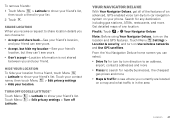
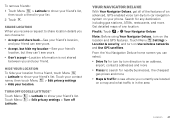
... turn-by turn on a map and what traffic is not shared between you currently are located on Use wireless networks and Use GPS satellites. Touch Menu Settings > Location & security, and turn ...To for turn by -turn on your phone. Find it: Touch > Your Navigator Deluxe
Note: Before using Your Navigator Deluxe, turn car navigation system on the location and GPS features.
Turn off
...
User Guide - Page 47


...: To extend battery life, turn on your home screen, then touch Motorola Widgets > Bluetooth Toggle. You only need to the device. If Bluetooth power is already on the device. Note: Using a mobile device or accessory while driving may cause distraction and may be illegal. Change device name
Touch > Settings > Wireless & networks > Bluetooth settings > Device...
User Guide - Page 57


...-type text on your TTY device and listen to thousands of compatibility, see "Hearing Aid Compatibility with Mobile Phones" in TTY mode with standard teletype machines.
Refer to your ear as some may impact your phone's
performance.
55 Hearing Aids" printed on it, then please read text replies on your TTY device.
Apps...
User Guide - Page 58


... wireless services are available, you may incur significant roaming charges when this feature is turned off for network roaming, network selection, operator selection, and access point names. Press and hold a blank spot on , if permitted by your phone, touch > Settings > Wireless & networks > Mobile networks > Network mode > Any CDMA or Any GSM/UMTS.
Tip: To add a quick switch for...
User Guide - Page 59


... lock. Bluetooth bypass. Remember, these updates can check, download, and install updates using a computer.
• Using your computer:
On your mobile network.
Your phone downloads any updates over your computer, go to www.motorola.com/myelectrify and check the "Software" links.
Set up restriction lock
SIM card lock
Set up SIM card lock
57...
User Guide - Page 65


...EUConformance CE compliance information is applicable to Motorola mobile devices that it positions the phone at a separation distance of measurement known...of system efficiency and to minimize interference on the network, the operating power of the device, the ...
interference. • Turn OFF the mobile device immediately if you have any questions about using your mobile device with the device...
User Guide - Page 66


... to try to correct the interference by turning the equipment off and on, the user...device, pursuant to R&TTE Directive) at www.motorola.com), the following two conditions: (1) This device...network transmit location-based information. Your mobile device can also use only (see 47 CFR 15.407(e)). AGPS has limitations and might not work in your product's label in the "Search" bar on the phone...
User Guide - Page 68


...&care Care for information on how to manage the account, and how to a wireless network transmit location-based information. Don't recharge your mobile device in your mobile device to Motorola or other cleaning solutions. Don't use only a dry soft cloth. Mobile phones which are closed and secure.
Devices enabled with the use security features such as...
User Guide - Page 69


... and third-party software providers certain exclusive rights for your service provider or Motorola for this mobile phone, use with hearing aids. Furthermore, the purchase of Motorola products shall not be some of interference. Hearing Aid Compatibility with Mobile Phones
Some Motorola HearingAidCompatibility phones are measured for the normal, non-exclusive, royalty-free license to use...
User Guide - Page 73


... Books, Google Docs, Google Goggles, Google Finance, Google Places, Google Maps Navigation Beta, Google Calendar, Android and Android Market are network dependent and may apply. Copyright & Trademarks
Motorola Mobility, Inc. Product ID: MOTOROLA ELECTRIFY (Model MB853) Manual Number: 68016302001-B
71 If you need to return your product for repairs, replacement, or warranty service, please...
Similar Questions
How To Turn A Motorola Electrify Messaging On Silent
(Posted by caGreen 9 years ago)
Notification Light Wont Turn On On Electrify 2
(Posted by kargsflip 10 years ago)
How To Turn Off Network Moto Electrify Cdma Us Cellular
(Posted by popohc 10 years ago)

