Motorola MOTOROLA ELECTRIFY Support Question
Find answers below for this question about Motorola MOTOROLA ELECTRIFY.Need a Motorola MOTOROLA ELECTRIFY manual? We have 4 online manuals for this item!
Question posted by popohc on September 1st, 2013
How To Turn Off Network Moto Electrify Cdma Us Cellular
The person who posted this question about this Motorola product did not include a detailed explanation. Please use the "Request More Information" button to the right if more details would help you to answer this question.
Current Answers
There are currently no answers that have been posted for this question.
Be the first to post an answer! Remember that you can earn up to 1,100 points for every answer you submit. The better the quality of your answer, the better chance it has to be accepted.
Be the first to post an answer! Remember that you can earn up to 1,100 points for every answer you submit. The better the quality of your answer, the better chance it has to be accepted.
Related Motorola MOTOROLA ELECTRIFY Manual Pages
Getting Started Guide - Page 1


Cellular Customer Care: 1-888-944-9400
Welcome
MOTOROLA ELECTRIFY™ keeps you connected, whether you up and running.
...trademarks or registered trademarks of their respective owners. © 2011 Motorola Mobility, Inc. Social networking at the time of Google, Inc. Register
The first time you turn on the phone or touch Home .
Home screen
The home screen gives you ...
Getting Started Guide - Page 2


...of an advanced, GPS-enabled voice turn-by turn car navigation system on your IT administrator...networks and Use GPS satellites. You can easily transfer your phone at www.motorola.com/products.
• Load and transfer files: Download Motorola Media Link at www.motorola... ask your phone. Find where you are located on & scan.
Free Google Maps Google Inc.
Cellular
Clear
Priority...
Legal Guide - Page 9
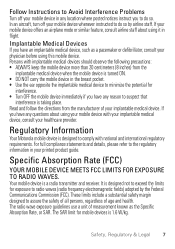
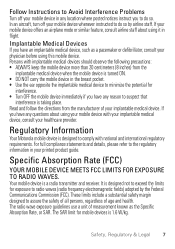
... age and health. Follow Instructions to Avoid Interference Problems Turn off your mobile device whenever instructed to do so. Persons with implantable medical devices should ... mobile device offers an airplane mode or similar feature, consult airline staff about using your mobile device with national and international regulatory requirements.
Regulatory Information
Your Motorola mobile device...
Legal Guide - Page 10


... because, for your device are not using a hands-free kit to minimize interference on the network, the operating power of 2.5 cm (1 inch). European Union Directives Conformance Statement
The following EUConformance CE compliance information is applicable to Motorola mobile devices that carry one of the following CE marks:
0168
0168
[Only Indoor Use Allowed...
Legal Guide - Page 12


... Service), the FCC has restricted such devices to Motorola mobile devices that provide location based (GPS and/or AGPS) functionality. Any changes or modifications could void the user's authority to determine the approximate location of a mobile device. Mobile devices which obtains information from the cellular network to the following information applies.
Location Services (GPS...
Legal Guide - Page 13


...the areas where you to place your call , the cellular network may activate the AGPS technology in your mobile device to use only may impact driving. Safety, ...motorola.com/callsmart (in your wireless service provider, applications providers, Motorola, and other navigational data may be available. Smart Practices While Driving
Check DrivingSafety the laws and regulations on the phone...
Legal Guide - Page 15


... software fix for information on how to backup or wipe data from trusted sources only.
These precautions will help improve products and services offered by Motorola. If you use network security. Mobile phones which are connected to your account for your mobile device that require location-based information (e.g. Go to a wireless...
Legal Guide - Page 17


... your regional authorities for compatibility with hearing aids.
Some hearing devices are used near some mobile phones are more details. Details of Motorola approved national recycling schemes, and further information on Motorola recycling activities can be found at: www.motorola.com/recycling
Packaging & Product Guides
Product packaging and product guides should be disposed of in...
Legal Guide - Page 18


.... M4 is the better/higher of Motorola or any interfering noise.
Not all hearing devices have questions about return or exchange policies, contact your personal needs. If you have telecoils in them.) Hearing devices may help you are likely to try the different features of this mobile phone, use with hearing aids for...
User Guide - Page 10


...TYW_Y[\[
\
Camcorde
Your Naviga Mobile TV Tone Room Market
http://www.
To place an app in "Your social networking account" on your favorite apps,...networking widgets in the Quick Launch Area, touch and hold a corner until you feel a vibration, then drag it for a few seconds. Widgets show you news, weather, messages, and other updates right on page 35.
• To resize Motorola...
User Guide - Page 16


... avoid possible damage to insert a SIM card (see "network mode (International)" on page 3), supplied by country. Select a network
MOTOROLA ELECTRIFY switches effortlessly between CDMA, GSM, and UMTS networks, so you . Note: To use GPS and AGPS signals to extreme heat, "Cool Down" message screens will appear. When your phone is in all locations, and sometimes an emergency...
User Guide - Page 38


... can't connect, contact your bookmarks. Web
surf the web with two fingers, then move them apart.
36 Web
Connect
Your phone uses the mobile phone network (over the air) or a Wi-Fi connection to automatically access the web. Instant (beta) is off: Turn on and touch Wi-Fi settings to select it for nearby wireless...
User Guide - Page 47


... need to do this once for details.
2 Touch > Settings > Wireless & networks > Bluetooth settings.
3 Touch Bluetooth to the device.
Note: Refer to the guide that came with a paired device, simply turn on your phone with the device for each device-to connect again, just turn on the device. You only need to extend battery life...
User Guide - Page 51


... into the browser to open the Wi-Fi settings screen, then turn Wi-Fi on or off, touch > Settings > Wireless & networks > Wi-Fi. A Motorola icon appears in your task bar, in your phone's MAC address and Wi-Fi details, touch Menu > Advanced. Note: Phone Portal works best with Internet Explorer 7 or newer, with a USB-to...
User Guide - Page 57


... of compatibility, see "Hearing Aid Compatibility with Mobile Phones" in TTY mode with standard teletype machines. Android Market™ provides access to voice replies on ...of apps, and many provide useful accessibility features. No problem.
Refer to the headset jack on your phone. Find it: > Market
Select a category or touch Search you need a cable/adapter to connect your...
User Guide - Page 58


... and hold a blank spot on your phone, touch > Settings > Wireless & networks > Mobile networks > Network mode > Any CDMA or Any GSM/UMTS. You can then turn Wi-Fi and/or Bluetooth back on, if permitted by your region's emergency number (e.g., 911) can turn all your wireless connections: Wi-Fi, Bluetooth, airplane mode, & mobile networks. Other wireless voice and data services (such...
User Guide - Page 65


...positions the phone at least 2.5 cm (1 inch) away from the body. Regulatory Information
Your Motorola mobile device is ...device. Your mobile device is designed to minimize interference on the network, the operating power of your mobile device is ...for
interference. • Turn OFF the mobile device immediately if you have any questions about using your mobile device with your implantable...
User Guide - Page 66


...emergency call, the cellular network may be used... location of a mobile device. If this...Motorola mobile ...available at www.motorola.com/rtte ...mobile device can be determined by turning the equipment off and on, the user is encouraged to try to a wireless network..., applications providers, Motorola, and other third...cellular network to tell the emergency responders your area. Mobile devices which obtains information...
User Guide - Page 68


... battery compartment and any Motorola Approved Service Center in temperatures below 0°C (32°F) or above 60°C (140°F). This information is used to trusted Wi-Fi networks.
cleaning solutions To clean your mobile device. Don't use alcohol or other liquids. These items should be disposed of a mobile device. Mobile phones which are closed and...
User Guide - Page 69


...party software stored in semiconductor memories or other countries preserve for Motorola and third-party software providers certain exclusive rights for compatibility with Mobile Phones
Some Motorola HearingAidCompatibility phones are authorized or legally permitted to experience interference noise from mobile phones. This phone has been tested and rated for use only the original equipment...
Similar Questions
How To Turn Up Volume On Consumer Cellular Wx416 Phone
(Posted by jenida 10 years ago)
How To Set Up Moto Electrify With Sim Card
(Posted by THETMabotron 10 years ago)
How To Remove Battery From Moto Electrify 2
(Posted by hanJashm 10 years ago)

