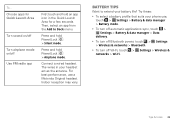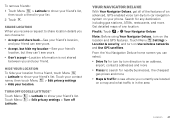Motorola MOTOROLA ELECTRIFY Support Question
Find answers below for this question about Motorola MOTOROLA ELECTRIFY.Need a Motorola MOTOROLA ELECTRIFY manual? We have 4 online manuals for this item!
Question posted by caGreen on July 1st, 2014
How To Turn A Motorola Electrify Messaging On Silent
Current Answers
Answer #1: Posted by MotoAgents on July 2nd, 2014 8:47 AM
- press Menu button and touch Messaging settings.
- Scroll down to Text messaging settings, touch Select ringtone to select a specific ringtone OR select Vibrate.
- You may select Silent under the Select ringtone option if you do not want the unit to ring or vibrate.
You can see these steps and find another options to set the swicth the alerts from our Motorola Website: https://motorola-global-portal.custhelp.com/app/answers/prod_answer_detail/a_id/70804/p/30%2C6720%2C8096/kw/silent%20mood
MotoAgents
Related Motorola MOTOROLA ELECTRIFY Manual Pages
Similar Questions
What does message mean starting rsd ptotocol support. How do I get phone to turn on.
I would just like to know if Motorola holds the copyright or patant for the mobile phone. Since the...