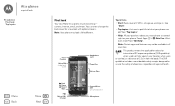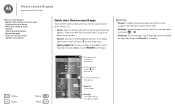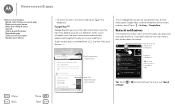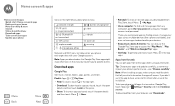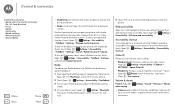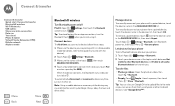Motorola MOTO G Support Question
Find answers below for this question about Motorola MOTO G.Need a Motorola MOTO G manual? We have 1 online manual for this item!
Question posted by tonyshuker99 on October 23rd, 2014
No Ringing
Current Answers
Answer #1: Posted by TommyKervz on October 23rd, 2014 11:14 AM
Try to play some music to test the speaker. If no music then the speaker is dead. Replace the loudspeaker. if still under warranty take it back
If the speaker can play music. Hard reseting your phone may be the last option
Related Motorola MOTO G Manual Pages
Similar Questions
Moto G turbo mobile suddenly get swiched off and not getting charged. No water intrusion. What to do...
Having Above Phone Got Sim From Lycamobile Put In New Phone, When I Try Calling Abroad It Tell Me Th...
take off headset
I would just like to know if Motorola holds the copyright or patant for the mobile phone. Since the...