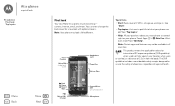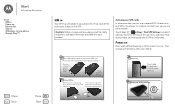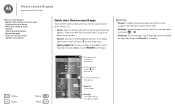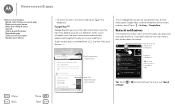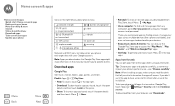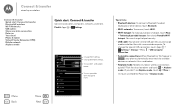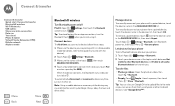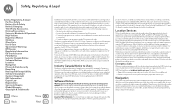Motorola MOTO G Support Question
Find answers below for this question about Motorola MOTO G.Need a Motorola MOTO G manual? We have 1 online manual for this item!
Question posted by tompmerry on December 17th, 2014
Turning Off Apps
I have a pay as you go moto g which is draining my money even when I do not use it. I have turned off wifi and bluetooth. any suggestions as to what best to tun off.
Current Answers
Related Motorola MOTO G Manual Pages
Similar Questions
Moto G Mobile Not Getting Switched On
Moto G turbo mobile suddenly get swiched off and not getting charged. No water intrusion. What to do...
Moto G turbo mobile suddenly get swiched off and not getting charged. No water intrusion. What to do...
(Posted by ksivu 8 years ago)
Www.motorola.com/mymotog. Code To Unlock Phone To Use With Prepaid
(Posted by rubygrinder 9 years ago)
How To Turn On Bluetooth For A Motorola Wx430 With Broken Screen
My motorola wx440 has a broken screen and im trying to find the steps to turn on the bluetooth so I ...
My motorola wx440 has a broken screen and im trying to find the steps to turn on the bluetooth so I ...
(Posted by jefferywheeler228 9 years ago)
My Motorola 8gb Xt 1032(moto G )152/5979
Having Above Phone Got Sim From Lycamobile Put In New Phone, When I Try Calling Abroad It Tell Me Th...
Having Above Phone Got Sim From Lycamobile Put In New Phone, When I Try Calling Abroad It Tell Me Th...
(Posted by CBEEHARRY 9 years ago)
Does Motorola Hold The Copy Right For The Mobile Phone
I would just like to know if Motorola holds the copyright or patant for the mobile phone. Since the...
I would just like to know if Motorola holds the copyright or patant for the mobile phone. Since the...
(Posted by acotton5 11 years ago)