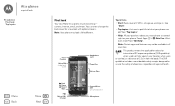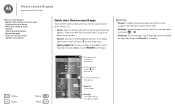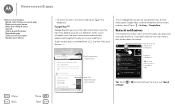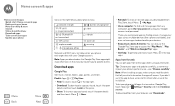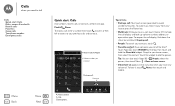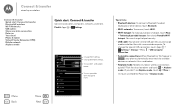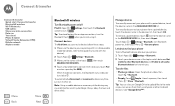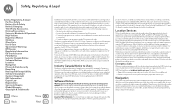Motorola MOTO G Support Question
Find answers below for this question about Motorola MOTO G.Need a Motorola MOTO G manual? We have 1 online manual for this item!
Question posted by malvikasinghal17 on October 7th, 2014
How To Come Out Of Talk Programme For Visually Impaired
Current Answers
Answer #1: Posted by MotoAgents on October 7th, 2014 12:54 PM
If the phone as active the TalkBack option, in order for you to be able to select something you need to double tap the option, and for you to be able to scroll you need to tap and hold the screen with one finger and scroll the screen with another finger.
Go to Setting -- Accessibility -- TalkBack
Regards
Marge
Motorola Mobility
MotoAgents
Related Motorola MOTO G Manual Pages
Similar Questions
Moto G turbo mobile suddenly get swiched off and not getting charged. No water intrusion. What to do...
The sim is supplied free by le French Mobile but I believe that the VA76R may not support the Europe...
I would just like to know if Motorola holds the copyright or patant for the mobile phone. Since the...