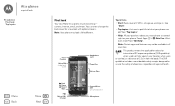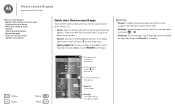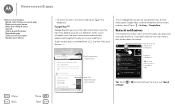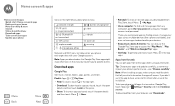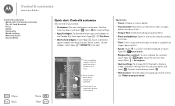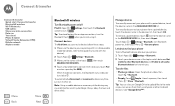Motorola MOTO G Support Question
Find answers below for this question about Motorola MOTO G.Need a Motorola MOTO G manual? We have 1 online manual for this item!
Question posted by billbakerz06 on March 11th, 2017
How Do I Download Photos To My Computer
Current Answers
Answer #1: Posted by BusterDoogen on March 11th, 2017 4:15 PM
I hope this is helpful to you!
Please respond to my effort to provide you with the best possible solution by using the "Acceptable Solution" and/or the "Helpful" buttons when the answer has proven to be helpful. Please feel free to submit further info for your question, if a solution was not provided. I appreciate the opportunity to serve you!
Related Motorola MOTO G Manual Pages
Similar Questions
Moto G turbo mobile suddenly get swiched off and not getting charged. No water intrusion. What to do...
I would just like to know if Motorola holds the copyright or patant for the mobile phone. Since the...