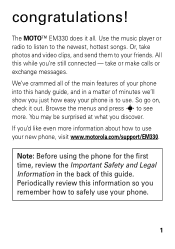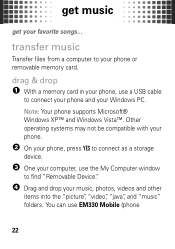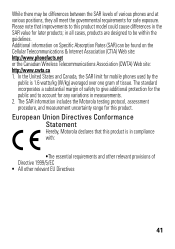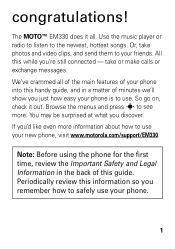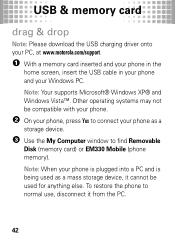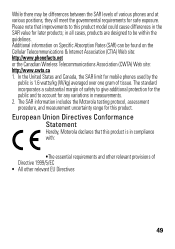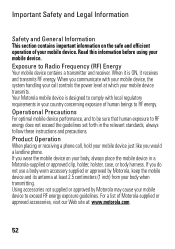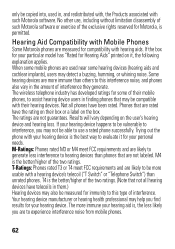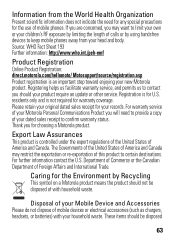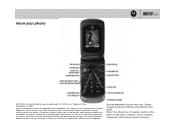Motorola MOTO EM330 Support Question
Find answers below for this question about Motorola MOTO EM330.Need a Motorola MOTO EM330 manual? We have 5 online manuals for this item!
Question posted by lewisrose21097906 on March 13th, 2013
How Do I Receive Pictures Hpqw
The person who posted this question about this Motorola product did not include a detailed explanation. Please use the "Request More Information" button to the right if more details would help you to answer this question.
Current Answers
Related Motorola MOTO EM330 Manual Pages
Similar Questions
Motorola
How to restore my internet after reseting my phone?
How to restore my internet after reseting my phone?
(Posted by Anonymous-111523 10 years ago)
What Drivers Do I Need To Connect My Charger Usb To My Computer?
I have a Motorla EM330 and I would like to download my pictures to my computer "VISTA 32" what drive...
I have a Motorla EM330 and I would like to download my pictures to my computer "VISTA 32" what drive...
(Posted by mllove 11 years ago)
Motorola Quantico W 845 Send/receive Pictures
I can't send or receive picture messages. Is there a setting or something? Picture messaging is incl...
I can't send or receive picture messages. Is there a setting or something? Picture messaging is incl...
(Posted by mociralb 11 years ago)