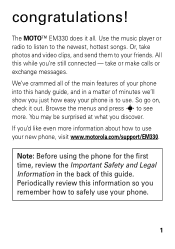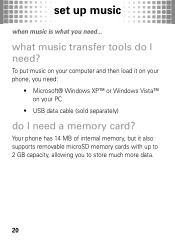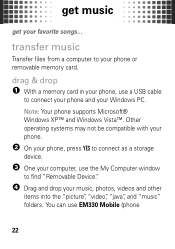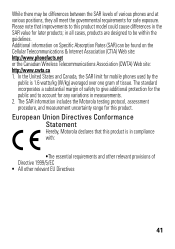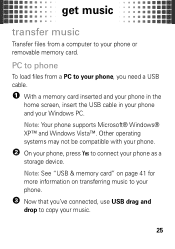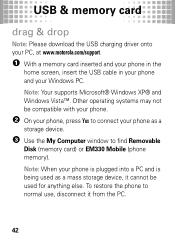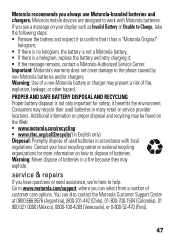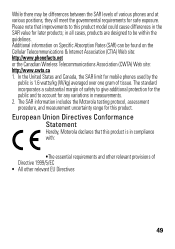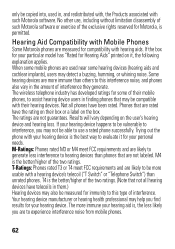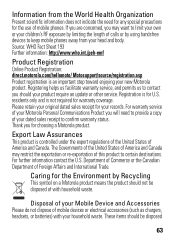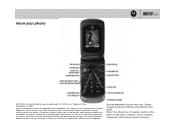Motorola MOTO EM330 Support Question
Find answers below for this question about Motorola MOTO EM330.Need a Motorola MOTO EM330 manual? We have 5 online manuals for this item!
Question posted by mllove on March 30th, 2013
What Drivers Do I Need To Connect My Charger Usb To My Computer?
Current Answers
Answer #1: Posted by tintinb on March 30th, 2013 2:20 PM
http://www.helpowl.com/manuals/Motorola/MOTOEM330/105995
If you have more questions, please don't hesitate to ask here at HelpOwl. Experts here are always willing to answer your questions to the best of our knowledge and expertise.
Regards,
Tintin
Related Motorola MOTO EM330 Manual Pages
Similar Questions
How to restore my internet after reseting my phone?
Need Driver for downloading Pictures from phone
I would just like to know if Motorola holds the copyright or patant for the mobile phone. Since the...