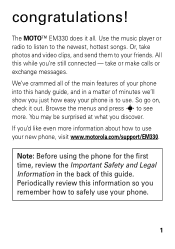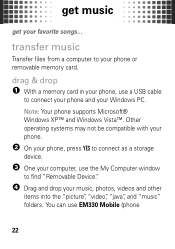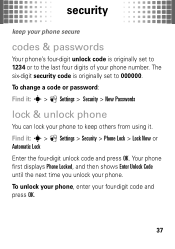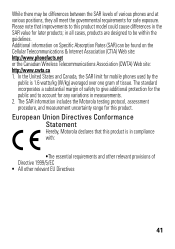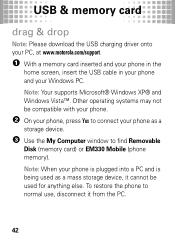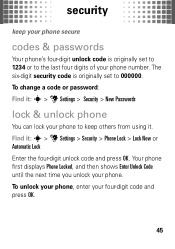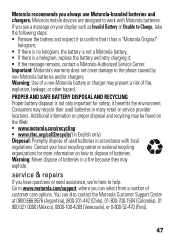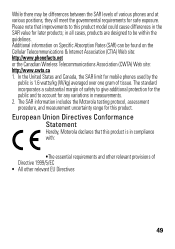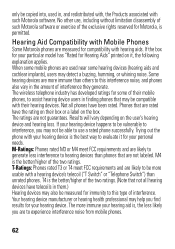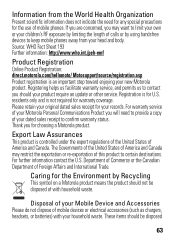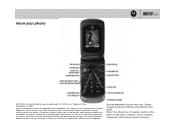Motorola MOTO EM330 Support Question
Find answers below for this question about Motorola MOTO EM330.Need a Motorola MOTO EM330 manual? We have 5 online manuals for this item!
Question posted by limigj on January 11th, 2013
I Need Unlock Code For Em 330 Please Send
The person who posted this question about this Motorola product did not include a detailed explanation. Please use the "Request More Information" button to the right if more details would help you to answer this question.
Current Answers
Related Motorola MOTO EM330 Manual Pages
Similar Questions
Motorola
How to restore my internet after reseting my phone?
How to restore my internet after reseting my phone?
(Posted by Anonymous-111523 10 years ago)
What Drivers Do I Need To Connect My Charger Usb To My Computer?
I have a Motorla EM330 and I would like to download my pictures to my computer "VISTA 32" what drive...
I have a Motorla EM330 and I would like to download my pictures to my computer "VISTA 32" what drive...
(Posted by mllove 11 years ago)
Unlock Code For Motorola C168
i need unlock code for motorola c168 its imei is01130900649699817
i need unlock code for motorola c168 its imei is01130900649699817
(Posted by caby9211 11 years ago)
Sim Cards Unlock Codes For W418g Phone Will Not Go Past Sim Code Sreen It Says E
phone is locked on sim code sreen i need a code to unlock to get out of emgery numberr only
phone is locked on sim code sreen i need a code to unlock to get out of emgery numberr only
(Posted by wiseeva73 12 years ago)