Motorola MB300 Support Question
Find answers below for this question about Motorola MB300.Need a Motorola MB300 manual? We have 1 online manual for this item!
Question posted by bijunairk on December 17th, 2012
Motorola Mb300 Not Get Incomming Call
while call to this mobile it produce a buisy tone , but we get the number
Current Answers
There are currently no answers that have been posted for this question.
Be the first to post an answer! Remember that you can earn up to 1,100 points for every answer you submit. The better the quality of your answer, the better chance it has to be accepted.
Be the first to post an answer! Remember that you can earn up to 1,100 points for every answer you submit. The better the quality of your answer, the better chance it has to be accepted.
Related Motorola MB300 Manual Pages
User Guide - AT&T - Page 12
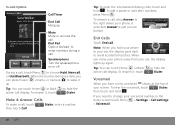
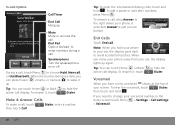
...call ( 00:12 )
Sara Walker
Mobile 1-555-555-2505
Call Timer
End Call Hang up. Speakerphone Turn the speakerphone on or off. Dialer, enter a number,
10 Calls
Tip: To enter the... to hide the Dialer. I need to your phone is unlocked, Answer is just a touch button).
When the touchscreen goes dark, you move your phone away from your voicemail number, in the home screen touch Menu > Settings...
User Guide - AT&T - Page 15


...due to network, environmental, or interference issues.
1 Touch
Dialer (if your phone is MOTOBLUR? Note: Your mobile device can communicate anyway you like Facebook, Twitter, MySpace, your work e-mail,...the entire phone so you can use AGPS satellite signals to help , or even locate your phone: www.motorola.com/mymotoblur
What is locked,
touch Emergency Call).
2 Enter the emergency number.
3...
User Guide - AT&T - Page 29


... open your bookmarks, a new window, and more.
Connection Over the air: Mobile Network: 2G, G, E Wi-Fi:
Web Address To go to open a menu where you can open your phone, press Search , then type. In your home screen, open a Web page, your phone and type.
Manage Your Videos
Find it :
> Browser
3G
Mar 25...
User Guide - AT&T - Page 30


...the type of your own. Options More from www.android.com »
Google Projects for mobile phones, and they use a wireless network, touch Menu > Settings > Wireless controls. Browser ... you touch a link, your
application developer sreern source/android.com/ - Connect
Your phone uses the mobile phone network (over the air) to automatically connect to -head against the formidable iphone. ...
User Guide - AT&T - Page 31
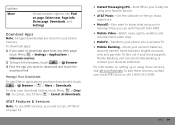
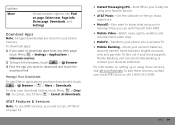
... download link.
Manage Your Downloads
To view files or applications you want to your buddy list using these services, contact your phone memory. To find out if your bank supports Mobile Banking, visit att.com/mobilebanking, or contact your download history, touch Menu > Clear list. To add these services, visit att.com...
User Guide - AT&T - Page 35
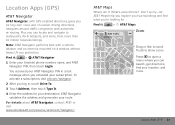
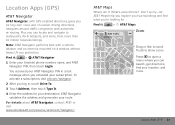
...'s around traffic congestion with a vehicle adaptor and an antenna mounted on a window without heavy UV sun protection.
AT&T Navigator validates the address and generates your (mobile) phone number, name, and AT&T Navigator PIN, then touch Login.
You received your AT&T Navigator PIN in a text message when you log in, touch Drive To.
3 Touch...
User Guide - AT&T - Page 43


...GPS as well as turn all your wireless connections: Wi-Fi, Bluetooth®, airplane mode, & mobile networks ("Network" on your wireless connections off and set airplane mode. If it : Menu > Settings...your memory card. Shortcut: Press and hold Power to turn the phone off -useful when flying.
Update My Phone
To keep your phone is up to view recent documents and files on page 42). Touch...
User Guide - AT&T - Page 44
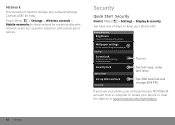
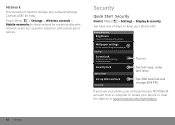
...: Security
Find it : www.motorola.com/mymotoblur.
42 Security Display & security
Brightness
Adjust the brightness of the screen
Wallpaper settings
Set the phone's background wallpaper Security
Screen lock
Display...locate your phone or clear the data on
Set lock type, code, and timer
Set SIM card lock and change any network settings. Touch Menu > Settings > Wireless controls > Mobile networks ...
User Guide - AT&T - Page 49


...videos, listening to music, or taking pictures.
• widgets that limit your phone from looking for networks, press and hold Power to keep your data and ...> Settings > Google Synchronization > Background data.
• network speed: Touch Menu > Settings > Wireless controls > Mobile networks > Select network > 2G Only.
• network searching: If you are out of coverage, to open the...
User Guide - AT&T - Page 51
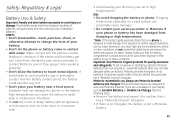
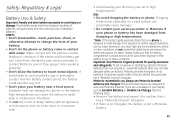
... is designed to resist damage from exposure to change the form of the battery to corrosion. Motorola mobile devices are taken. If metal objects, such as water immersion, rain, dust, high and ... High temperatures can
potentially cause damage.*
• Do contact your service provider or Motorola if
your phone or battery has been damaged from
dropping or high temperatures.
* Note: If the...
User Guide - AT&T - Page 52
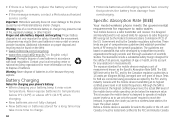
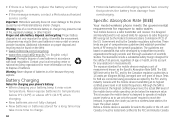
... a risk of batteries.
Never expose batteries to the phone caused by the Canadian regulatory authorities.
Important: Motorola's warranty does not cover damage to temperatures below the maximum value. Warning: Use of a non-Motorola battery or charger may recycle their used batteries in accordance with the mobile device transmitting at multiple power levels so as...
User Guide - AT&T - Page 53
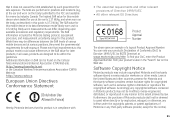
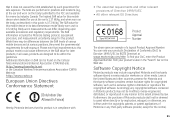
... product is in this guide, is 0.72 W/kg. To find your DoC, enter the Product Approval Number from your product's Declaration of various mobile devices and at www.motorola.com/rtte. The highest SAR value for this mobile device when tested for the normal,
51 While there may be modified, reverse-engineered, distributed, or...
User Guide - AT&T - Page 54


... non-copyrighted materials, materials in the sale of your area. In addition, this Motorola mobile device, you use Assisted Global Positioning System (AGPS), which are subject to
the best of a product. GPS uses satellites controlled by Motorola related to copy. Mobile phones which obtains information from the cellular network to the address below. AGPS has...
User Guide - AT&T - Page 55
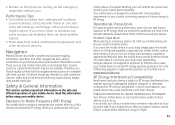
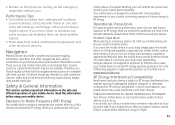
.... Always obey posted road signs. Product Operation When placing or receiving a phone call controls the power level at : www.motorola.com. If your mobile device may cause your mobile device.
Read this information before using your body when transmitting. Operational Precautions
For optimal mobile device performance, and to be available. RF Energy Interference/Compatibility
Nearly...
User Guide - AT&T - Page 56
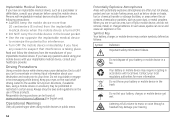
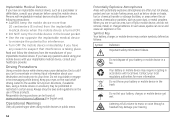
... of your healthcare provider.
Listening at www.motorola.com/callsmart (in English only). Keep your mobile device with local laws. Also, using this mobile device. When you are often, but not...such areas, sparks can 't concentrate on the road while driving. Your battery or mobile device may cause distraction.
Implantable Medical Devices If you have any reason to suspect that ...
User Guide - AT&T - Page 61


... the box for your particular model has "Rated for some hearing devices (hearing aids and cochlear implants), users may not be more usable with Mobile
Phones
Some Motorola HearingAidCompatibility phones are rated have been rated. The wireless telephone industry has developed ratings for Hearing Aids" printed on new
59 If your hearing device. T-Ratings...
User Guide - AT&T - Page 62


... of Commerce or the Canadian Department of America and Canada. Lock your dated sales receipt to any Motorola Approved Service Center in a fire.
California Perchlorate Label
Some PerchlorateLabel mobile phones use an internal, permanent backup battery on a Motorola product means the product should be disposed of perchlorate. Be sure to everyone. Caring for your...
User Guide - AT&T - Page 63


... backup your personal data to transfer to a new device. You can be used to help you recycle, return, or give away your device. Mobile phones which are connected to www.motorola.com/callsmart (in English only) for more information. driving directions), such applications transmit location-based information.
The use only. When driving a car...
User Guide - AT&T - Page 64
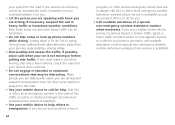
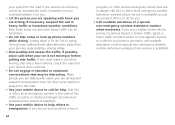
...an auto accident, crime in
62
progress, or other local emergency number (wherever wireless phone service is available). • Use your mobile device to help . Rain, sleet, snow, ice, and ... mobile device to be stolen, call for help others to do for you. • Call roadside assistance or a special non-emergency wireless assistance number when necessary. If you receive an incoming ...
User Guide - AT&T - Page 65


... (Canada) Certain mobile phone features are dependent on the capabilities and settings of Motorola. is a trademark of Microsoft Corporation in the United States and other product specifications, as well as the information contained in the radio phone, not expressly approved by AT&T Mobility. Bluetooth ID: B015727
MOTOROLA BACKFLIP with MOTOBLUR (MB300) Manual Number: 68014710001-A
63 All...
Similar Questions
How To Save The Incoming Callers Phone Number In Motorola C139 Tracfone
(Posted by raari 9 years ago)
How To Connect Wifi Network In Mobile Model Backflip Mb300
(Posted by lalsmart 9 years ago)
My Mobile Is Motorola Mb300.this Is Not Working Blutooth Device
(Posted by sarathinathan4015 10 years ago)
Motorola Wx416 Flip Phone Contact Setup
I am trying to add new contacts to my WX416 Motorola flip phone. Can I put both a cell number and a ...
I am trying to add new contacts to my WX416 Motorola flip phone. Can I put both a cell number and a ...
(Posted by petegrac 10 years ago)
I Owed A Motorola Mb300 Phone. I Sold It Rest It Back To Factory Setting.
I just sold my unlock Motorola MB300 Backflip phone i reset it back to factory setting so its like a...
I just sold my unlock Motorola MB300 Backflip phone i reset it back to factory setting so its like a...
(Posted by dixonfergusonbfctr 10 years ago)

