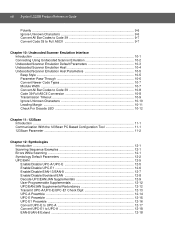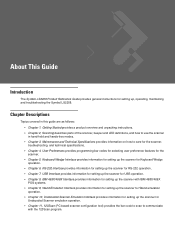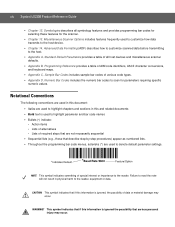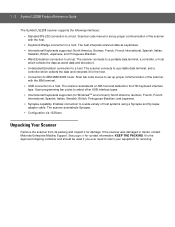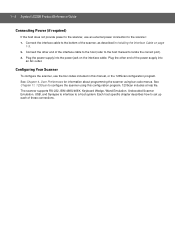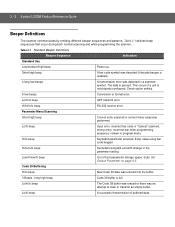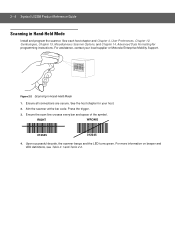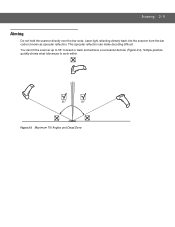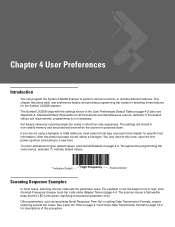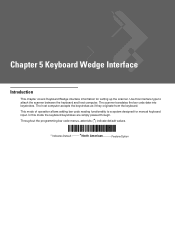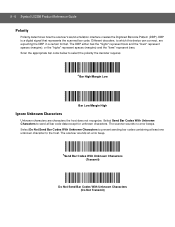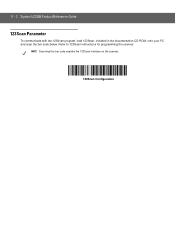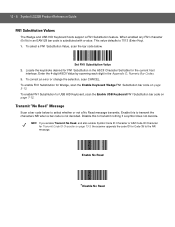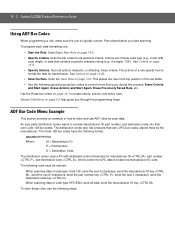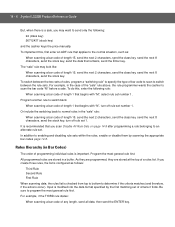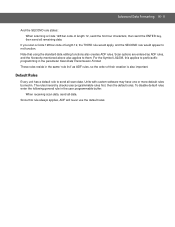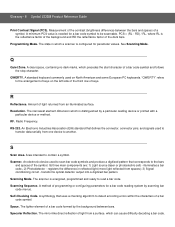Motorola LS2208 Support Question
Find answers below for this question about Motorola LS2208.Need a Motorola LS2208 manual? We have 2 online manuals for this item!
Question posted by sfreiburg on May 11th, 2012
'enter' Feature After Scanning
How do you program the scanner to hit "enter" after the bar-code has been scanned.
Current Answers
Answer #2: Posted by recyclebinmn on June 6th, 2012 9:38 AM
The Symbol LS2208 Quick Start Guides have these instructions: http://support.symbol.com/support/search.do?cmd=displayKC&docType=kc&externalId=7188201dpdf&sliceId=&dialogID=360200272&stateId=1 0 360196111
Supporting Image
You can click the image below to enlargeRelated Motorola LS2208 Manual Pages
Similar Questions
How To Get Barcode Scanner To Continuously Scan On Symbol Ls2208
(Posted by danKRISH 9 years ago)
How To Reset Defaults (symbol Or Motorola) (ds3578 Or Bar Code Scanner)
(Posted by mesgab1 9 years ago)
Motorola Wireless Barcode Scanners Ls3578 Product Gauged
have scanners LS3578 WHICH Vivrate on handheld set have try scan bar codes in hand book but can not ...
have scanners LS3578 WHICH Vivrate on handheld set have try scan bar codes in hand book but can not ...
(Posted by helptheaged 10 years ago)
How To Setup Ls2208 Barcode Scanner
Hi, I have a peculiar problem. We have a very old access based Job Tracking solution. It captures ...
Hi, I have a peculiar problem. We have a very old access based Job Tracking solution. It captures ...
(Posted by pratyushvikas 10 years ago)
How To Remove Last Char After Scan Of Alphanumeric Barcode Using Ls2208?
How to remove the last char after scan of alphanumeric barcode using LS2208? e.g.: AB.12X.34-567-89...
How to remove the last char after scan of alphanumeric barcode using LS2208? e.g.: AB.12X.34-567-89...
(Posted by rizaldysb 11 years ago)