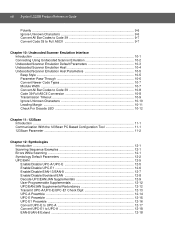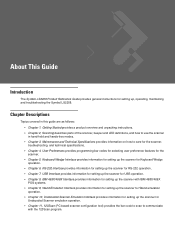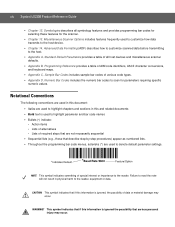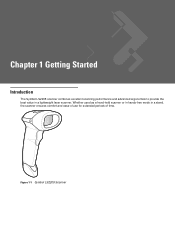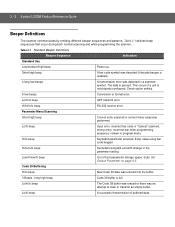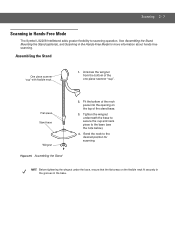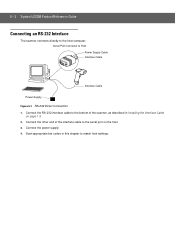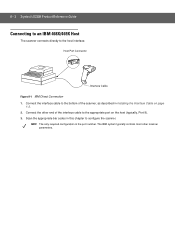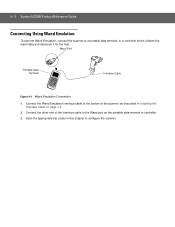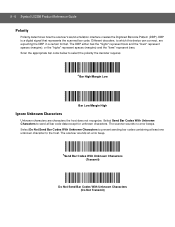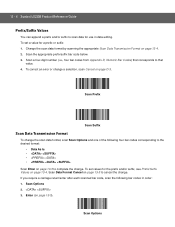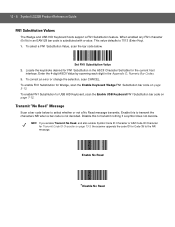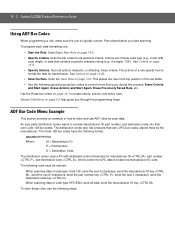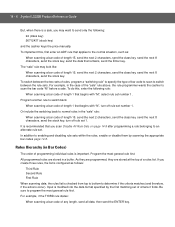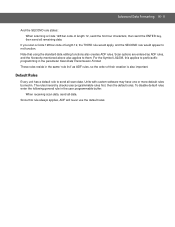Motorola LS2208 Support Question
Find answers below for this question about Motorola LS2208.Need a Motorola LS2208 manual? We have 2 online manuals for this item!
Question posted by apmv03 on January 29th, 2014
What Does Symbol Ls2208 Add At End Of Scan For Enter
The person who posted this question about this Motorola product did not include a detailed explanation. Please use the "Request More Information" button to the right if more details would help you to answer this question.
Current Answers
Related Motorola LS2208 Manual Pages
Similar Questions
How To Get Barcode Scanner To Continuously Scan On Symbol Ls2208
(Posted by danKRISH 9 years ago)
How To Make Symbol Ls2208-sr20361r Scanner Enter After Scan
(Posted by IOMEdeephr 10 years ago)
Symbol Ls2208 Minimum Scan Width
I'm trying to scan single digit, code 39 barcodes, with proper start and stop characters, with an LS...
I'm trying to scan single digit, code 39 barcodes, with proper start and stop characters, with an LS...
(Posted by wayne80441 10 years ago)
I Wannt To Ask About Symbol Ls2208 Can Scan Code 14 Or Not?
I wannt to ask about Symbol LS2208 can scan code 14 or not? I had sell 3 set the same modelfor my cu...
I wannt to ask about Symbol LS2208 can scan code 14 or not? I had sell 3 set the same modelfor my cu...
(Posted by minhphuongtsc 11 years ago)