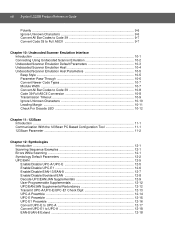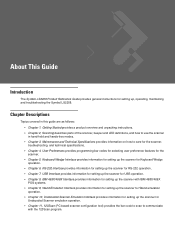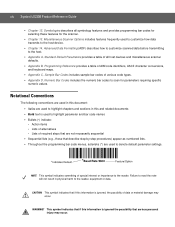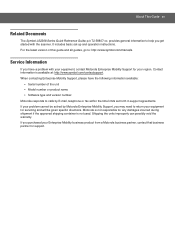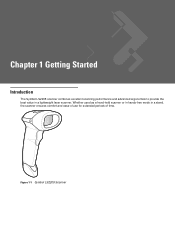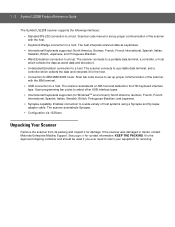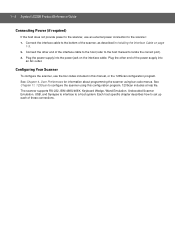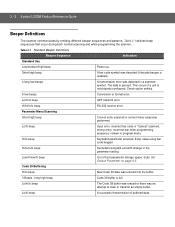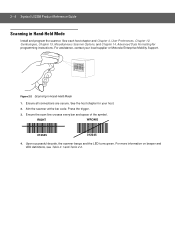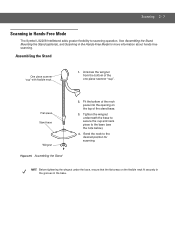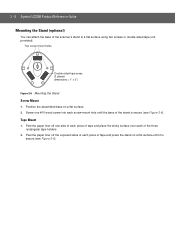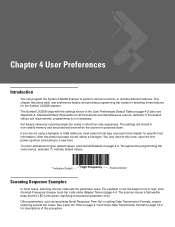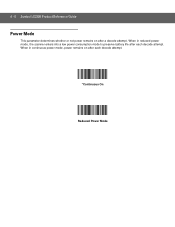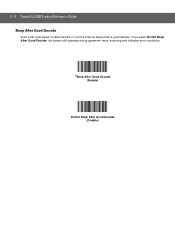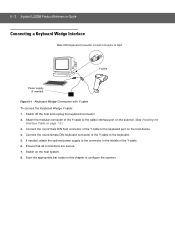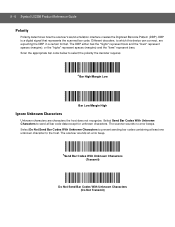Motorola LS2208 Support Question
Find answers below for this question about Motorola LS2208.Need a Motorola LS2208 manual? We have 2 online manuals for this item!
Question posted by prabhjyots5 on May 27th, 2013
For What Price In India?
please let me know the price of this barcode scanner in india?
Current Answers
Related Motorola LS2208 Manual Pages
Similar Questions
How To Get Barcode Scanner To Continuously Scan On Symbol Ls2208
(Posted by danKRISH 9 years ago)
Ls2208 Scanner Don't Read, Even The Reset Barcode. I Can See The Red Trace.
I have a LS2208 that beeps when is pluged in but does nothing when I try to read a barcode, even the...
I have a LS2208 that beeps when is pluged in but does nothing when I try to read a barcode, even the...
(Posted by fluz2006 10 years ago)
How To Setup Ls2208 Barcode Scanner
Hi, I have a peculiar problem. We have a very old access based Job Tracking solution. It captures ...
Hi, I have a peculiar problem. We have a very old access based Job Tracking solution. It captures ...
(Posted by pratyushvikas 10 years ago)
Want To Upgrade Ls2208 Scanners, But I Dont Know What Year They Were Made.
want to upgrade ls2208 scanners, but i dont know what year they were made or what firmware or softwa...
want to upgrade ls2208 scanners, but i dont know what year they were made or what firmware or softwa...
(Posted by kanatsi 10 years ago)
How To Remove Last Char After Scan Of Alphanumeric Barcode Using Ls2208?
How to remove the last char after scan of alphanumeric barcode using LS2208? e.g.: AB.12X.34-567-89...
How to remove the last char after scan of alphanumeric barcode using LS2208? e.g.: AB.12X.34-567-89...
(Posted by rizaldysb 11 years ago)