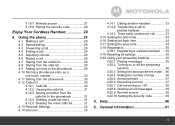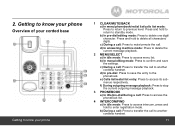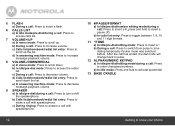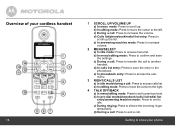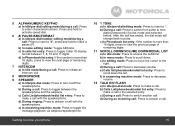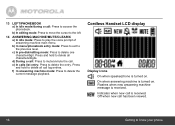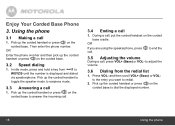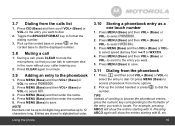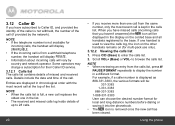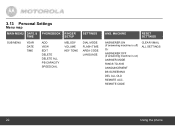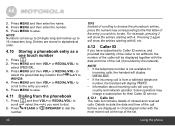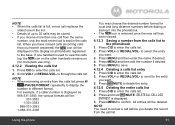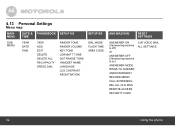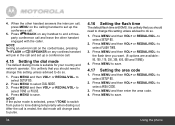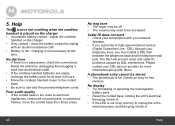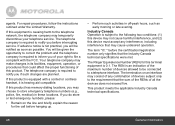Motorola L704CM Support Question
Find answers below for this question about Motorola L704CM.Need a Motorola L704CM manual? We have 1 online manual for this item!
Question posted by bkak804 on March 4th, 2013
No Dial Tone Can Receive Calls But Wont Dial Out
No Dial Tone Can Receive Calls But Wont Dial Out
Current Answers
Related Motorola L704CM Manual Pages
Similar Questions
Motorola L903 Please Call Me
Phone rings but has no dial tone to call out or receive calls. Window on phone says "out of range" w...
Phone rings but has no dial tone to call out or receive calls. Window on phone says "out of range" w...
(Posted by woodboundview1 10 years ago)
Dial Tone After Dialing
My calls have recently stopped going through. Now when i dial i continue to get a dial tone after di...
My calls have recently stopped going through. Now when i dial i continue to get a dial tone after di...
(Posted by trustinggodswill 10 years ago)
Can Not Dial Out, But Can Receive Calls. What Should I Do?
Phone Company tested line, everything is fine. Tried another phone to make sure it was thephone that...
Phone Company tested line, everything is fine. Tried another phone to make sure it was thephone that...
(Posted by Anonymous-97828 11 years ago)
How Do I Access The Missed Calls On The Handset? Lost The Manual
Motorola L704c
lost the manual for the motorola l704cm and can't remember how to access the missed calls area. Any ...
lost the manual for the motorola l704cm and can't remember how to access the missed calls area. Any ...
(Posted by bigal807 11 years ago)
No Dial Tone
My motorola l702c will receive calls and take messages, but i cannot hear a dial tone or dial out wi...
My motorola l702c will receive calls and take messages, but i cannot hear a dial tone or dial out wi...
(Posted by crystaljomommy 11 years ago)