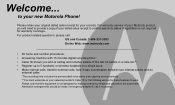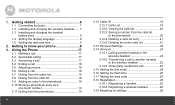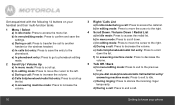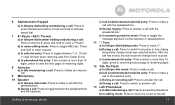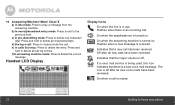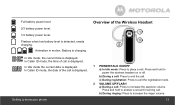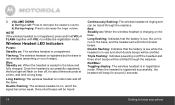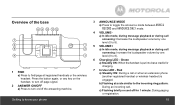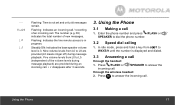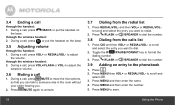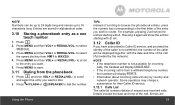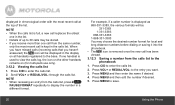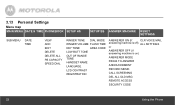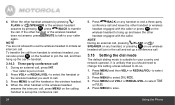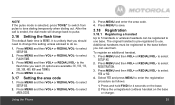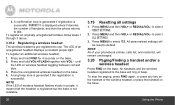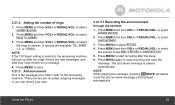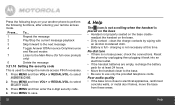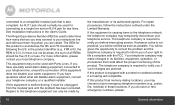Motorola L903 Support Question
Find answers below for this question about Motorola L903.Need a Motorola L903 manual? We have 1 online manual for this item!
Question posted by woodboundview1 on January 29th, 2014
Motorola L903 Please Call Me
Phone rings but has no dial tone to call out or receive calls. Window on phone says "out of range" while sitting on the cradle. Please advise Paula AuCoin
Current Answers
Related Motorola L903 Manual Pages
Similar Questions
Replacement Headset
I think the battery has worn out. It charges in less than a minute and when I get a dial tone it las...
I think the battery has worn out. It charges in less than a minute and when I get a dial tone it las...
(Posted by byokem 3 years ago)
Motorola L903 No Ringtone-out Of Range Message
please advise. Do the yellow batteries that come with the phone need to be replaced? Where do you ge...
please advise. Do the yellow batteries that come with the phone need to be replaced? Where do you ge...
(Posted by woodboundview1 10 years ago)
Dial Tone After Dialing
My calls have recently stopped going through. Now when i dial i continue to get a dial tone after di...
My calls have recently stopped going through. Now when i dial i continue to get a dial tone after di...
(Posted by trustinggodswill 10 years ago)
I Have L903 Cordless Phone. The Display On Both Handsets Says Out Of Range. I Ha
(Posted by Anonymous-74950 11 years ago)
No Dial Tone
My motorola l702c will receive calls and take messages, but i cannot hear a dial tone or dial out wi...
My motorola l702c will receive calls and take messages, but i cannot hear a dial tone or dial out wi...
(Posted by crystaljomommy 11 years ago)