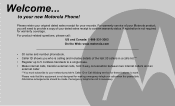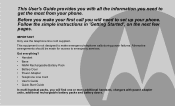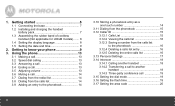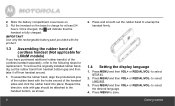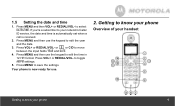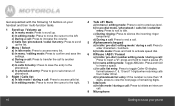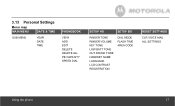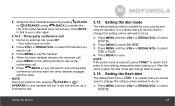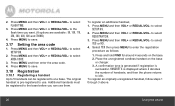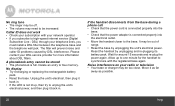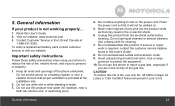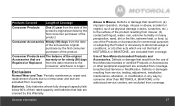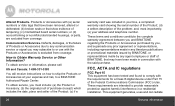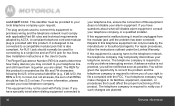Motorola L601 Support and Manuals
Get Help and Manuals for this Motorola item

View All Support Options Below
Free Motorola L601 manuals!
Problems with Motorola L601?
Ask a Question
Free Motorola L601 manuals!
Problems with Motorola L601?
Ask a Question
Most Recent Motorola L601 Questions
How Do I Delete Missed Calls From My Screen On Model Number L601m?
I have tired everything nothing seems to work and it really doesnt say in the manual.
I have tired everything nothing seems to work and it really doesnt say in the manual.
(Posted by dlulloff 9 years ago)
L603m Homephone Manual
(Posted by chiefjerry 9 years ago)
Dial Tone After Dialing
My calls have recently stopped going through. Now when i dial i continue to get a dial tone after di...
My calls have recently stopped going through. Now when i dial i continue to get a dial tone after di...
(Posted by trustinggodswill 10 years ago)
Answer Incoming Calls
I would like to answer incoming calls while I am on the phone with another caller. How do you do thi...
I would like to answer incoming calls while I am on the phone with another caller. How do you do thi...
(Posted by lsimpson735 10 years ago)
Motorola L601 Phone. Phone Book Setup.
I am having difficulty setting up the phone book. Which keys do I use to get a "space" between names...
I am having difficulty setting up the phone book. Which keys do I use to get a "space" between names...
(Posted by lprabhu1 11 years ago)
Popular Motorola L601 Manual Pages
Motorola L601 Reviews
We have not received any reviews for Motorola yet.