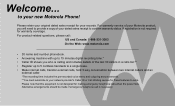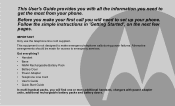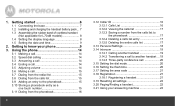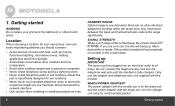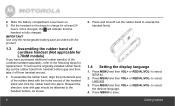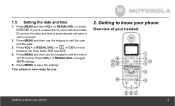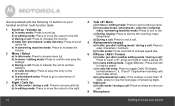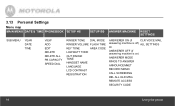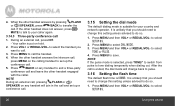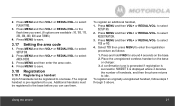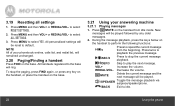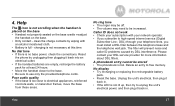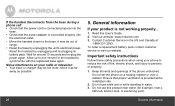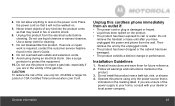Motorola L702 Support and Manuals
Get Help and Manuals for this Motorola item

View All Support Options Below
Free Motorola L702 manuals!
Problems with Motorola L702?
Ask a Question
Free Motorola L702 manuals!
Problems with Motorola L702?
Ask a Question
Most Recent Motorola L702 Questions
Motorola Phone L705 How Do I Clear The Missed Calls Notification
The missed calls notifications are on the extension phones only. I have no manual for these phones.
The missed calls notifications are on the extension phones only. I have no manual for these phones.
(Posted by elejslo 9 years ago)
How To Get Messages From Motorola L702 Home Telephone
How do I retrieve messages
How do I retrieve messages
(Posted by Anonymous-142687 9 years ago)
Can Calls Be Transferred To An Outside Line?
Can calls be transferred to an outside line from the cordless L702C?
Can calls be transferred to an outside line from the cordless L702C?
(Posted by janice54685 11 years ago)
Motorola L702 Discharge Time.
I saw a flyer where it was indicated that the discharge time for a Motorola cordless phone is 12 hou...
I saw a flyer where it was indicated that the discharge time for a Motorola cordless phone is 12 hou...
(Posted by juli1jon9 12 years ago)
How Do I Play Messages?
(Posted by Kmg1103 12 years ago)
Popular Motorola L702 Manual Pages
Motorola L702 Reviews
We have not received any reviews for Motorola yet.