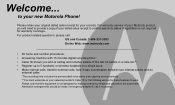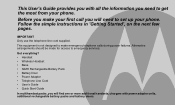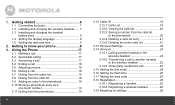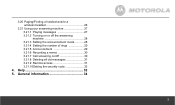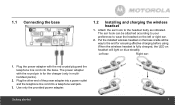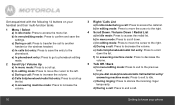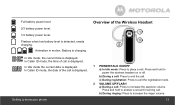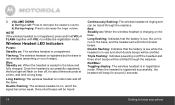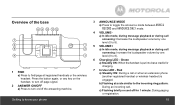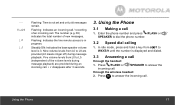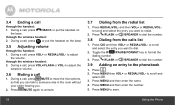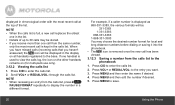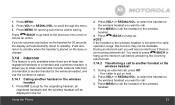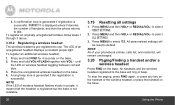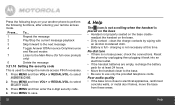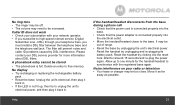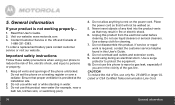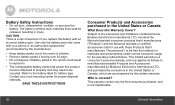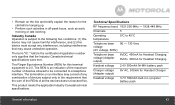Motorola L903 Support Question
Find answers below for this question about Motorola L903.Need a Motorola L903 manual? We have 1 online manual for this item!
Question posted by byokem on February 16th, 2021
Replacement Headset
I think the battery has worn out. It charges in less than a minute and when I get a dial tone it lasts very briefly.Where can I get a replacement and how do I pair it up with the base station?
Current Answers
Answer #1: Posted by waelsaidani1 on February 17th, 2021 12:06 AM
Here is a replacement battery for this phone: https://www.amazon.com/4x-Pack-Motorola-Replacement-Cordless/dp/B00HKW4WDW
Related Motorola L903 Manual Pages
Similar Questions
Motorola L902 Replacement Over Ear Headset Only.
Do you sell a replacement headset (only. not the handset or base.)
Do you sell a replacement headset (only. not the handset or base.)
(Posted by rf30759 8 years ago)
I Can't Seem To Find Replacement Batteries For My Motorola L803 And L804 Sets.
Do you know of any on line place that I can buy 7 of these batteries for my L803 and L804 with the s...
Do you know of any on line place that I can buy 7 of these batteries for my L803 and L804 with the s...
(Posted by Sdithers69 8 years ago)
Motorola L903 No Ringtone-out Of Range Message
please advise. Do the yellow batteries that come with the phone need to be replaced? Where do you ge...
please advise. Do the yellow batteries that come with the phone need to be replaced? Where do you ge...
(Posted by woodboundview1 10 years ago)
Bluetooth For Motorola L903
I have a motorola L903 model and the bluetooth was broke. where can I find the bluetooth only?
I have a motorola L903 model and the bluetooth was broke. where can I find the bluetooth only?
(Posted by phucvo 11 years ago)
Is There A Silent Mode Or Do Not Disturb Button To The Motorola L903?
(Posted by Stevemm 11 years ago)