Motorola L512CBT Support Question
Find answers below for this question about Motorola L512CBT.Need a Motorola L512CBT manual? We have 1 online manual for this item!
Question posted by meand3ds on February 8th, 2013
How Do You Set Up The Answer Machine And How Do You Know You Have A Message?
My Phone is the motorola model L512CBT.
Current Answers
There are currently no answers that have been posted for this question.
Be the first to post an answer! Remember that you can earn up to 1,100 points for every answer you submit. The better the quality of your answer, the better chance it has to be accepted.
Be the first to post an answer! Remember that you can earn up to 1,100 points for every answer you submit. The better the quality of your answer, the better chance it has to be accepted.
Related Motorola L512CBT Manual Pages
User Guide - Page 5
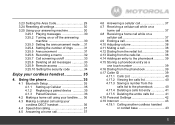
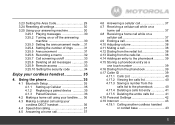
Using the phone 35
4.1 Bluetooth Setup 35 4.1.1 Setting up Cellular 35 4.1.2 Replacing a paired device 35 4.1.3 Paired Devices 36
4.2 Making a ... 3.23 Setting the Area Code 29 3.24 Resetting all settings 30 3.25 Using your answering machine 30
3.25.1 Playing messages 30 3.25.2 Turning on or off 33 3.25.8 Deleting all old messages 33 3.25.9 Remote access 33 3.25.10 Setting the security...
User Guide - Page 6
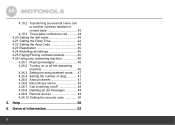
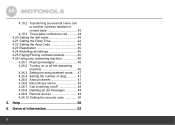
... Area Code 44 4.23 Registration 45 4.24 Resetting all settings 45 4.25 Paging/Finding cordless handset 45 4.26 Using your answering machine 46
4.26.1 Playing messages 46 4.26.2 Turning on or off the answering
machine 46 4.26.3 Setting the announcement mode .... 47 4.26.4 Setting the number of rings 47 4.26.5 Announcement 47 4.26.6 Recording a memo 48 4.26.7 Call...
User Guide - Page 11
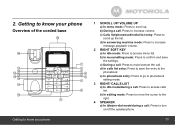
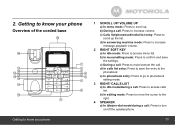
... of the corded base
Getting to know your phone
1 SCROLL UP/ VOLUME UP a) In menu mode: Press to scroll up the list...during a call : Press to save the settings. d) In calls list entry: Press to increase volume. c) During a call: Press to mute/unmute the call : Press to access calls list. d) In answering machine mode: Press to increase message playback volume.
2 RIGHT SOFT KEY a) In...
User Guide - Page 12
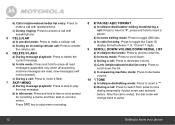
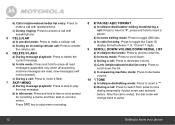
...: Press to tone dialing temporarily if pulse mode was selected before. Press SAVE key to know your phone b) In idle mode: Press and hold to erase all read messages (applicable only when all answering machine messages are read, new message(s) will change back to pulse.
12
Getting to stop memo recording.
8 #/ PAUSE/ ABC/ FORMAT a) In idle/pre...
User Guide - Page 13
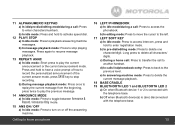
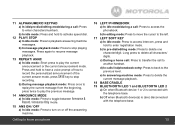
... hold to activate speed dial. 12 PLAY/ STOP
a) In idle mode: Press to playback answering machine messages. Getting to know your phone
16 LEFT/ PHONEBOOK a) In idle mode/during a call: Press to another handset. b) In message playback mode: Press to delete the current message playback.
18 BASE CRADLE 19 BLUETHOOTH LED 1 and BLUETOOTH LED 2
a) On when Bluetooth...
User Guide - Page 14
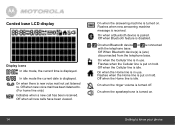
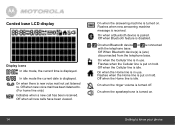
... idle. Off when all new calls have been viewed. On when the answering machine is put on .
14
Getting to know your phone
Flashes when the Cellular line is turned on hold . Off when the .... On when there is turned off. On when the Cellular line is received. Flashes when new answering machine message is in use . Off When Bluetooth device(s) is in use . On when the speakerphone is ...
User Guide - Page 15
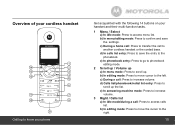
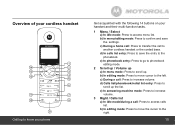
... calls list. e) In answering machine mode: Press to increase volume.
3 Right / Calls list a) In idle mode/during a call: Press to the phonebook. d) In calls list entry: Press to save the settings. d) Calls list/phonebook/redial list entry: Press to access menu list. Overview of your cordless handset
Getting to know your phone
Get acquainted with...
User Guide - Page 16
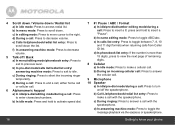
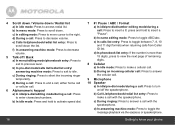
...list entry/ answering machine mode: Press to exit to the right. d) In answering machine mode: Press to scroll down the list. b) In menu mode: Press to toggle the message playback via ... on/off / Back a) In menu/editing mode/phonebook entry: Press to exit to know your phone f) In answering machine mode: Press to decrease volume.
5 Talk off the speakerphone.
Getting to previous level....
User Guide - Page 17
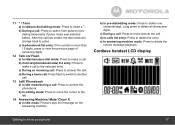
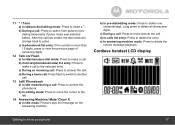
... one character/digit. e) In answering machine mode: Press to mute/unmute the call : Press to delete the
current message playback.
c) During a call .
b) In editing mode: Press to move the cursor to the left.
14 Answering Machine/ Mute/ Clear/ X a) In...access the phonebook. c) During an incoming call . Cordless handset LCD display
Getting to answer the call : Press to know your phone
17
User Guide - Page 18
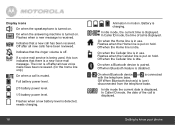
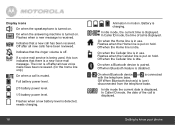
...message is detected, needs charging. Flashes when a low battery level is received. Animation in use . Off when Bluetooth feature is disabled.
/ On when Bluetooth device or is displayed.
18
Getting to know your phone In Caller ID mode, the date of call is connected with the telephone base. On when the answering machine....
In idle mode the current date is a new voice mail message.
User Guide - Page 27
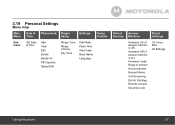
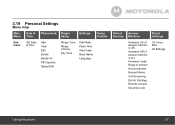
... Settings
Using the phone
27 3.19 Personal Settings
Menu map
Main Date & Phonebook Ringer
Menu Time
Setup
Settings
Setup Cellular
Sub menu
Set Date & Time
Add View Edit Delete Delete All PB Capacity Speed Dial
Ringer Tone
Ringer Volume
Key Tone
Dial Mode Flash Time Area Code Base Name Language
Paired Answer Devices Machine
Reset Settings
Answerer On (if answer machine...
User Guide - Page 30
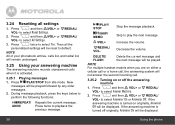
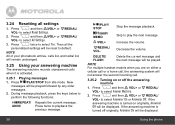
... models when you are on either a cellular call or a home call, the answering system will not answer the second incoming call.
3.25.2 Turning on originally, Answerer
Off will remain unchanged.
3.25 Using your phonebook entries, calls list, and redial list,
will be displayed. During message playback, press the keys below to select All Settings.
3.
If the answering machine...
User Guide - Page 31
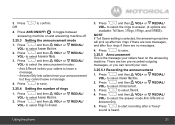
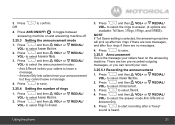
... messages, or you can record your callers hear on and answering machine off.
3.25.3 Setting the announcement mode
P 1. Press
and then /VOL+ or /REDIAL/
P VOL- to select Answerer Mode.
3. VOLPress Press
tP P o selecttaoAnndsneotlhueneccnteRmeecn/otVr.dO. Press ANS ON/OFF/ to confirm. to select Answer Machine.
2.
P 3. NOTE
If Toll Saver setting is heard. Using the phone...
User Guide - Page 32
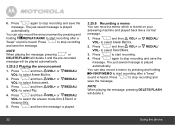
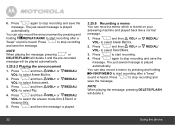
... it and the pre-recorded
message will delete it .
32
Using the phone to start recording after a "beep"
sound is heard. Press
to select Announcement.
3. to select the answer mode Annc & Record or
P Announce Only.
5.
to select Answer Machine.
2. Press
again to stop recording and save the
message. M NOTE
When playing the message, pressing
or
DELETE/FLASH...
User Guide - Page 33
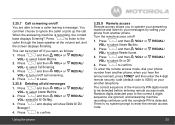
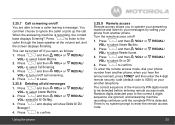
... speaker at the volume set, and
the screen displays Screening.
This can then choose to hear a caller leaving a message. to be turned off
You are ignored, and answering machine recording continues until the complete PIN is no system prompt to confirm.
/REDIAL/
To enter the remote access mode, dial your
another phone.
The correct sequence...
User Guide - Page 34
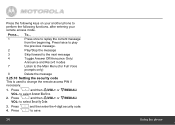
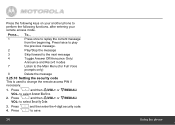
... Code.
Press... P 1.
Press
and then /VOL+ or /REDIAL/
P VOL- to replay the current message
from the beginning. P 3. To...
1
Press once to select Answer Machine.
2. Press
and then /VOL+ or /REDIAL/
VOL- Press the following functions, after entering your another phone to change the remote access PIN if
necessary. Press twice to play
the previous...
User Guide - Page 42
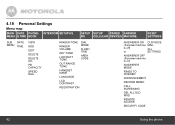
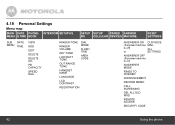
... TIME
AREA CODE
OUT RANGE TONE
HANDSET NAME
LANGUAGE
LCD CONTRAST
REGISTRATION
ANSWERER ON CLR VOICE
(If answer machine MAIL
is off)
ALL
or
SETTINGS
ANSWERER OFF (If answer machine is on)
ANSWERER MODE
RINGS TO ANSWER
ANNOUNCEMENT
RECORD MEMO
CALL SCREENING
DEL ALL OLD MSG
REMOTE ACCESS
SECURITY CODE
42
Using the phone 4.18 Personal Settings
Menu map
MAIN DATE...
User Guide - Page 46
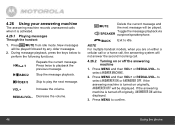
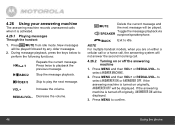
... is turned on or off originally, ANSWERER ON will be played followed by any older messages.
2. If the answering machine is activated.
4.26.1 Playing messages Through the handset:
1. Decrease the volume.
/MUTE
Delete the current message and the next message will be displayed.
New messages will be
displayed.
3. NOTE For multiple handset models, when you are on either a cellular...
User Guide - Page 47
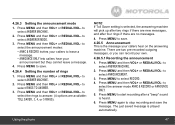
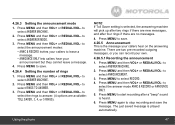
...- Press MENU to stop recording and save .
4.26.5 Announcement This is the message your callers hear on the answering machine. Press MENU to
select the answer mode ANNC & RECORD or ANNOUNCE ONLY.
5. to select RECORD.
4. Using the phone
47 to
select RINGS TO ANSWER.
3. Press MENU and then VOL+ or REDIAL/VOL- Press MENU and then...
User Guide - Page 50
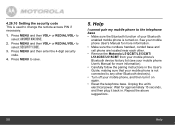
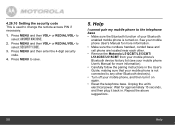
... your mobile phone is not connected to any other .
• Remove the Motorola L512CBT/L513CBT/ L514CBT/L515CBT from your mobile phone's Bluetooth device history list (see your mobile phone User's Manual for approximately 15 seconds, and then plug it on . Press MENU and then VOL+ or REDIAL/VOL- Help
I cannot pair my mobile phone to
select ANSWER MACHINE.
2.
Similar Questions
Extra Handset
Is it possible to get another hand set for the L512CBT?
Is it possible to get another hand set for the L512CBT?
(Posted by richardgore 11 years ago)
How To Set Up The Answering Machine,
I I want to set up the answering machine so that I can hear the person leaving a message and if I c...
I I want to set up the answering machine so that I can hear the person leaving a message and if I c...
(Posted by jimiswright 11 years ago)
How Wide Is The Phone?
We have a limited space in the wall, and need to know the phone dimensions before we complete purcha...
We have a limited space in the wall, and need to know the phone dimensions before we complete purcha...
(Posted by chaseghathaway 11 years ago)

