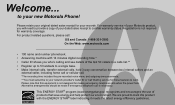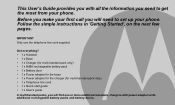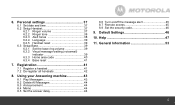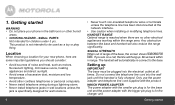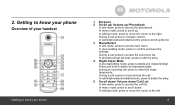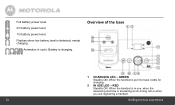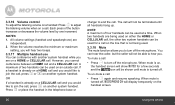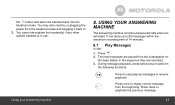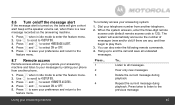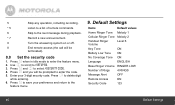Motorola L803 Support Question
Find answers below for this question about Motorola L803.Need a Motorola L803 manual? We have 1 online manual for this item!
Question posted by jimiswright on September 15th, 2012
How To Set Up The Answering Machine,
I
I want to set up the answering machine so that I can hear the person leaving a message and if I choose to answer, the machine stops recording. Right now, i can't hear the message being left. I have a Motorola L803,'
thanks,
jim
Current Answers
Related Motorola L803 Manual Pages
Similar Questions
I Can't Seem To Find Replacement Batteries For My Motorola L803 And L804 Sets.
Do you know of any on line place that I can buy 7 of these batteries for my L803 and L804 with the s...
Do you know of any on line place that I can buy 7 of these batteries for my L803 and L804 with the s...
(Posted by Sdithers69 8 years ago)
I Have Set Up The Answering Machine But It Will Not Come On Any Suggestions
i have set up the ansering machine and it says its on but it does not come on when someone calls
i have set up the ansering machine and it says its on but it does not come on when someone calls
(Posted by cande46393 10 years ago)
How To Turn The Answering Machine Back On?
HOW TO TURN THE ANSWERING MACHINE BACK ON?
HOW TO TURN THE ANSWERING MACHINE BACK ON?
(Posted by mojdehrostami2004 11 years ago)