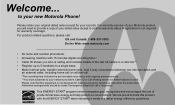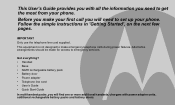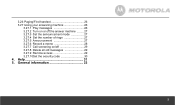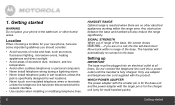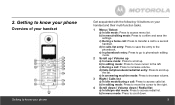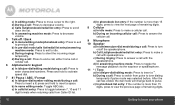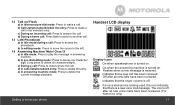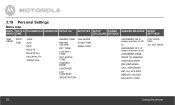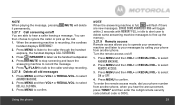Motorola L512BT Support Question
Find answers below for this question about Motorola L512BT.Need a Motorola L512BT manual? We have 1 online manual for this item!
Question posted by DrECSchumacher on August 30th, 2014
How Do I Delete The Missed Calls Message From The Motoroladect 6.0 Digital Cordl
The person who posted this question about this Motorola product did not include a detailed explanation. Please use the "Request More Information" button to the right if more details would help you to answer this question.
Current Answers
Answer #1: Posted by MotoAgents on October 3rd, 2014 1:25 PM
Hi DrECSchumacher
In this case please contact the Solutions department so they can assist you on this.
Regards
Marge
Motorola Mobility
MotoAgents
Related Motorola L512BT Manual Pages
Similar Questions
How Do I Delete Missed Calls From My Screen On Model Number L601m?
I have tired everything nothing seems to work and it really doesnt say in the manual.
I have tired everything nothing seems to work and it really doesnt say in the manual.
(Posted by dlulloff 9 years ago)
How Do I Access The Missed Calls On The Handset? Lost The Manual
Motorola L704c
lost the manual for the motorola l704cm and can't remember how to access the missed calls area. Any ...
lost the manual for the motorola l704cm and can't remember how to access the missed calls area. Any ...
(Posted by bigal807 11 years ago)
I Cannot Erase Messages
Messages are full and I cannot delete them. Please help.
Messages are full and I cannot delete them. Please help.
(Posted by kshaines1 11 years ago)
How Do I Recover An Erased Message
I accidentally erased a message...can I get it back.
I accidentally erased a message...can I get it back.
(Posted by rickambrosia 11 years ago)