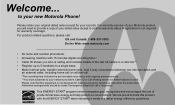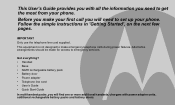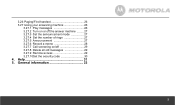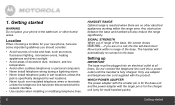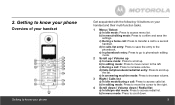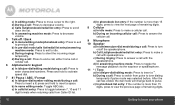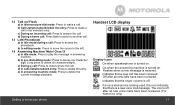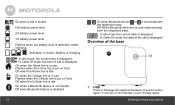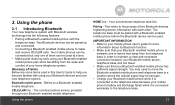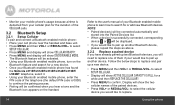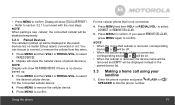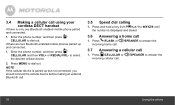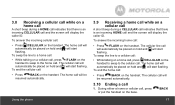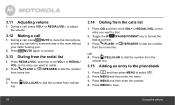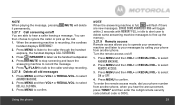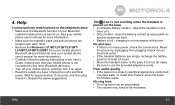Motorola L512BT Support Question
Find answers below for this question about Motorola L512BT.Need a Motorola L512BT manual? We have 1 online manual for this item!
Question posted by mikol1 on September 13th, 2013
How Do I Erase Missed Calls?
The person who posted this question about this Motorola product did not include a detailed explanation. Please use the "Request More Information" button to the right if more details would help you to answer this question.
Current Answers
Answer #1: Posted by bernadette2013 on September 13th, 2013 11:48 AM
You will need to go to the Call logs option from the menu of your phone and then go to the missed calls option and manually delete each number. It takes a long time. Else if you want to erase all the list of calls, just remove the sim card from your phone and the entire list of calls gets erased.
Hope this solution helps.
If you find the answer helpful, kindly accept it as a Solution.
Related Motorola L512BT Manual Pages
Similar Questions
Motorola Phone L705 How Do I Clear The Missed Calls Notification
The missed calls notifications are on the extension phones only. I have no manual for these phones.
The missed calls notifications are on the extension phones only. I have no manual for these phones.
(Posted by elejslo 9 years ago)
How Do I Delete The Missed Calls Message From The Motoroladect 6.0 Digital Cordl
(Posted by DrECSchumacher 9 years ago)
Motorola L512bt Cordless Phone How To Erase Answering Machine Messages
(Posted by rajohnk 9 years ago)
Motorola Cordless Phone L512bt Manual
receiving a memory full erase some answerer messages. I have tried everything to erase all the messa...
receiving a memory full erase some answerer messages. I have tried everything to erase all the messa...
(Posted by markseibenctr 10 years ago)
How Do I Access The Missed Calls On The Handset? Lost The Manual
Motorola L704c
lost the manual for the motorola l704cm and can't remember how to access the missed calls area. Any ...
lost the manual for the motorola l704cm and can't remember how to access the missed calls area. Any ...
(Posted by bigal807 11 years ago)