Motorola I335 Support Question
Find answers below for this question about Motorola I335 - Nextel Cell Phone.Need a Motorola I335 manual? We have 1 online manual for this item!
Question posted by samdil on November 18th, 2011
Turn Off Quick Notes On I335 Boost
Turn off quick notes on I335 Boost
Current Answers
There are currently no answers that have been posted for this question.
Be the first to post an answer! Remember that you can earn up to 1,100 points for every answer you submit. The better the quality of your answer, the better chance it has to be accepted.
Be the first to post an answer! Remember that you can earn up to 1,100 points for every answer you submit. The better the quality of your answer, the better chance it has to be accepted.
Related Motorola I335 Manual Pages
User Manual - Page 5
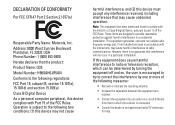
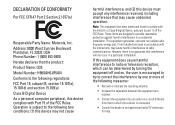
... a circuit different from that the product: Product Name: i335 Model Number: H98XAH6JR5AN Conforms to the following two conditions: (1)... to comply with Part 15 of the FCC Rules. Note: This equipment has been tested and found to radio communications...Phone Number: 1 (800) 453-0920 Hereby declares that to which the receiver is encouraged to try to correct the interference by turning...
User Manual - Page 7
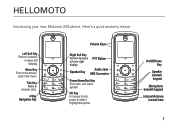
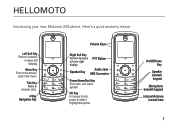
...
Speaker beneath keypad
Microphone beneath keypad Internal Antenna
located here
1
OK Key In menus & lists, press to select highlighted option. HELLOMOTO
Introducing your new Motorola i335 phone.
Menu Key From home screen,
open main menu. Here...
User Manual - Page 13
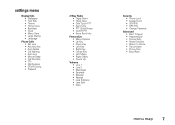
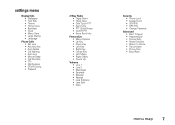
...Phone Calls • Set Line • Any Key Ans • Auto Redial • Call Waiting • Auto Ans • Minute Beep • Call Duration • TTY • Notifications • DTMF Dialing • Prepend
2-Way Radio • Tkgrp Silent • Tkgrp Area • One Touch PTT • Alert Type • PTT Quick Notes...8226; Data
Security • Phone Lock • Keypad Lock &#...
User Manual - Page 20
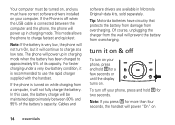
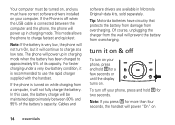
... the wall will power "On" on , and you press E for
two seconds. Note: If the battery is very low, the phone will not turn On, but it is turned on while charging from a computer, it on your computer. turn on & off
To turn it will not fully charge the battery.
Your computer must have circuitry that...
User Manual - Page 25
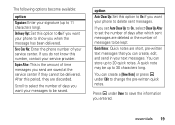
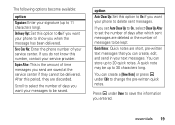
... a under Edit to change the pre-written quick notes.
Scroll to select the number of days after which sent messages are short, pre-written text messages that you can create a [New Note] or press a under Done to save the information you want your phone to delete sent messages.
After this option to be delivered...
User Manual - Page 27


...from this menu.
2 To edit the fields you want to edit. use a quick note press a under Browse and scroll to the quick note you want.
4 Press M > Set Send Method and select Text,
Fax, ... Draft.
1 Select the draft you want to change, follow step 2 through step 5 in the drafts folder. Note: If you want to resend.
2 Press a under Resend.
resend text messages
Shortcut: From the home screen press...
User Manual - Page 32
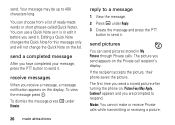
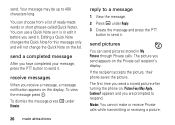
... can choose from a list of ready-made words or short phrases called Quick Notes.
Your message may be up to send it . The picture you send a stored picture after turning the phone on the list. If the recipient accepts the picture, their phone saves the picture. Continue? send a completed message
After you are prompted to...
User Manual - Page 34
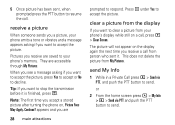
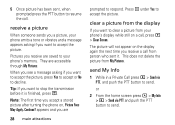
... asking if you want to accept the picture. Note: The first time you receive a call ....the transmission
before it . clear a picture from your phone's display while still on , Picture Fees May Apply...receive a picture
When someone sends you a picture, your phone emits a tone or vibrates and a message appears asking... press the PTT button to your phone's memory. Pictures you want to send.
The...
User Manual - Page 36
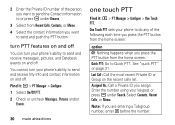
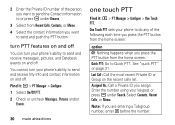
Quick PTT: Go to Quick PTT.
Select Contacts, Recent Calls, or Memo. Note: If you assign. You cannot turn your keypad, or press a under Browse.
3 Select from the home screen. Enter the number using your phone's ability to send and receive messages, pictures, and Datebook events on and off . Last Call : Call the most recent Private...
User Manual - Page 38
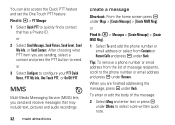
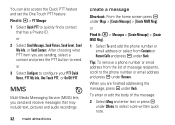
... Back.
To enter or edit the body of message recipients, scroll to the phone number or email address and press a under QNotes to configure your PTT Quick Notes, PTT My Info, One Touch PTT, or On/Off PTT.
Tip: To remove a phone number or email address from Contacts or Recent Calls and press a under...
User Manual - Page 40
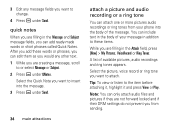
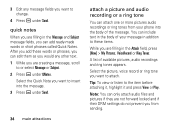
..., you can include text in the body of your phone into the message. 3 Press a under QNotes.
3 Edit any other text. 1 While you are filling in the Attach field, press [New] > My Pictures, VoiceRecord or Ring Tones.
A list of the message. Select the Quick Note you from your message in the Message and Subject...
User Manual - Page 49
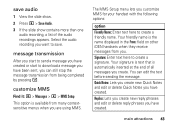
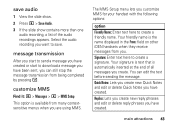
... slide show contains more than one audio recording, a list of all messages you can edit the text before sending the message.
Quick Notes: Lets you create new Quick Notes and edit or delete Quick Notes you have created. Replies: Lets you create new reply phrases and edit or delete reply phrases you have created or start...
User Manual - Page 50
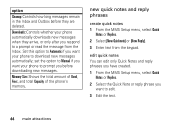
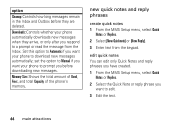
... long messages remain in the Inbox and Outbox before downloading new messages. Downloads: Controls whether your phone to edit.
3 Edit the text.
44 main attractions
new quick notes and reply phrases
create quick notes 1 From the MMS Setup menu, select Quick
Notes or Replies.
2 Select [New Quicknote] or [New Reply].
3 Enter text from the Inbox. Memory Size...
User Manual - Page 51
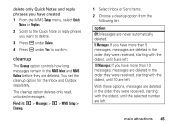
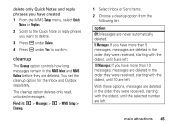
... Messages: If you want to delete.
3 Press a under Delete.
4 Press a under Yes to confirm.
delete only Quick Notes and reply phrases you have created 1 From the MMS Setup menu, select Quick
Notes or Replies.
2 Scroll to the Quick Note or reply phrase you have more than 5 messages, messages are deleted in the order they were received...
User Manual - Page 57


basics
See page 1 for a basic phone diagram. Note: Your home screen may look different. display
The home screen shows when you turn on the phone.
Soft key labels show the strength of the network connection.
status indicators
Status indicators are shown at the top of the home screen:
1. 2. 3. 4. 5. 6. 7.
1 Signal Strength ...
User Manual - Page 61
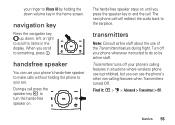
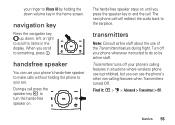
... hands-free speaker on until you can use your phone's hands-free speaker to make calls without holding the phone to your phone whenever instructed to something, press O. transmitters
Note: Consult airline staff about the use the phone's other non-calling features when Transmitters turned Off.
The hands-free speaker stays on . handsfree speaker
You can...
User Manual - Page 75
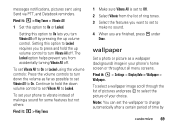
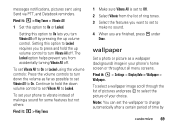
... of time by pressing the up volume control to turn Vibrate All off. Note: You can set Vibrate All to Locked.
Find it... : M > Ring Tones > Vibrate All
1 Set this option to On or Locked.
Setting this option to Locked requires you turn down volume control to set the wallpaper to change automatically after a certain period of your phone...
User Manual - Page 77
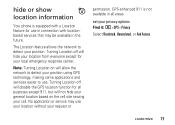
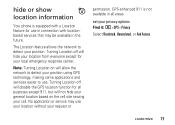
...: M > GPS > Privacy
Select Restricted, Unrestricted, or Ask Access. Note: Turning Location on will not hide your general location based on the cell site serving your call.
No application or service may use in connection with... 71 hide or show
location information
Your phone is not available in the future. Turning Location off will disable the GPS location function for all areas.
User Manual - Page 89
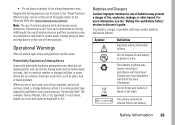
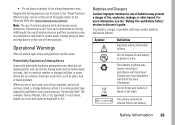
...using phones in the airbag deployment area.
Your battery or phone may
032375o
require recycling in
accordance with potentially explosive atmospheres are in such area, turn off... throw your battery or phone in such areas as follows:
Symbol
032374o
032376o
Definition
Important safety information follows.
Note: The use of wireless phones while driving may contain symbols...
User Manual - Page 108
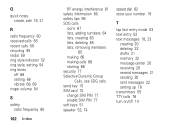
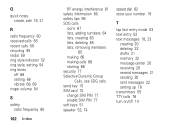
Q
quick notes create, edit 19, 21
R
radio frequency 80 received calls 58 recent calls 58 recycling 95 redial 59 ring style indicator 52 ring style, setting 54 ... drafts 21 memory 22 message center 20 receiving 20 resend messages 21 sending 20 sent messages 22 setting up 18 transmitters 55 TTY calls 76 turn on/off 14
Similar Questions
How To Remove Services Restricted From My I335 Nextel Sprint Phone
(Posted by rxdtho 10 years ago)
Turning Off Texting From Wx416 Cell Phone
how do i turn off the texting capability on my cell phone
how do i turn off the texting capability on my cell phone
(Posted by cleephilbrick 11 years ago)
How To Retreive Past Phone Calls On My I335 Phone
(Posted by rudyjclacosta 11 years ago)
Android Cell Phone
What to do when cell phone has Boot Loader DO.11 Low Battery and will not come on cannot program
What to do when cell phone has Boot Loader DO.11 Low Battery and will not come on cannot program
(Posted by Tres829 12 years ago)
Quick Notes
How do I turn off quick notes feature on i9 Motorola Cell phone?
How do I turn off quick notes feature on i9 Motorola Cell phone?
(Posted by 1CALISTAB 12 years ago)

