Motorola I335 Support Question
Find answers below for this question about Motorola I335 - Nextel Cell Phone.Need a Motorola I335 manual? We have 1 online manual for this item!
Question posted by Nolan on July 2nd, 2011
Deleting Old Contacts
How do i delete old contacts from phone?
Current Answers
There are currently no answers that have been posted for this question.
Be the first to post an answer! Remember that you can earn up to 1,100 points for every answer you submit. The better the quality of your answer, the better chance it has to be accepted.
Be the first to post an answer! Remember that you can earn up to 1,100 points for every answer you submit. The better the quality of your answer, the better chance it has to be accepted.
Related Motorola I335 Manual Pages
User Manual - Page 9
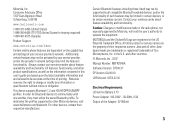
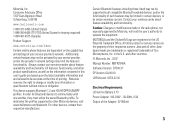
... capabilities and settings of their respective manufacturer. In order for hearing impaired) 1-800-461-4575 (Canada)
Product Support:
www.motorola.com/iden
Certain mobile phone features are registered in the U.S. Contact your service provider's network. in the US Patent & Trademark Office. This device supports Bluetooth 1.2 and HS/HF/OPP/DUN/BPP profiles.
Consumer...
User Manual - Page 10
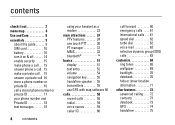
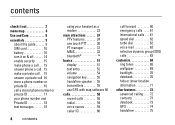
... security . . . . . 15 make phone a call . . . 15 answer phone a call . 15 make a private call . . 15 answer a private call 16 store a phone number or private ID 16 call a stored phone number or private ID 17 your phone number and Private ID 18 text messages 18
... hide or show location information 71
other features 72 advanced calling . . . . 72 contacts 73 datebook 73 GPS 74 handsfree 75
User Manual - Page 12
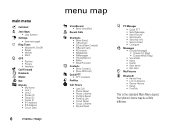
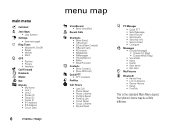
... • 5)Datebook • 6)Messages • 7)VoiceRecord • 8)Net • 9)Call Forward
A Contacts
• [New Contact]
L • [New SDG List] Quick PTT • PTT: Contacts
o Profiles
M Call Timers
• Last Call • Phone Reset • Phone Lifetime • Prvt/Grp Reset • Prvt/Grp Life • Circuit Reset • Circuit Lifetime • Kbytes Reset
N PT Manager...
User Manual - Page 15
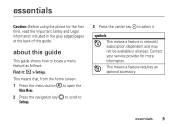
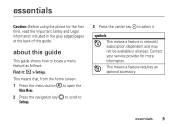
... open the
Main Menu.
2 Press the navigation key to scroll to Settings.
3 Press the center key O to locate a menu feature as follows:
Find it .
essentials
9 Contact your service provider for the first time, read the Important Safety and Legal information included in all areas. essentials
Caution: Before using the...
User Manual - Page 22
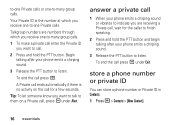
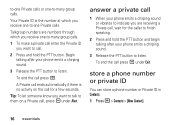
... for a few seconds. To end the call enter the Private ID you want to -many group calls.
store a phone number or private ID
You can store a phone number or Private ID in Contacts:
1 Press M > Contacts > [New Contact].
16 essentials
To end the call press a under Alert.
to-one Private calls or one-to call.
2 Press...
User Manual - Page 23
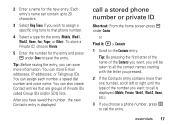
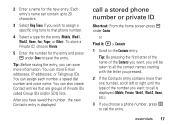
Each entry's name can contain up to 20 characters.
3 Select Ring Tones if you can also create Contact entries that phone number.
4 Select a type for the entry (Mobile, Work1, Work2, Home, Fax, Pager, or Other). Tip: Before saving the entry, you wish to assign a specific ring tone to call the entry. You can ...
User Manual - Page 24
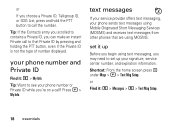
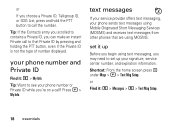
... the home screen press a
under Msgs > M > Text Msg Setup. Tip: If the Contacts entry you scrolled to contains a Private ID, you can make an instant Private call to call... button to that are using MOSMS.
set up
Before you begin using Mobile Originated Short Messaging Services (MOSMS) and receives text messages from other phones that Private ID by pressing and holding the PTT button, even if ...
User Manual - Page 25
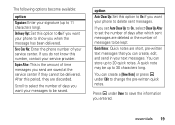
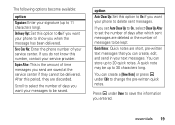
...: Enter your signature (up to 20 quick notes.
option
Auto Clean Up: Set this number, contact your phone to save the information you want your service center. You can create a [New Note] or press a under Done to delete sent messages.
Delivery Rpt: Set this period, they cannot be up to On if you...
User Manual - Page 26
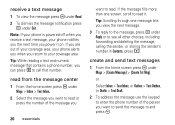
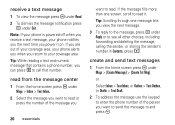
... your coverage area, your phone alerts you when you view the next message.
3 To reply to the message, press a under Msgs > Inbox > Text Inbox.
2 Select the message you want to see all other choices, including forwarding and deleting the message, calling the sender, or storing the sender's
number in Contacts, press M.
create and...
User Manual - Page 29
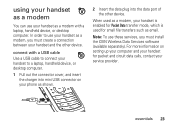
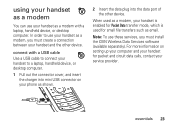
... insert the charger into the data port of the other device.
For more information on your phone as shown.
2 Insert the data plug into mini USB connector on setting up your computer ...your handset is enabled for Packet Data transfer mode, which is used for packet and circuit data calls, contact your service provider. using your handset as a modem
You can use your handset as a modem with ...
User Manual - Page 30
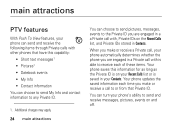
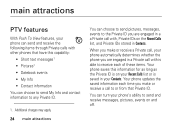
... to receive each time you make or receive a Private call, your phone automatically determines whether the phone you are engaged in a a Private call with is saved in your Contacts.
When you make or receive a call to or from that have this information for as long as the Private ID is on your Recent...
User Manual - Page 31


... lets you want to send the message to from the Contacts or the Recent Calls list that lets you create the text of the phone you want to
main attractions 25
begin a message during... you are engaged in the Private call with.
begin a message from the Contact or the Recent Calls list 1 From the Contacts or the Recent Calls list,
select the entry containing the Private ID you...
User Manual - Page 34
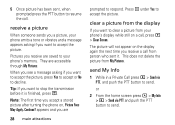
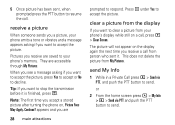
... on a call, press M > Clear Screen.
receive a picture
When someone sends you a picture, your phone emits a tone or vibrates and a message appears asking if you want to accept the picture. clear a ... a stored picture after turning the phone on, Picture Fees May Apply. appears and you want to clear a picture from your phone's memory. This does not delete the picture from My Pictures. Tip...
User Manual - Page 35
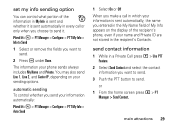
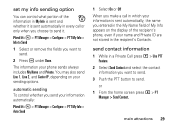
... send Line 1, Line 2, and Carrier IP, depending on the display of the recipient's phone, even if your information is sent automatically in every call in which your name and Private ID are not stored in the recipient's Contacts. main attractions 29 set my info sending option
You can control what portion of...
User Manual - Page 36
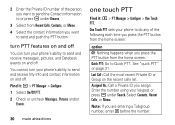
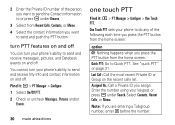
... # before the number. See "quick PTT" on the recent calls list.
Enter the number using your phone to do any of the person you want
to send and push the PTT button. Quick PTT: Go ... it: M > PT Manager > Configure > One Touch PTT.
You cannot turn your phone's ability to send and receive My Info and contact information on and off . Last Call : Call the most recent Private ID or Group...
User Manual - Page 37
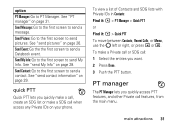
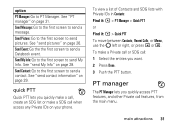
...Select the entries you quickly access PTT features, and other Private call when access any Private IDs on your phone. PT manager
The PT Manager lets you want. 2 Press Done. 3 Push the PTT button. See...page 31. To view a list of Contacts and SDG lists with Private IDs in Contacts: Find it: M > PT Manager > Quick PTT or Find it: M > Quick PTT To move between Contacts, Recent Calls, or Memo, use the...
User Manual - Page 38
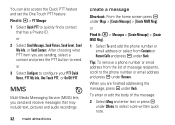
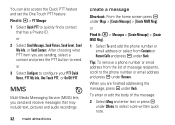
... email address and press a under QNotes to send. After choosing what PTT item you send and receive messages that has a Private ID.
Tip: To remove a phone number or email address from Contacts or Recent Calls and press a under Back. Find it : M > Messages > [Create Message] > [Create
MMS Msg].
1 Select To and add the...
User Manual - Page 41
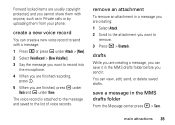
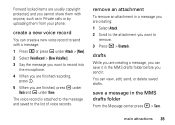
Forward locked items are usually copyright protected, and you cannot share them from your phone. main attractions 35 drafts
While you are creating: 1 Select Attach. 2 Scroll to the attachment you want to record into the microphone.
4 ...as in the MMS drafts folder
From the Message center press M > Save. create a new voice record
You can view, edit, send, or delete saved drafts.
User Manual - Page 100
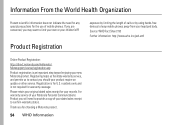
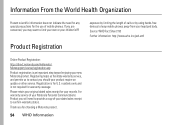
...receipt for warranty coverage. Thank you will need for any special precautions for the use of mobile phones.
If you are concerned, you should your head and body. Registration is an important step... to confirm warranty status. Registering helps us facilitate warranty service, and permits us to contact you may want to limit your own or your new Motorola product. Source: WHO Fact...
User Manual - Page 103
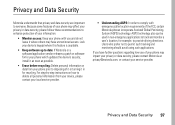
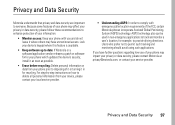
... and do not leave it as soon as possible.
• Erase before recycling: Delete personal information or data from your device, please contact your local service provider.
• Understanding AGPS: In order to disposing of the FCC, certain Motorola phones incorporate Assisted Global Positioning System (AGPS) technology.
AGPS technology also can be used...
Similar Questions
Is There A Quick Way To Delete All Contacts On Nextel I576 Phone?
(Posted by shinewi 10 years ago)
How To Remove Services Restricted From My I335 Nextel Sprint Phone
(Posted by rxdtho 10 years ago)
How To Completely Unlock A Motorola W385 Cell Phone From Verizon
(Posted by DRIjosh41 10 years ago)
Delete Web Site Names From My Phone
i have look up some web site on my motorola i335 handset that i want to move off it. but every time ...
i have look up some web site on my motorola i335 handset that i want to move off it. but every time ...
(Posted by xmortal70 12 years ago)
Quick Notes
How do I turn off quick notes feature on i9 Motorola Cell phone?
How do I turn off quick notes feature on i9 Motorola Cell phone?
(Posted by 1CALISTAB 12 years ago)

