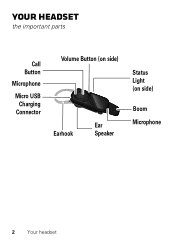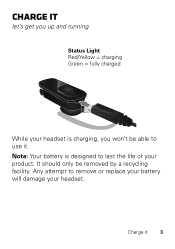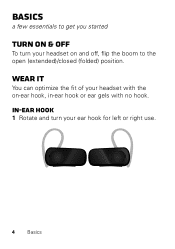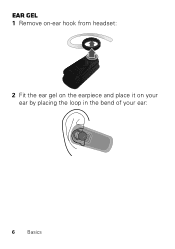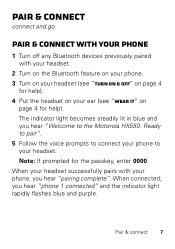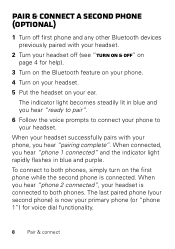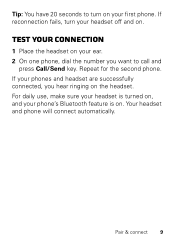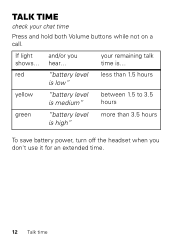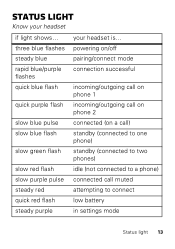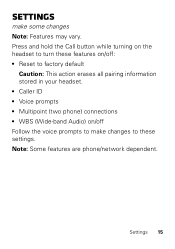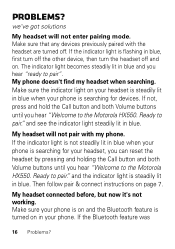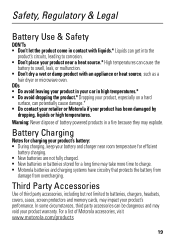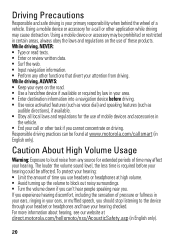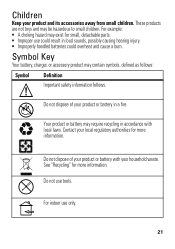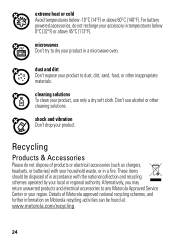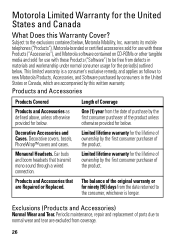Motorola HX550 Support Question
Find answers below for this question about Motorola HX550.Need a Motorola HX550 manual? We have 1 online manual for this item!
Question posted by aherndon on March 2nd, 2015
My Bluetooth Pairs But Starts To Do An Annoying Beeping Sound..what Is That?
I cant hear anything through the beeps. Its almost like a high pitched fast heart beat. how can i reset it to get it to stop?
Current Answers
Related Motorola HX550 Manual Pages
Similar Questions
Pairing Motorola Hx550 Bluetooth With Galaxy J5(2016)
Hi, i used to pair my android with my motorola hx550 without any difficulty, now i can't. Please hel...
Hi, i used to pair my android with my motorola hx550 without any difficulty, now i can't. Please hel...
(Posted by calimicro67 4 years ago)
Command One Bluetooth Is On, But No Sound
When i turn on the headset, it does not say, "Droid." Nor does it say "Droid X2 connected; Battery l...
When i turn on the headset, it does not say, "Droid." Nor does it say "Droid X2 connected; Battery l...
(Posted by wwelchjr 10 years ago)
Iphone 4 Why Won't My Bluetooth Pair Motorola H17
(Posted by bilhirde 10 years ago)