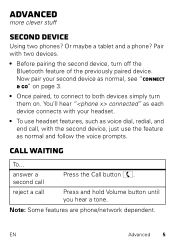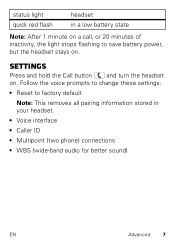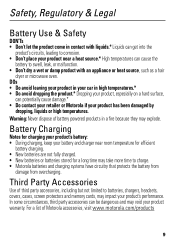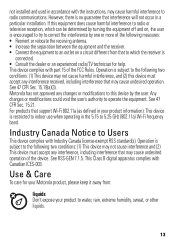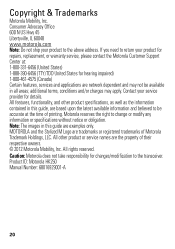Motorola HK250 Support Question
Find answers below for this question about Motorola HK250.Need a Motorola HK250 manual? We have 1 online manual for this item!
Question posted by stevestuhmer07 on January 5th, 2015
Only Connects To Facetime
when voice dialing, it only wants to connect through facetime.. How can I avoid that?
Current Answers
Answer #1: Posted by MotoAgents on April 28th, 2015 9:31 AM
Hello stevestuhmer07,
I hope this user guide can be helpful , in order you reset your device.
Best Regards
Suny U.
MotoAgents
Related Motorola HK250 Manual Pages
Similar Questions
I Can Voice Dial But Not Use The Headset To Dial From My Phone
My headset worked fine for about a month. This morning I can only make voice dials and it isn't even...
My headset worked fine for about a month. This morning I can only make voice dials and it isn't even...
(Posted by kristeenroberts 10 years ago)
Voice Dial
How do I shut off voice dial? Here a few days ago my BT started to automatically redialing the last ...
How do I shut off voice dial? Here a few days ago my BT started to automatically redialing the last ...
(Posted by ventl8r 11 years ago)