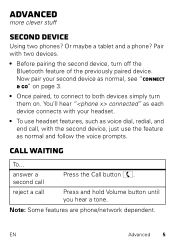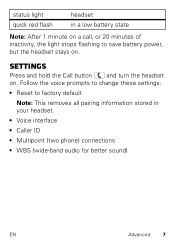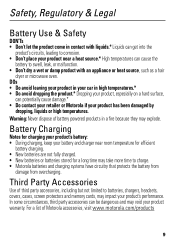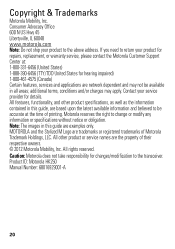Motorola HK250 Support Question
Find answers below for this question about Motorola HK250.Need a Motorola HK250 manual? We have 1 online manual for this item!
Question posted by Anonymous-165964 on January 26th, 2020
Charge Times?
Ive had mine charging for over 24hrs and it still does nothing
Current Answers
Related Motorola HK250 Manual Pages
Similar Questions
Charging And Use Oh Hk250 Bluetooth Headset
I have a Motorola HK 250 headset that flashes red when I hook up the charger, but when I remove the ...
I have a Motorola HK 250 headset that flashes red when I hook up the charger, but when I remove the ...
(Posted by Anonymous-157774 8 years ago)
Why Wont My Motorola Bluetooth Headset Charge
my Motorola Bluetooth headset wont charge. it keeps blinking red. what is wrong?
my Motorola Bluetooth headset wont charge. it keeps blinking red. what is wrong?
(Posted by kimekorenee 8 years ago)
Charging Time And Colors Of The Big Button
Good Morning< Could anyone tell me how long it takes to charge it and do the changing of the ...
Good Morning< Could anyone tell me how long it takes to charge it and do the changing of the ...
(Posted by tbowman65 11 years ago)