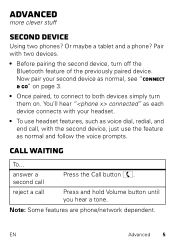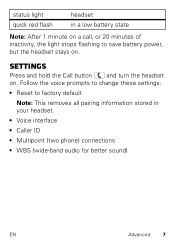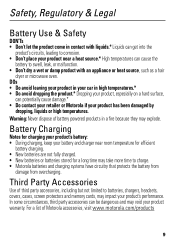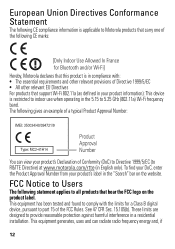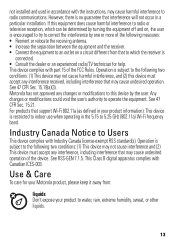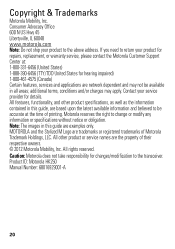Motorola HK250 Support Question
Find answers below for this question about Motorola HK250.Need a Motorola HK250 manual? We have 1 online manual for this item!
Question posted by Anonymous-157774 on March 9th, 2016
Charging And Use Oh Hk250 Bluetooth Headset
I have a Motorola HK 250 headset that flashes red when I hook up the charger, but when I remove the charger it is non-responsive, is there a solution for this issue
Current Answers
Related Motorola HK250 Manual Pages
Similar Questions
Sir Mere Pas Hk 250 Bluetooth Hai Usko On Karne Ka Tareeka Bataye
(Posted by Anonymous-166492 3 years ago)
Elite Sliver Headset Flashes Red
The Elite Sliver itself flashes red in the case and the case is a steady green. When I attempt to us...
The Elite Sliver itself flashes red in the case and the case is a steady green. When I attempt to us...
(Posted by sweetprocks 4 years ago)
Motorola H270 Headset Flashing Red When I Charge
(Posted by dtolTe 10 years ago)
Where I Can Find A Earhook For A Motorola Hk 250 Headset?
Where I can find a earhook for a Motorola HK 250 headset?
Where I can find a earhook for a Motorola HK 250 headset?
(Posted by claudeproulx13 10 years ago)