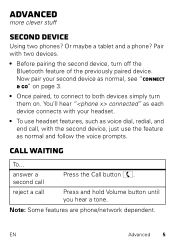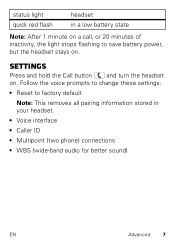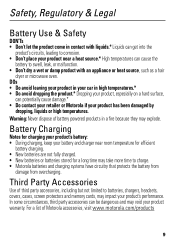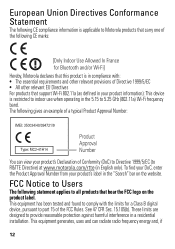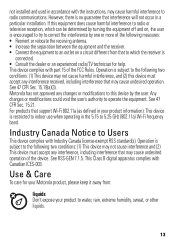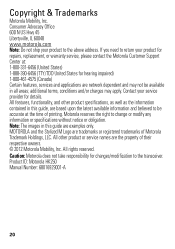Motorola HK250 Support Question
Find answers below for this question about Motorola HK250.Need a Motorola HK250 manual? We have 1 online manual for this item!
Question posted by bmonticwat on August 14th, 2014
How Do I Charge My Motorola Hk250 Bluetooth
The person who posted this question about this Motorola product did not include a detailed explanation. Please use the "Request More Information" button to the right if more details would help you to answer this question.
Current Answers
Related Motorola HK250 Manual Pages
Similar Questions
Charging And Use Oh Hk250 Bluetooth Headset
I have a Motorola HK 250 headset that flashes red when I hook up the charger, but when I remove the ...
I have a Motorola HK 250 headset that flashes red when I hook up the charger, but when I remove the ...
(Posted by Anonymous-157774 8 years ago)
Why Wont My Motorola Bluetooth Headset Charge
my Motorola Bluetooth headset wont charge. it keeps blinking red. what is wrong?
my Motorola Bluetooth headset wont charge. it keeps blinking red. what is wrong?
(Posted by kimekorenee 8 years ago)
How To Change The Language On Motorola Bluetooth Hk250 Headset
(Posted by jimclaren 9 years ago)
What Is Voice Interface On The Motorola Hk250 Bluetooth
What is voice interface in the settings of the Motorola HK250 bluetooth
What is voice interface in the settings of the Motorola HK250 bluetooth
(Posted by TSDS 10 years ago)
Motorola H375 Bluetooth Headset Will Not Charge
I have a Motorola H375 Bluetooth headset that I use with my iPhone. The headset has worked well for ...
I have a Motorola H375 Bluetooth headset that I use with my iPhone. The headset has worked well for ...
(Posted by Bobbytaylor972 12 years ago)