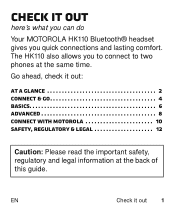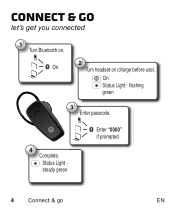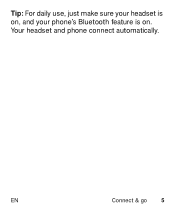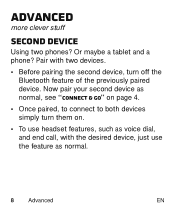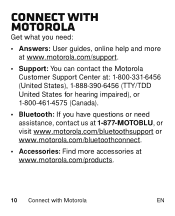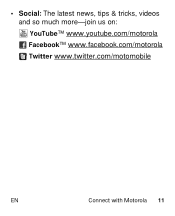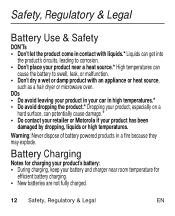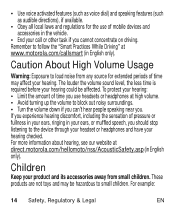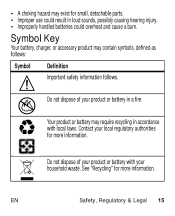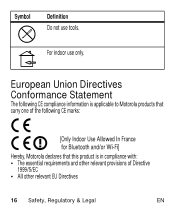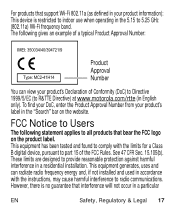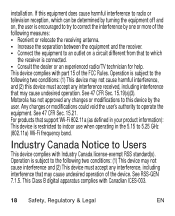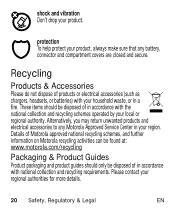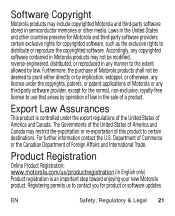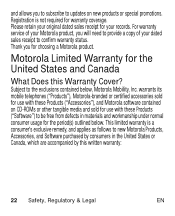Motorola HK110 Support Question
Find answers below for this question about Motorola HK110.Need a Motorola HK110 manual? We have 1 online manual for this item!
Question posted by Anonymous-138556 on June 19th, 2014
Why Wont My Motorola Hk110 Bluetooth Turn On After Unplugged From Charger?
The person who posted this question about this Motorola product did not include a detailed explanation. Please use the "Request More Information" button to the right if more details would help you to answer this question.
Current Answers
Answer #1: Posted by MotoAgents on June 30th, 2014 3:07 PM
You can try to unplug the charger from the headset and the wall. Ensure charger is Motorola branded original accessories. It is critical to use only original Motorola parts in order to achieve maximum performance. Inspect the charger. Ensure it is not open, wet, crushed, bent, deformed or punctured. If this does not resolve the issue and you need further assistance with the bluetooth you can visit the website: www.motorola.com/bluetoothsupport
MotoAgents
Related Motorola HK110 Manual Pages
Similar Questions
Listen To Music
how to listen to music on my device my Motorola HK 110
how to listen to music on my device my Motorola HK 110
(Posted by BigDaddeeLove 9 years ago)
The Hk110 Blue Tooth Ear Hook Wont Hold Tight To My Ear, The Bluetooth Drops Off
(Posted by jsf011 10 years ago)
Why Wont My H17 Turn Back On Unless I Plug It Up
(Posted by ziggsrob19 10 years ago)
I Have A New Motorola H385 Bluetooth But It Wont Charge Or Turn On
This is new right out of the package and it has charged but the light stayed red and it won't turn o...
This is new right out of the package and it has charged but the light stayed red and it won't turn o...
(Posted by dolphn1968 11 years ago)